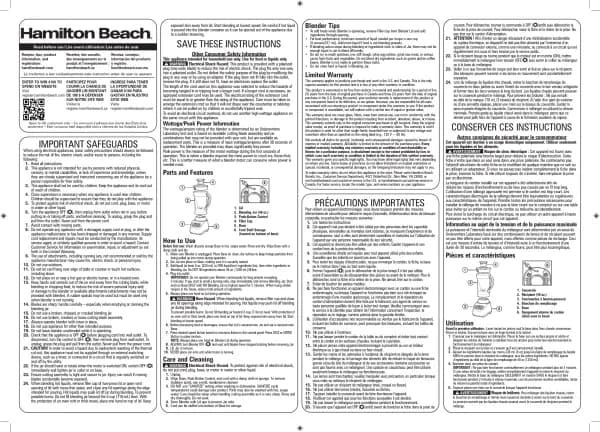Hamilton Beach 53800 handleiding
Handleiding
Je bekijkt pagina 12 van 52
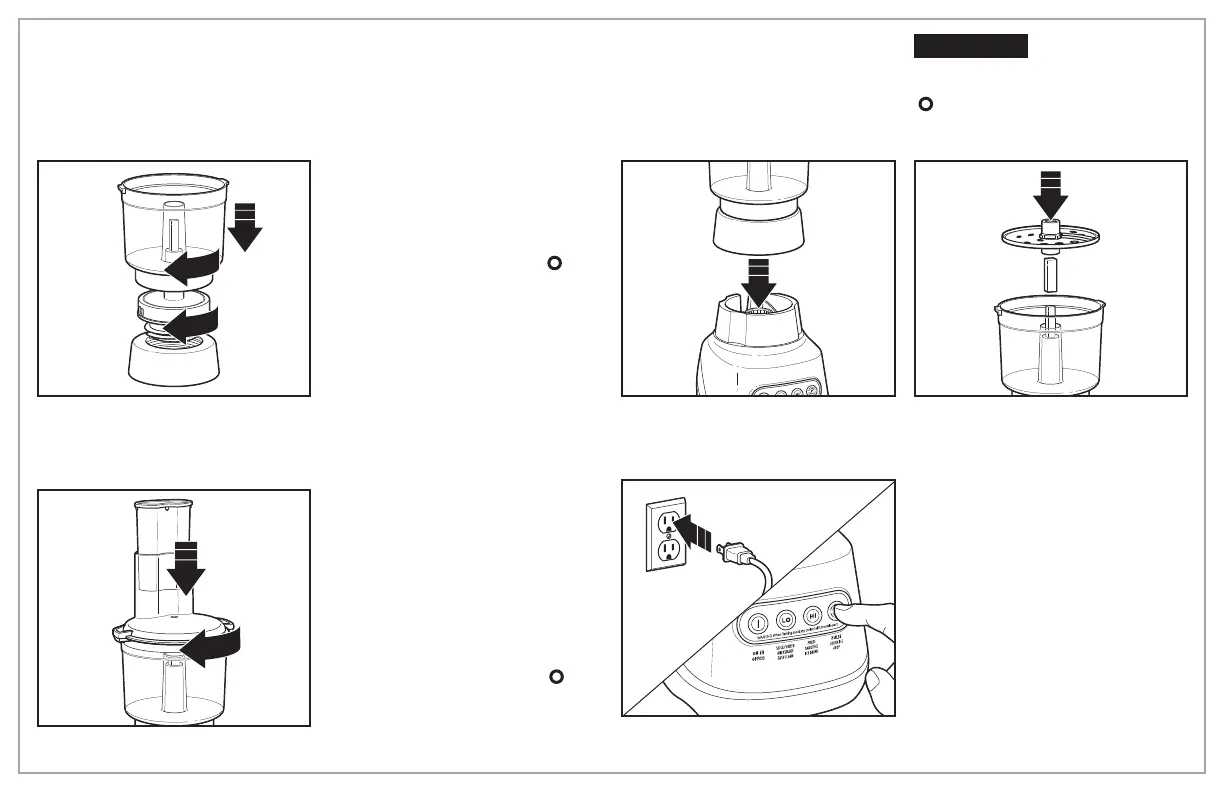
12
Using Food Processor Attachment –
Slicing/Shredding Disc
w WARNING
Laceration Hazard.
Handle disc carefully; it is very
sharp. Make sure unit is turned OFF
( ) and is unplugged.
Always wait until disc has stopped
moving before removing lid.
1. Make sure Blender is OFF ( )
and unplugged. Insert Food
Processor Adapter into Collar
and turn clockwise to tighten.
Then, place Food Processor
Adapter straight down on Base.
Place Food Processor Bowl on
Food Processor Adapter and turn
clockwise to lock Bowl into place.
2. Place Bowl on Base. 3. Make sure to place Red Adapter
on Food Processor Adapter before
placing Slicing/Shredding Disc into
Bowl. For slicing, the word “SLICE”
should face up; for shredding, the
word “SHRED” should face up.
NOTE: Red Adapter will need to
be turned over to use other side
of Disc.
4. Rotate Lid clockwise to secure on
Base. Ensure unit is in OFF ( )
position before plugging into
outlet.
5. Press LO button.
Bekijk gratis de handleiding van Hamilton Beach 53800, stel vragen en lees de antwoorden op veelvoorkomende problemen, of gebruik onze assistent om sneller informatie in de handleiding te vinden of uitleg te krijgen over specifieke functies.
Productinformatie
| Merk | Hamilton Beach |
| Model | 53800 |
| Categorie | Blender |
| Taal | Nederlands |
| Grootte | 5978 MB |