Hama RC 45 handleiding
Handleiding
Je bekijkt pagina 5 van 96
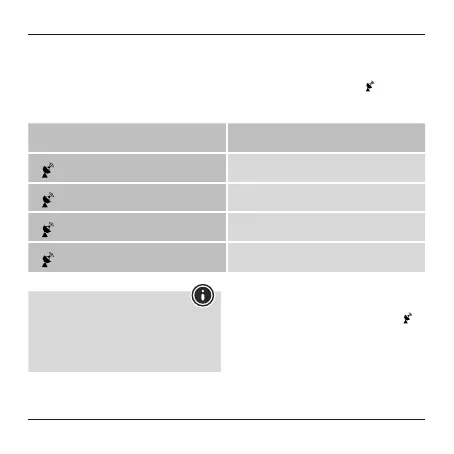
44
5. Operation
5.1 Automatic date/time setting using the DCF signal
•Once you have inserted the battery,the display is switched on, an acoustic signal sounds andthe alarm
clock automatically starts searching for aDCF signal. During the search, the radio symbol
ashes. This
process can take 7to5minutes.
•When the wireless signal is received, the date and timeare automatically set.
Display
Searching for the
DCF signal
Flashing display
Active
Constant display
Successful –
signal is beingreceived
No display
Error –
signal search ended
Weak signal reception
N
ote –Automatic search
The clock automatically searches for the DCF
signal ve times per day to ensurethat the
time is correct. If the search fails, it ends and is
repeated at the next clock hour.The radio symbol
disappears.
•Ifthe clock repeatedly fails to receive asignal,
press thewave button (5) to manually start the
search for the DCF signal. Theradio symbol
starts to ash.
•Press thewave button (5) to cancel thesearch
procedure.
Bekijk gratis de handleiding van Hama RC 45, stel vragen en lees de antwoorden op veelvoorkomende problemen, of gebruik onze assistent om sneller informatie in de handleiding te vinden of uitleg te krijgen over specifieke functies.
Productinformatie
| Merk | Hama |
| Model | RC 45 |
| Categorie | Niet gecategoriseerd |
| Taal | Nederlands |
| Grootte | 7192 MB |
Caratteristiche Prodotto
| Kleur van het product | Wit |
| Gewicht | 73 g |
| Breedte | 78 mm |
| Diepte | 40 mm |
| Hoogte | 78 mm |







