Hama 176655 handleiding
Handleiding
Je bekijkt pagina 11 van 26
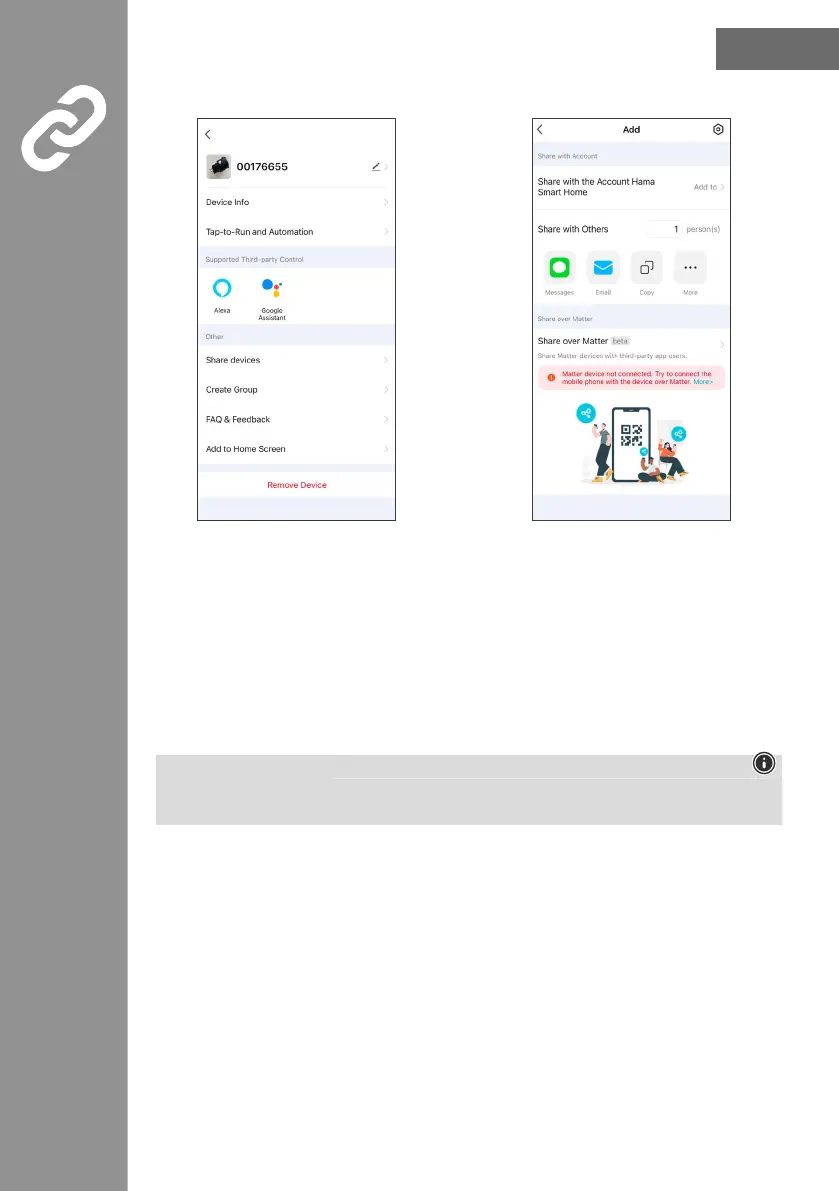
SETUP
10
Then generate a customised QR code and numerical code via the point (share via Matter).
Now follow the steps in your chosen Matter-enabled app to set up the item using the generated number
or QR code.
4.3.2
Initial connection via a third-party app
You can also use our items without rst connecting them to the Hama Smart Home app. Please follow the
steps below:
• Open the Matter-compatible app you have selected and start device connection.
• Press and hold the button on the socket for approx. 5 seconds until the LED starts to ash.
• Scan the QR code on the side of the socket with the corresponding app.
Note
• Please ensure that the app you have selected supports the Matter standard.
• Find out about further requirements set out by the provider and follow these as necessary.
Bekijk gratis de handleiding van Hama 176655, stel vragen en lees de antwoorden op veelvoorkomende problemen, of gebruik onze assistent om sneller informatie in de handleiding te vinden of uitleg te krijgen over specifieke functies.
Productinformatie
| Merk | Hama |
| Model | 176655 |
| Categorie | Niet gecategoriseerd |
| Taal | Nederlands |
| Grootte | 2549 MB |







