Hama 176653 handleiding
Handleiding
Je bekijkt pagina 10 van 24
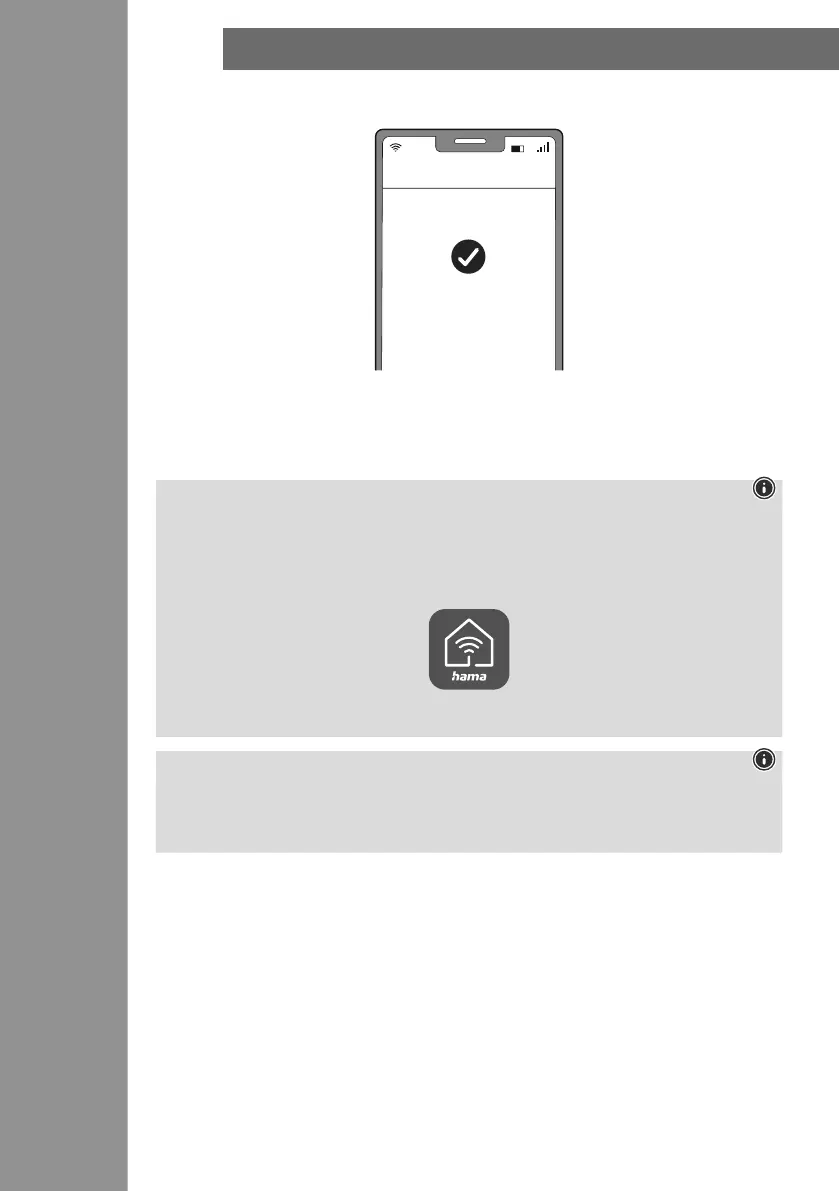
INTEGRATING DEVICES INTO THE HAMA SMART HOME
9
• Once the connection is successful, the LED stops ashing quickly and the app conrms that your
camera is connected. You can now assign it a different name if you wish.
• Click finish to end the process.
• You can now operate and congure the camera.
• Now attach the camera at a suitable point.
• The camera is suitable for outdoor use, however the power supply must be provided indoors (see 1.2).
Note
A detailed description of the
Hama Smart Home App
and its full scope of functions can be found in our
App Guide at:
support.hama.com
Note: Pairing restart
Remove the 2 screws for the cover on the back of the camera.
Now press the Reset button with a needle or another thin object until a signal sound is heard. Then
reattach the cover. You can now start a further pairing attempt.
Added successfully
Done
Bekijk gratis de handleiding van Hama 176653, stel vragen en lees de antwoorden op veelvoorkomende problemen, of gebruik onze assistent om sneller informatie in de handleiding te vinden of uitleg te krijgen over specifieke functies.
Productinformatie
| Merk | Hama |
| Model | 176653 |
| Categorie | Bewakingscamera |
| Taal | Nederlands |
| Grootte | 2044 MB |

