Hama 176592 handleiding
Handleiding
Je bekijkt pagina 2 van 32
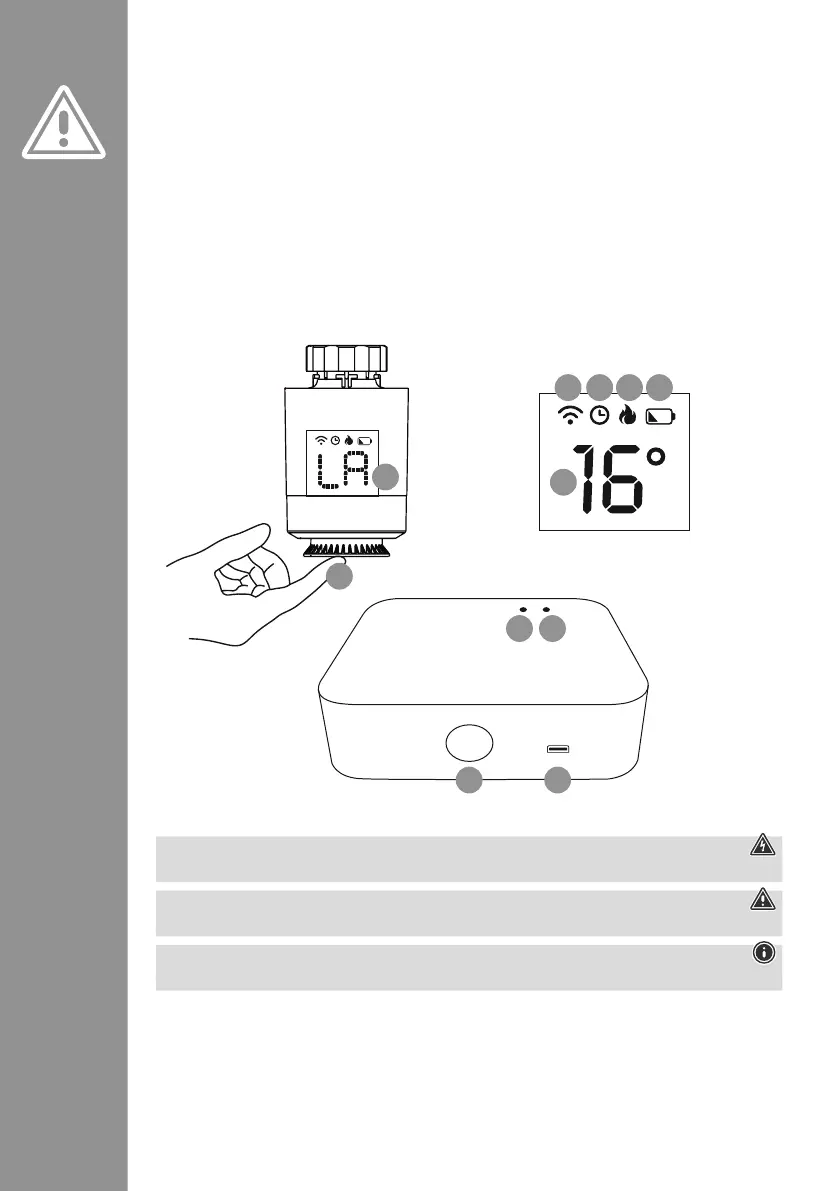
G Operating Instructions
Thank you for choosing a Hama product.
Take your time and read the following instructions
and information completely. Please keep these
instructions in a safe place for future reference. If
you sell the device, please pass these operating
instructions on to the new owner.
Controls and displays
1.
Control dial / On/Off button
2. LED display
3.
WLAN connection
4. Mode
5. Heating phase
6.
Low battery level
7. Temperature
8.
Blue status LED
9. Red status LED
10. Reset / Pairing
11.
Micro-USB socket
1.
Explanation of warning symbols and notes
Risk of electric shock
This symbol indicates a risk of electric shock from touching product parts carrying hazardous voltage.
Warning
This symbol is used to indicate safety instructions or to draw your attention to specic hazards and risks.
Note
This symbol is used to indicate additional information or important notes.
1
2
7
8 9
10 11
3 4 5 6
Bekijk gratis de handleiding van Hama 176592, stel vragen en lees de antwoorden op veelvoorkomende problemen, of gebruik onze assistent om sneller informatie in de handleiding te vinden of uitleg te krijgen over specifieke functies.
Productinformatie
| Merk | Hama |
| Model | 176592 |
| Categorie | Thermostaat |
| Taal | Nederlands |
| Grootte | 3201 MB |
Caratteristiche Prodotto
| Kleur van het product | Wit |
| Ingebouwd display | Ja |
| Breedte | 55 mm |
| Diepte | 55 mm |
| Hoogte | 96 mm |