Hama 176592 handleiding
Handleiding
Je bekijkt pagina 11 van 32
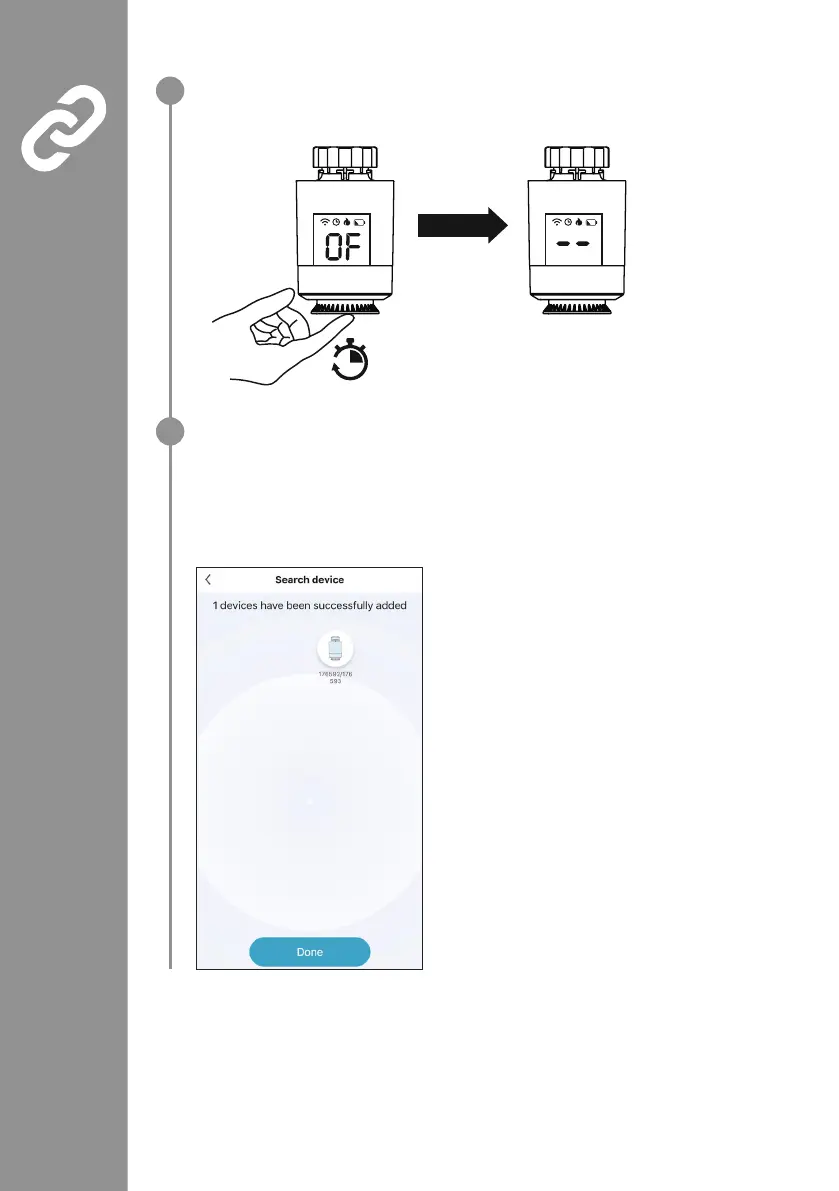
• Press and hold the control dial for around 5 seconds
until the "OF" display goes out and "- -" appears.
• In the app, press "Add secondary device".
• Conrm with "LED is already ashing".
• In the "Find device" screen in the app, you will now see all of the thermostats that the central control
unit could nd.
• The search takes around 15 seconds. Over large distances or if the connection is poor, this process
may take up to 2 minutes.
• Press "Done" once your thermostats have been found.
5 sec.
2
3
Bekijk gratis de handleiding van Hama 176592, stel vragen en lees de antwoorden op veelvoorkomende problemen, of gebruik onze assistent om sneller informatie in de handleiding te vinden of uitleg te krijgen over specifieke functies.
Productinformatie
| Merk | Hama |
| Model | 176592 |
| Categorie | Thermostaat |
| Taal | Nederlands |
| Grootte | 3201 MB |
Caratteristiche Prodotto
| Kleur van het product | Wit |
| Ingebouwd display | Ja |
| Breedte | 55 mm |
| Diepte | 55 mm |
| Hoogte | 96 mm |