Haier XF 5C7M0W-80 handleiding
Handleiding
Je bekijkt pagina 40 van 52
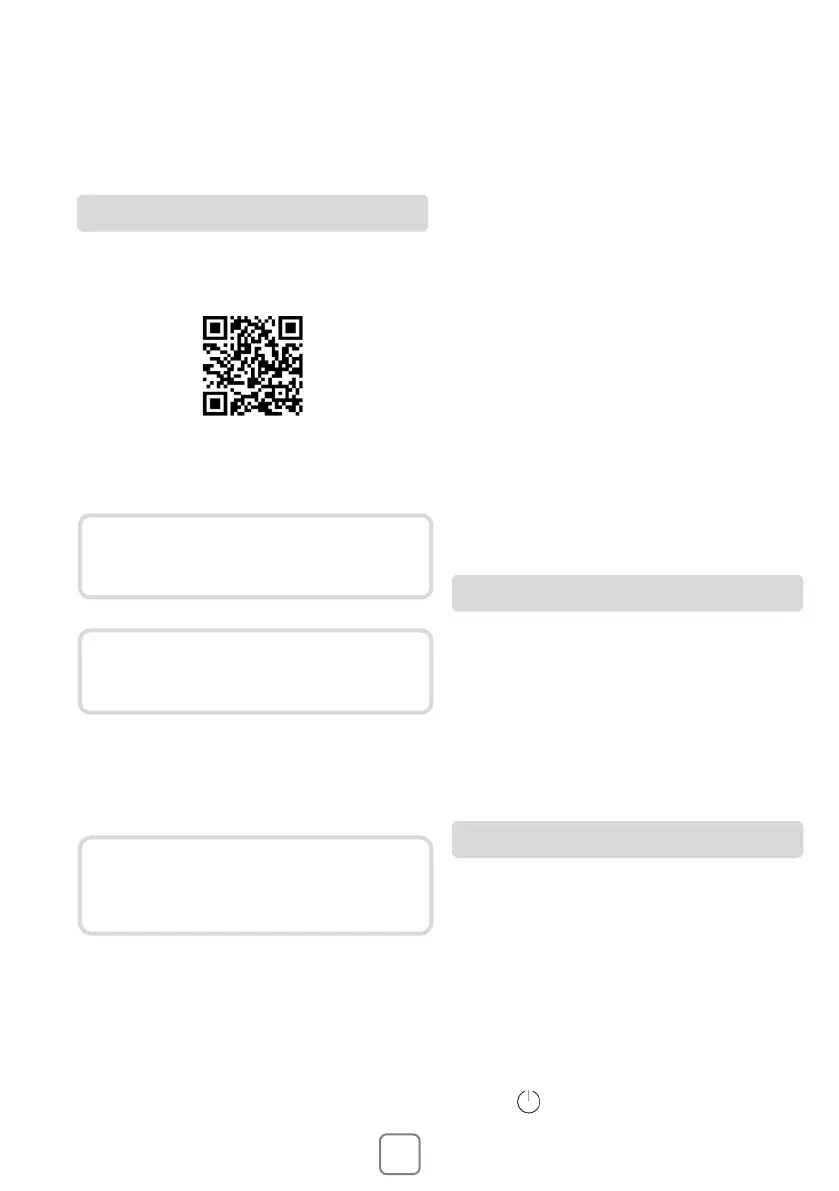
40
16.
REMOTE CONTROL (WI-FI)
This appliance is equipped with Wi-Fi
technology that allows the machine to be
remote controlled via an app.
Download the hOn App on your device by
framing the following QR code:
or by the link:
go.haier-europe.com/download-app
Make sure the router is turned on and
your smartphone/tablet is connected to
your home Wi-Fi network.
Turn the BLUETOOTH on your
smartphone/tablet (if available).
Open the App, create the user profile (or
log-in if it is already created previously)
and pairing the appliance following the
instructions on the smartphone display.
Successful pairing
If pairing with the App is successful, the
"Wi-Fi" light will be on steady.
The display will show "CONNECTED",
followed by "REMOTE CONTROL ON".
You can now control the dishwasher from
the App.
Unsuccessful pairing
If pairing with the App fails (or 5 minutes
have passed):
• The "Wi-Fi" indicator will turn off.
"TRY AGAIN" will appear on the product
display.
The dishwasher will not be connected.
Repeat the pairing procedure from the
App.
In the event of problems or changes to the
home router settings (e.g., change of
network name/password, internet supplier,
etc.), you must perform the pairing
procedure once more, removing the product
from the App, or changing the Wi-Fi
network credentials from the appliance
settings in the App.
After correctly pairing the appliance with the
app (see APPLIANCE PAIRING section),
whenever you want to use...
Make sure the router is turned on and
connected to the Internet.
Load the dishwasher, load the detergent,
close the door.
Switch on the dishwasher with the "ON/
OFF"
button.
ENABLING REMOTE CONTROL
Reset WiFi
The frequency of the home Wi-Fi network
has to be set on the 2.4 GHz band. You
can not configure the machine if your
home network is set to the 5 GHz band.
To discover all the details of the Wi-Fi
features, explore the app menus in
DEMO mode.
The hOn App is available for devices
running both Android and iOS, both for
tablets and for smartphones.
APPLIANCE PAIRING (ON APP)
Bekijk gratis de handleiding van Haier XF 5C7M0W-80, stel vragen en lees de antwoorden op veelvoorkomende problemen, of gebruik onze assistent om sneller informatie in de handleiding te vinden of uitleg te krijgen over specifieke functies.
Productinformatie
| Merk | Haier |
| Model | XF 5C7M0W-80 |
| Categorie | Vaatwasser |
| Taal | Nederlands |
| Grootte | 6847 MB |


