Haier XF 4A4M0W-80 handleiding
Handleiding
Je bekijkt pagina 31 van 52
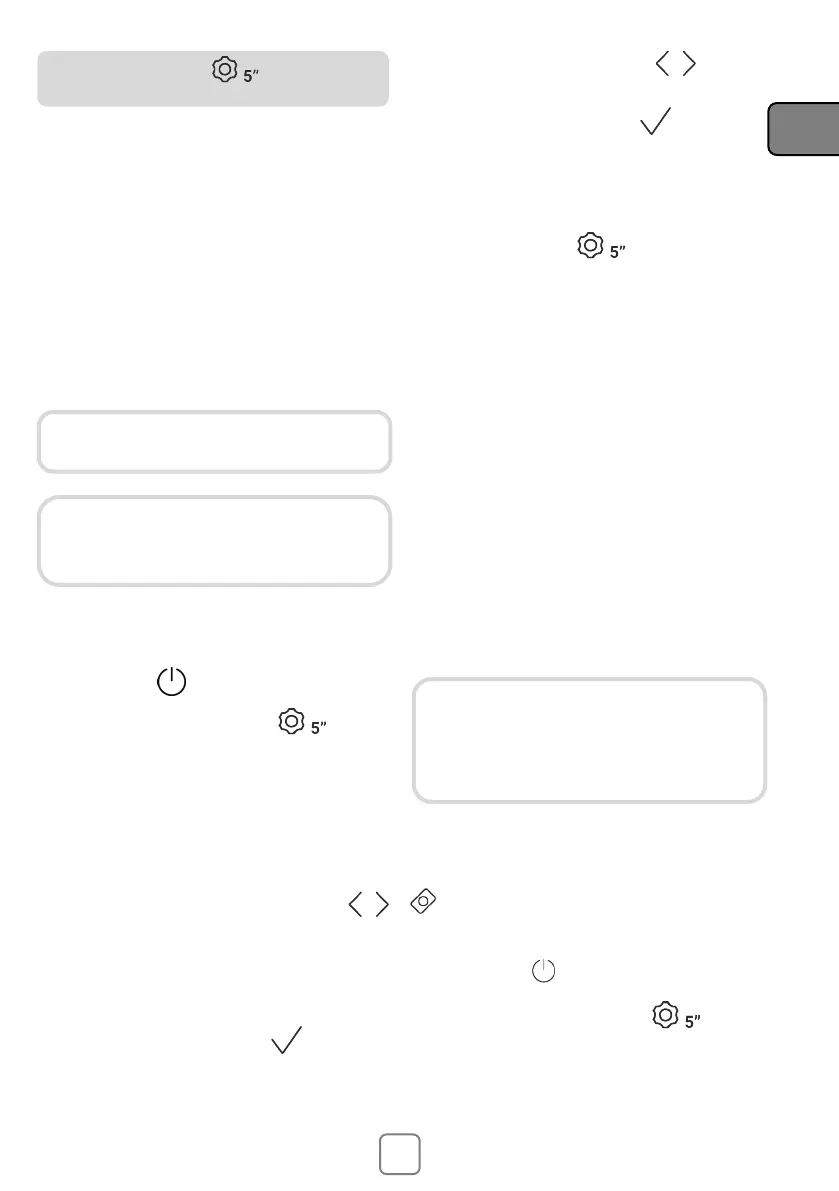
31
EN
SETTINGS
The dishwasher comes with certain factory
settings. However, you can adjust the
various parameters to your washing needs
from the settings menu.
The following parameters can be adjusted
(LANGUAGE → TABLETS
→ SOFTENER → RINSE AID → BUZZER
→ MEMO FUNCTION → INTERIOR
LIGHT*)
*Only in models where present
LANGUAGE SETTING
1. Switch the dishwasher on with the
"ON/OFF" button.
2. Keep the "SETTINGS" button
pressed for about 5 sec. When entering
the Menu, a beep will sound and the
three SELECT and CONFIRM lights will
light up.
3. The "SETTINGS" message appears on
the display.
4. By pressing the "SELECTION"
button you can select the successive
parameters to be adjusted.
5. Select the "LANGUAGE" setting that
appears on the display.
6. Press the "CONFIRM" button to
access the language settings.
7. "ENGLISH" appears on the display.
8. Press the "SELECTION" buttons
to choose the new language.
9. Press the "CONFIRM" to confirm
the setting of the chosen language,
LANGUAGE will be shown on the
display and a short sound will be heard.
10. To exit the menu, press the
"SETTINGS"
button or any
programme button.
DETERGENT TYPE
This option allows you to choose which
detergent to use for washing.
- LIQUID
In the liquid option it is possible to use GEL
and POWDER detergent in addition to liquid
detergent.
- TABLETS
This option allows optimal use of the tablets
(“3 in 1”/”4 in 1”/”5 in 1”, etc.). By pressing
this button, the set washing programme is
modified, so as to obtain the best
performance with the use of tablets or
combined detergents; moreover, the salt
and rinse aid indicators are deactivated.
Activation of the "TABLETS" option is
shown on some models not only on the
display but also on a special warning light
which lights up.
1. Switch on the dishwasher with the
"ON/OFF"
button.
2. Keep the "SETTINGS" button
pressed for about 5 sec.
3. The "SETTINGS" message appears on
the display.
This option is recommended when
using the RAPID programme, whose
duration will be extended to enable
improved performance for the
detergent tablets.
When the option is activated it will
remain activated until removed, even
when DW is switched OFF.
ALWAYS start the procedure with the
dishwasher turned off.
SETTING button
Bekijk gratis de handleiding van Haier XF 4A4M0W-80, stel vragen en lees de antwoorden op veelvoorkomende problemen, of gebruik onze assistent om sneller informatie in de handleiding te vinden of uitleg te krijgen over specifieke functies.
Productinformatie
| Merk | Haier |
| Model | XF 4A4M0W-80 |
| Categorie | Vaatwasser |
| Taal | Nederlands |
| Grootte | 6807 MB |


