Haier I-Pro Series 7 Plus HWD10-B14979S handleiding
Handleiding
Je bekijkt pagina 10 van 38
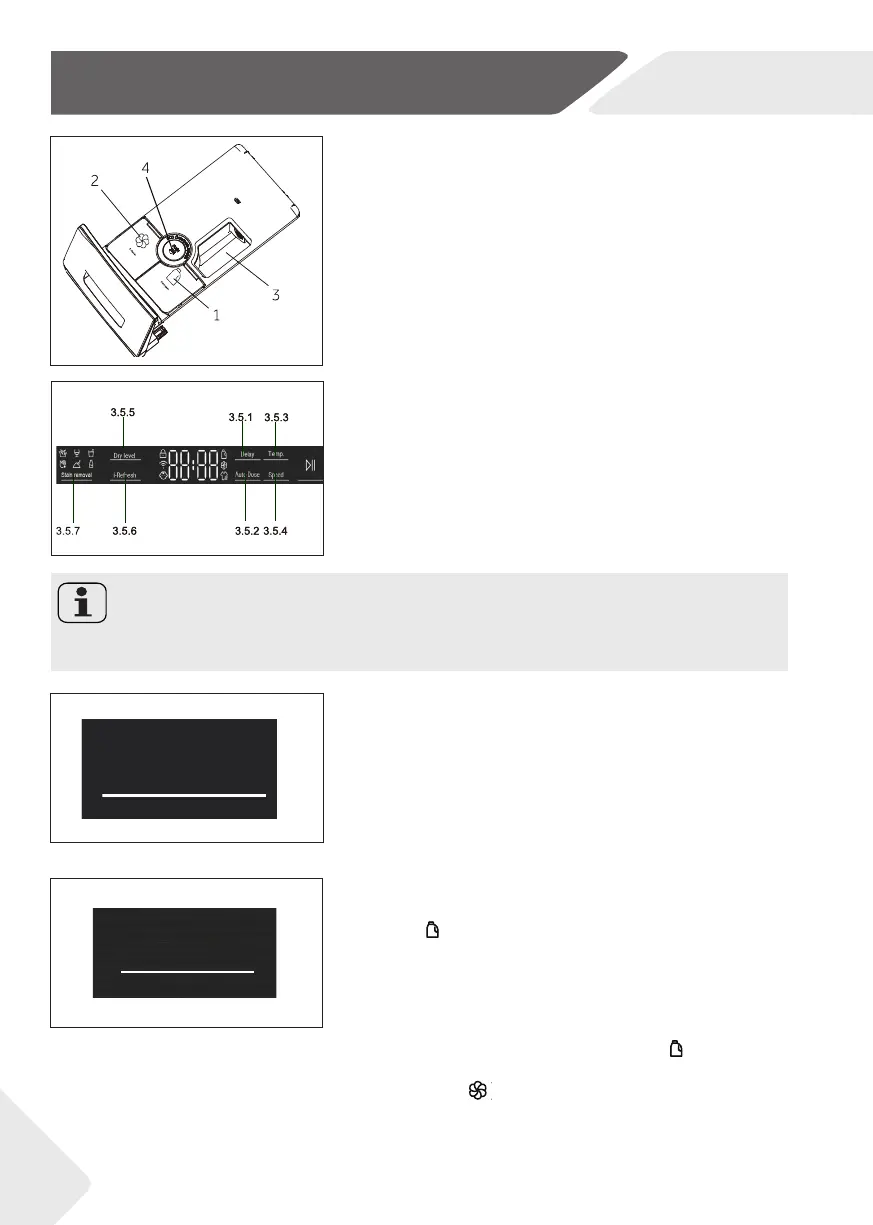
3-Control panel
EN
10
3-5
3-6
3-7
Delay
Delay
Auto Dose
3-8
3.4 Detergent drawer
Open dispenser drawer, the following components can
be seen (Fig. 3-5):
1: The main washing compartment for powder or liquid
detergent
2:Compartment for softener.
3: Compartment of powder detergent.
4: Lock tab, press it down to pull out dispenser drawer
The recommendation on the type of the detergents
is suitable for the various washing temperatures.
Please refer to the manual of detergent.
3.5 Function buttons
The function buttons (Fig. 3-6) enable additional options
in the selected programme before programme starts. The
related indicators are displayed. By switching off the appli-
ance or setting a new programme, all options are disabled.
If a button has multiple options, the desired option can be
selected by pressing the button sequentially. By touching
the buttons, when it is in dull light, the function is unselec-
ted; when it is in bright light, the function is selected.
Note: Factory settings
To get best results in each programme Haier has well defi ned specifi c default settings.
If there is no special requirement default settings are recommended.
3.5.1-Function button “Delay“
Press this button (Fig. 3-7) to start the programme with
a delay. End time delay could be increased in steps of 30
minutes from 0,5-24h (add time to the original program-
me time). For example display off : means end of pro-
gramme cycle will be in 6 hours and 30 minutes. Touch
“Start/Pause” button to activate the time delay. It is not
applicable to programme “Dry, Remote, Rinse+Spin and
Self Clean.
3.5.2 Function button “Auto-Dose”
Touch the “Auto Dose” button (Fig.3-8), the the deter-
gent icon (
( )
) will fl ash, and the screen will display “100”
automatically. Touch the “Auto Dose” button again or
multiple times to modify the dosing amount of de-
tergent, and the screen will display “100”, “70”, “40”,
“OFF”, “120”,”100” cycle in turn. When the selection
for required dosage percentage is fi nished, wait for 2
seconds an the light of detergent icon (
( )
) will change
from fl ashing to stable; at the same time, the light of
softener icon (
( )
) changes from stable to fl ashing.
Then, press the “Auto Dose” button to select whether
to use softener, and the screen will display “OFF” (no) or
“100” (yes) based on the selection.
Bekijk gratis de handleiding van Haier I-Pro Series 7 Plus HWD10-B14979S, stel vragen en lees de antwoorden op veelvoorkomende problemen, of gebruik onze assistent om sneller informatie in de handleiding te vinden of uitleg te krijgen over specifieke functies.
Productinformatie
| Merk | Haier |
| Model | I-Pro Series 7 Plus HWD10-B14979S |
| Categorie | Wasmachine |
| Taal | Nederlands |
| Grootte | 2284 MB |
Caratteristiche Prodotto
| Apparaatplaatsing | Vrijstaand |
| Soort bediening | Rotary, Touch |
| Kleur van het product | Grafiet |
| Deurscharnieren | Rechts |
| Ingebouwd display | Ja |







