Haier HWM140-B1678ES8 handleiding
Handleiding
Je bekijkt pagina 13 van 20
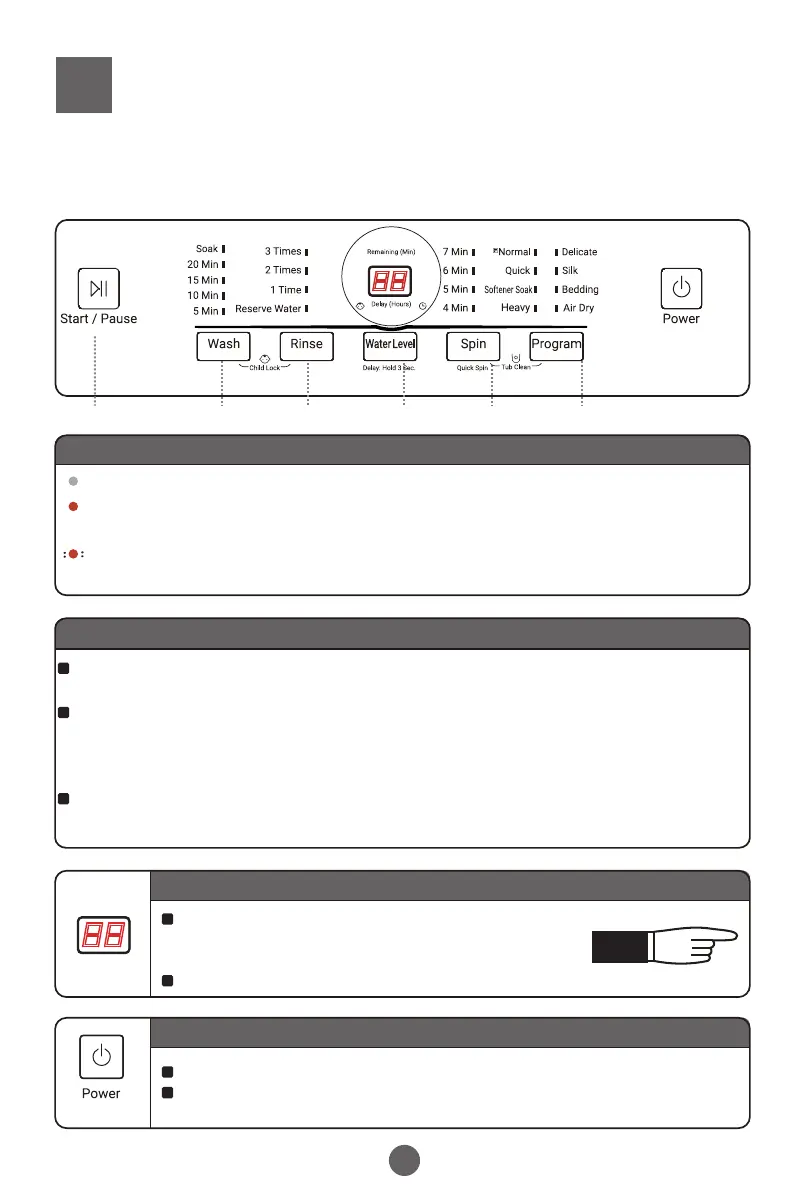
Operation
Explanation of buttons
Indicator display
Off
On:Indicates the program is about to run and indicates the selected cycle and
options
Flashing:Indicates the program is running and indicates the selected cycle and
options
Page16
During working , it displays the remained reserve
time (minute).In case of trouble, it displays the
abnormal symbol (see to page 16)
During reserve, it displays the remained reserve time (hour).
Digital tube
Push the
“
Power
”
button to switch on the power.
Under power-on mode, push it to switch off the power.
"Power" button
11
Child Lock function
The function is intended for children safety and preventing the washing program from
accidental changes by children.
Activate the Child Lock function:
First press the “Power” button and select the desired washing program and press the “Start/Pause” button.
Next hold both “Wash” button and “Rinse”button more than 3 seconds to lock all the button. You will hear 3
beeps. After the 3 beeps, the display shows “CL” and the child lock light turn on means child lock function is
activated.
Deactivate the Child Lock function:
Push down “Wash” button and “Rinse”button more than 3 seconds again and after 3 beeps,the child lock
light turn off and child lock function is deactivated.
A
B
B C DB
Bekijk gratis de handleiding van Haier HWM140-B1678ES8, stel vragen en lees de antwoorden op veelvoorkomende problemen, of gebruik onze assistent om sneller informatie in de handleiding te vinden of uitleg te krijgen over specifieke functies.
Productinformatie
| Merk | Haier |
| Model | HWM140-B1678ES8 |
| Categorie | Wasmachine |
| Taal | Nederlands |
| Grootte | 1882 MB |







