Haier HWD100-BD14979 handleiding
Handleiding
Je bekijkt pagina 11 van 38
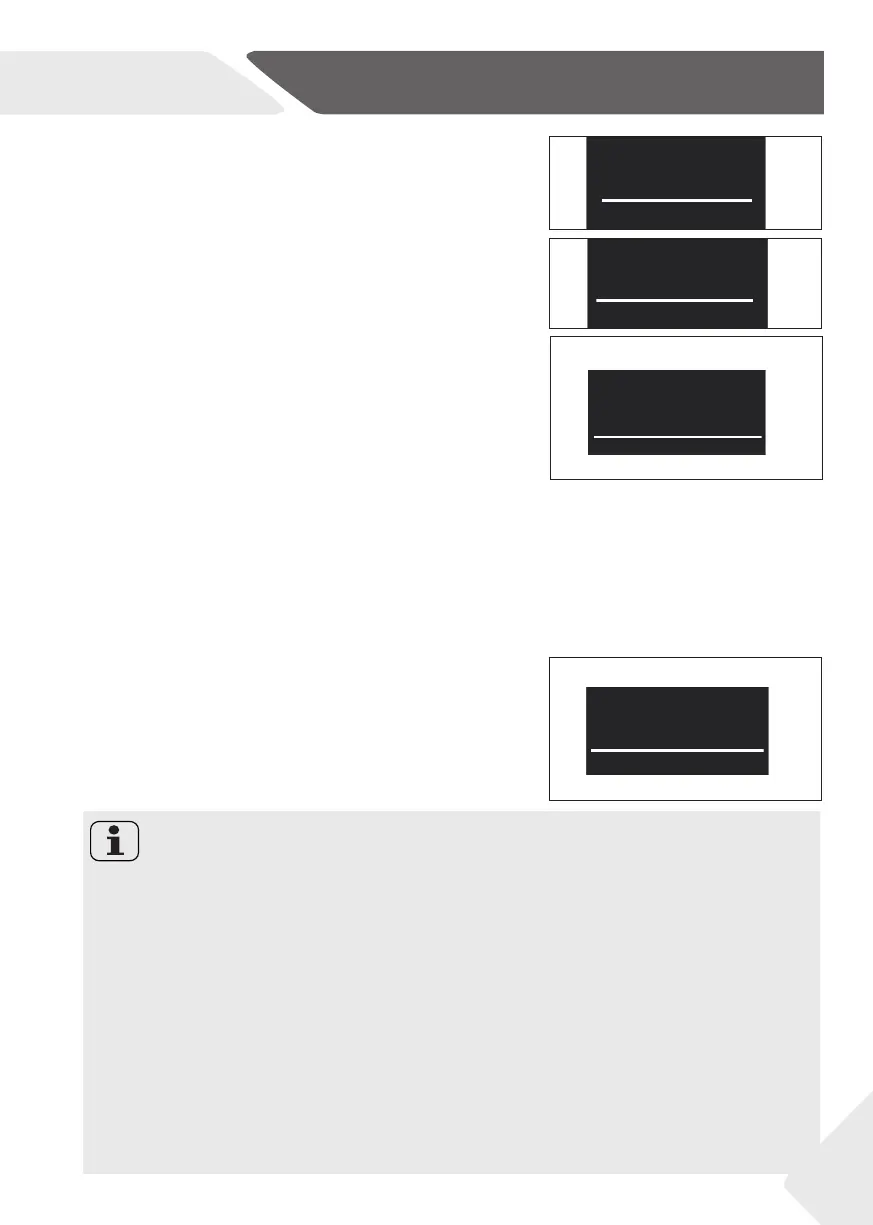
EN
3-Control panel
11
Temp.Temp.
Speed
Speed
i-Refresh
i-Refresh
Dry Level
Dry Level
3.4 Detergent drawer
Open dispenser drawer, the following components can
be seen (Fig. 3-5):
1: The main washing compartment for powder or liquid
detergent
2:Compartment for softener.
3: Compartment of powder detergent.
4: Lock tab, press it down to pull out dispenser drawer
The recommendation on the type of the detergents
is suitable for the various washing temperatures.
Please refer to the manual of detergent.
3-9
3-10
3-11
3-12
3.5.3 Function button“Temp.“
Press this button (Fig. 3-9) to change the washing tem-
perature of the programme. If no value is illuminated
(the display”-- “) the water will not heated.
3.5.4 Function button“Speed“
Press this button (Fig. 3-10) to change or deselect the
spin of the programme. If no value is illuminated (the dis-
play“ “)the laundry will not spin.
3.5.5 Function button“Dry Level“
Touch this button (Fig. 3-11) to change or deselect the
drying level of the programme according to the needs.
DL-1: Iron dry, fabrics suitable for ironing in order to avoid
creasing. Garments can be additionally hung up to dry.
DL-2: Cupboard dry, for single-layer fabrics. Garments
can be stored directly after drying. It is the standard
drying target mode.
DL-3: Extra dry. for fabrics made of thick, multilay-
ered items of clothing, which need to to be dried
longer. Garments can be stored directly after drying.
By touching the button sequentially, drying time can
be set 30,60,90 minutes. If the display shows 0 or no
value, the drying function is deactivated.
3.5.6-Function button “i-Refresh“
Touch this button (Fig. 3-12) the programme can be
selected, i-Refresh icon will light up, and the indicator
in the middle of the knob is on. Users select diff erent
“i-Refresh“ time of the function according to their own
needs. It is used for fresh odor removal, dust removal,
mites removal and moisture removal.
Note: i-Refresh tips
▶ Please button and zip the clothes before i-Refresh. Clothing with adhesive lining, de-
coration (PU trim, diamond, buckle, pin, metal decorations, coating, pendants, etc.),
adhesive, finalize the design of metal objects, please be careful.
▶ i-Refresh care clothing should be dry clothing, if the clothes are wet or soaked, please
air dry before i-Refresh care, such as i-Refresh wet clothes directly , there is a risk of
shrinkage, deformation.
▶ Please use soft cloth to protect the embroidery and decorations on the clothing sur-
face in advance to avoid scratching the clothing surface.
▶ Clothing with support (such as the skirt of wedding dress fabric) please take out the
support before air washing care.
▶ i-Refresh has the function of removing smell, please do not spray perfume, freshener, etc.
▶ Please do not place too many clothes. Single care is recommended for best results.
▶ Dust may remain on the door and window mat after i-Refresh. Please wipe the inter-
layer of the window mat and the door glass in time.
▶ Not suitable for large, coated down jackets; Suitable for small, short down jacket care.
Bekijk gratis de handleiding van Haier HWD100-BD14979, stel vragen en lees de antwoorden op veelvoorkomende problemen, of gebruik onze assistent om sneller informatie in de handleiding te vinden of uitleg te krijgen over specifieke functies.
Productinformatie
| Merk | Haier |
| Model | HWD100-BD14979 |
| Categorie | Wasmachine |
| Taal | Nederlands |
| Grootte | 4733 MB |
Caratteristiche Prodotto
| Apparaatplaatsing | Vrijstaand |
| Soort bediening | Rotary, Touch |
| Kleur van het product | Wit |
| Deurscharnieren | Rechts |
| Ingebouwd display | Ja |







