Haier HW80-B16939S8 handleiding
Handleiding
Je bekijkt pagina 25 van 32
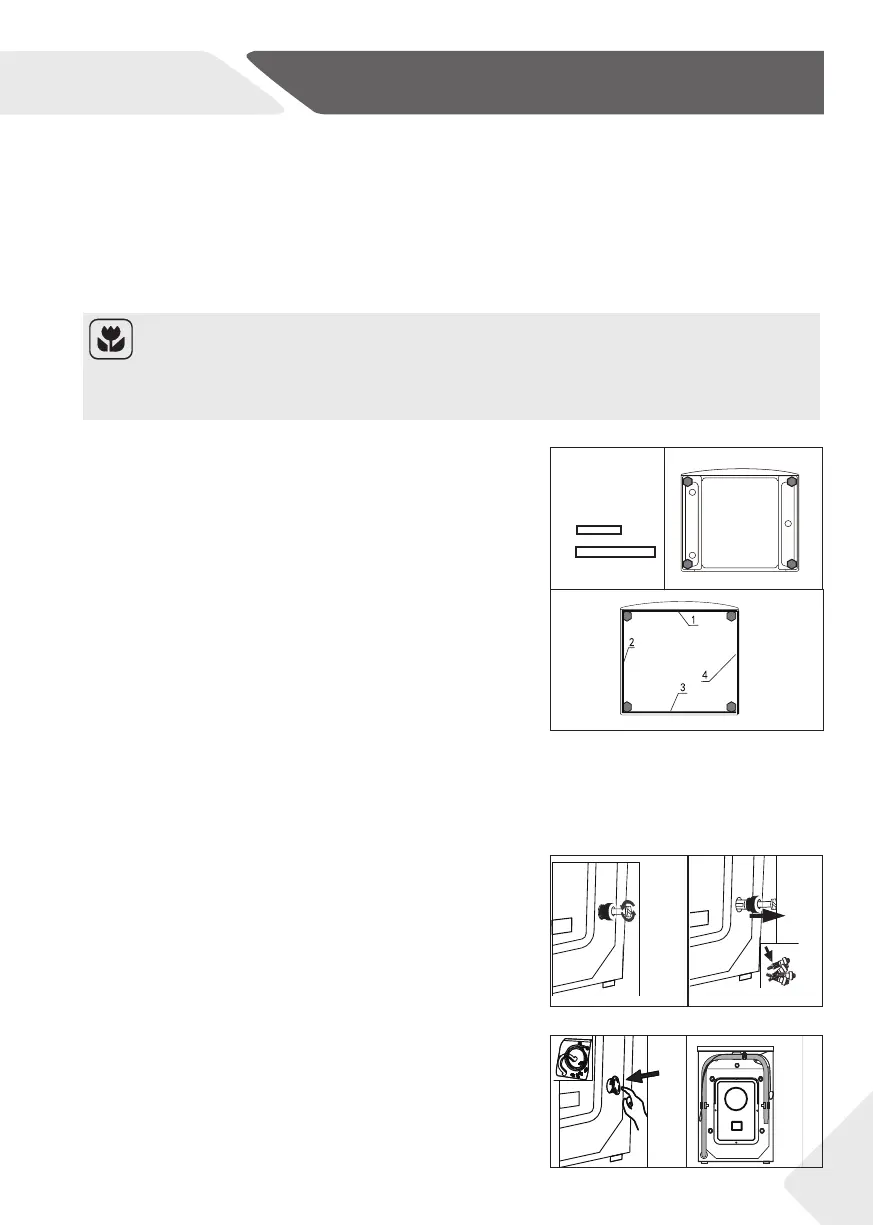
EN
10-Installation
25
10.1 Preparation
▶ Take the appliance out of the packaging.
▶ Remove all packaging material including polystyrene base, keep them out of childrens
reach.
▶ While opening the package, water drops may be seen on plastic bag and porthole.
This normal phenomenon results from water tests in the factory.
10.2 OPTIONAL: Install noise reduction pads
1. When opening the shrink package, you will fi nd
some noise reduction pads.These are used for re-
ducing noise. (Fig. 10-1)
2. Lay the washing machine down to its side, porthole
pointing upwards, bottom side towards operator.
3. Take out the noise reduction pads and remove
the double-sided adhesive protective film;paste
around the bottom;the noise reduction pads
under the w- ashing machine cabinet as shown in
Figure 3.(two longer pads in position 1 and 3, two
shorter pads in position 2 and 4). Finally set the
machine upright again.
Note: Packaging disposal
Keep all packaging materials out of children´s reach and dispose them in an environ-
mentally friendly manner.
10.3 Dismantle the transportation bolts
The transportation bolts are designed for clamping
anti-vibration components inside the appliance during
transportation to prevent inner damage.
1. Remove all 4 bolts on the rear side and take out
plastic spacers (Fig. 10-2) (Fig. 10-3).
2. Fill left holes with blanking plugs (Fig. 10-4) (Fig.
10-5).
2x
3.
2x
10-1
1. 2.
2.
10-1
10-310-2
10-510-4
Bekijk gratis de handleiding van Haier HW80-B16939S8, stel vragen en lees de antwoorden op veelvoorkomende problemen, of gebruik onze assistent om sneller informatie in de handleiding te vinden of uitleg te krijgen over specifieke functies.
Productinformatie
| Merk | Haier |
| Model | HW80-B16939S8 |
| Categorie | Niet gecategoriseerd |
| Taal | Nederlands |
| Grootte | 3949 MB |
Caratteristiche Prodotto
| Apparaatplaatsing | Vrijstaand |
| Soort bediening | Buttons, Rotary |
| Kleur van het product | Grafiet |
| Deurscharnieren | Links |
| Ingebouwd display | Ja |







