Haier HW80-B16939S8 handleiding
Handleiding
Je bekijkt pagina 10 van 32
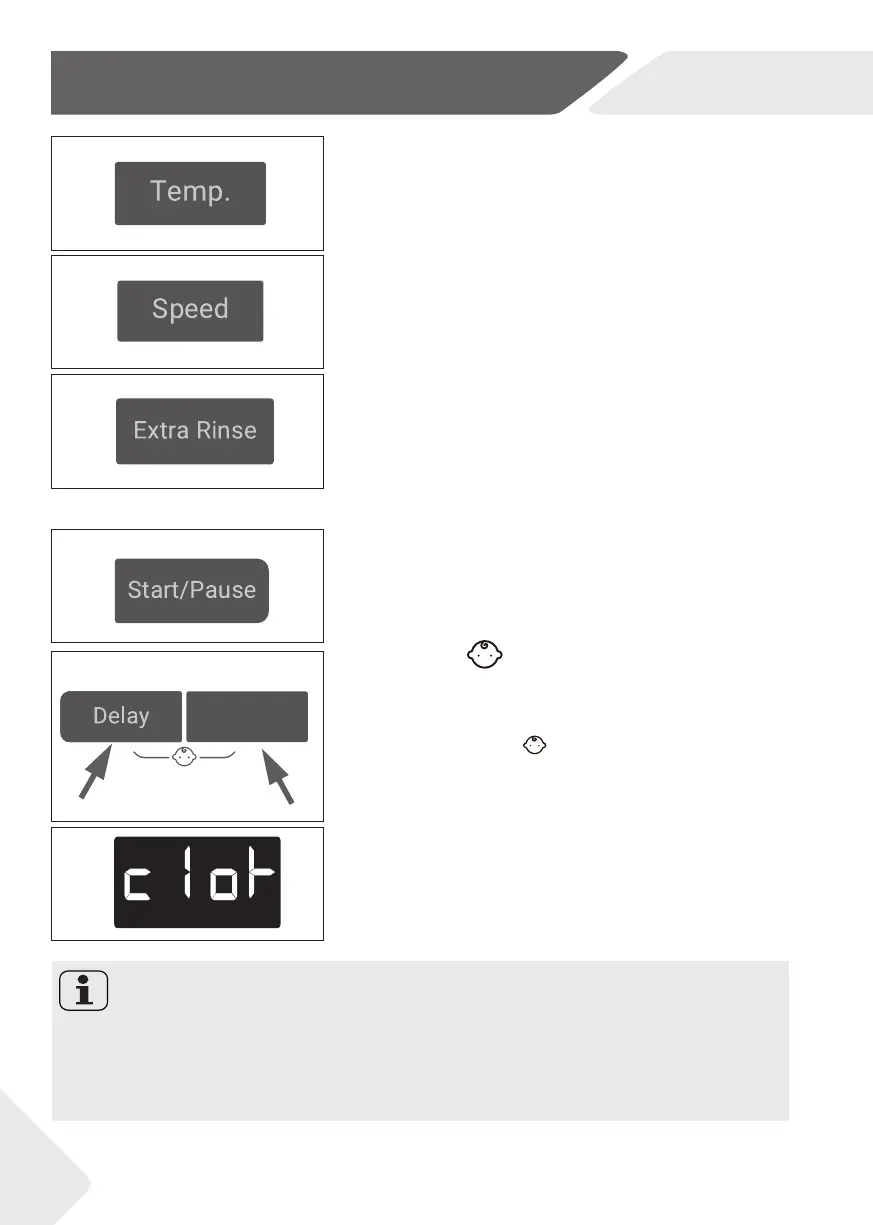
3-Control panel
EN
10
3-10
3.5.3 Function button“Temp.“
Press this button (Fig. 3-9) to change the washing tem-
perature of the programme. If no value is illuminated
(the display”-- “) the water will not heated.
3.5.4 Function button“Speed“
Press this button (Fig. 3-10) to change or deselect the
spin of the programme. If no value is illuminated the dis-
play“ “the laundry will not spin.
3.6 “Start/Pause“ button
Press this button (Fig. 3-12) gently to start or inter-
rupt the currently displayed programme. During pro-
gramme setting and during programme run the LED
above the button is shining, or if interrupted blinking.
3.5.5 “Extra Rinse” button
Press this button (Fig. 3-11) to rinse the laundry more
intense with fresh water. This is recommended for
people with sensitive skin. By Pressing the button sev-
eral times z ero to three additional cycles can be se-
lected. They appear in the display with P--0/P--1/P--
2/P--3. Diff erent programme optiones are diff rent.
3.7 Child lock
Choosing a programme and then start,touch button“
Delay” and ”Anti-crease”( Fig. 3-13) for 3 seconds si-
multaneously to block all panel elements against ac-
tivation, panel display . For unlocking please touch
again the two buttons.The child lock indicator lights up
when the child lock works.Feature is optional when the
machine is running.
The display shows - (Fig. 3-14) if a button will be
pressed, when the child lock is activated. The change
is not running.
3-9
3-10
3-12
Anti-crease
3-16
3-11
3-12
3-13
3-14
Note: The procedure to check the number of cycles that the machine has run.
Procedure: under standby mode, select “cotton” program fi rst, then press “temp.” and
“speed” at the same time, it will display the number of running cycles for 2 seconds, and
then back to standby interface. The cumulativer running cycles will add 1 after the
program ends. The display of running cycles should be set to 16-bit data, once over
, it will use hexadecimal display.
Bekijk gratis de handleiding van Haier HW80-B16939S8, stel vragen en lees de antwoorden op veelvoorkomende problemen, of gebruik onze assistent om sneller informatie in de handleiding te vinden of uitleg te krijgen over specifieke functies.
Productinformatie
| Merk | Haier |
| Model | HW80-B16939S8 |
| Categorie | Niet gecategoriseerd |
| Taal | Nederlands |
| Grootte | 3949 MB |
Caratteristiche Prodotto
| Apparaatplaatsing | Vrijstaand |
| Soort bediening | Buttons, Rotary |
| Kleur van het product | Grafiet |
| Deurscharnieren | Links |
| Ingebouwd display | Ja |







