Handleiding
Je bekijkt pagina 16 van 482
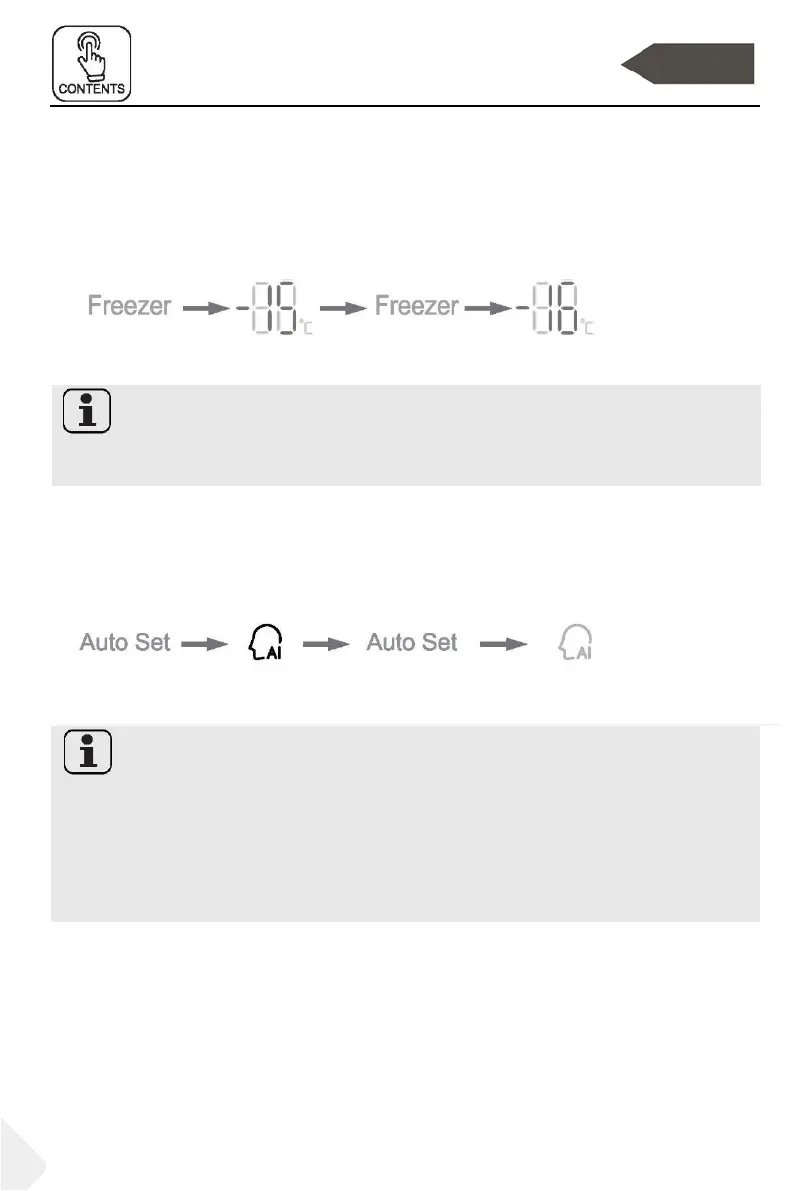
Use
16
5.4. Adjust the temperature for freezer
1. When the control panel is unlocked, press the "Freezer selector", and the buzzer
sounds. Freezer temperature indicator flashes. Now the freezer temperature can
be set.
2. Then every press of the freezer selector, the buzzer sounds, and the temperature
down shifts by 1. the shift sequence is in a continuous loop as "-18°C/ -19°C/ -
20°C/ -21°C/ -22°C/ -23°C/ -24°C/ -14°C/ -15°C/ -16°C/ -17°C/ -18°C".
Notice
► The temperature is set, if no button is pressed in 5 seconds, the temperature will
be automatically confirmed and saved.
5.5. Auto set
1. When the control panel is unlocked, press the "Auto set mode selector", and the
buzzer sounds Auto set mode indicator is on. Auto set mode starts.
2. When Auto set mode indicator is on, press the Auto set mode selector, and the
buzzer sounds, the Auto set mode indicator is off, and Auto set mode closes.
Notice
► When the Auto set mode is on, the fridge temperature and the freezer
temperature can not be selected. When the fridge selector or the freezer selector
is pressed, Auto set mode indicator flashes with sounds reminding that the
operation is not allowed. With the Auto set mo, de if the fast cool, fast freeze or
holiday function is selected, the Auto set modeis off, and Auto set mode
automatically closes.
Press once
on
Auto set mode
Press once
off
Auto set mode
Press once
flashing
In setting condition
Setting done
Press once
Bekijk gratis de handleiding van Haier HSW59F18DWMM, stel vragen en lees de antwoorden op veelvoorkomende problemen, of gebruik onze assistent om sneller informatie in de handleiding te vinden of uitleg te krijgen over specifieke functies.
Productinformatie
| Merk | Haier |
| Model | HSW59F18DWMM |
| Categorie | Koelkast |
| Taal | Nederlands |
| Grootte | 58981 MB |







