Handleiding
Je bekijkt pagina 12 van 36
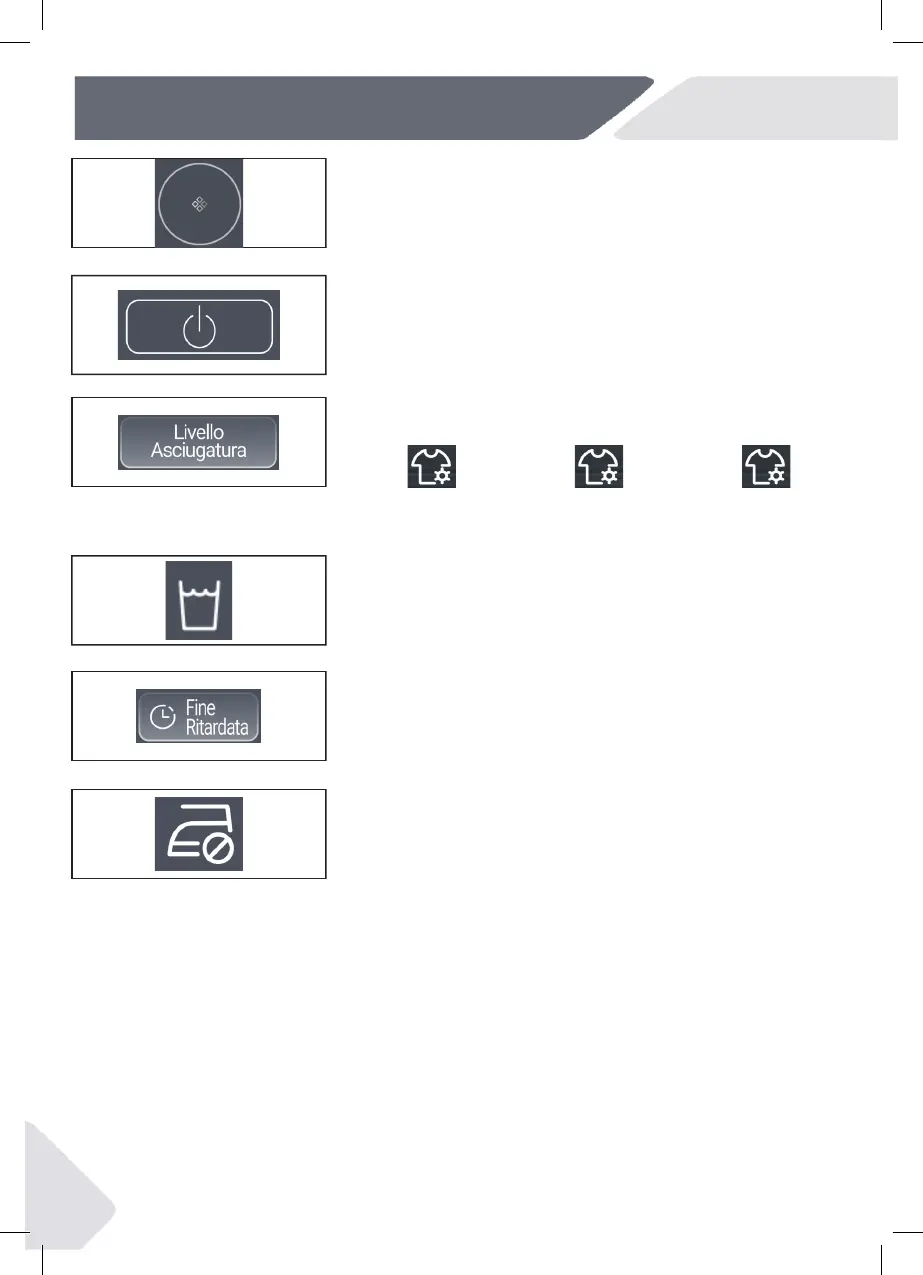
EN
12
5.11 Program knob
Select one of the 14 programs using the knob (Fig. 5‑11).
The indicator of the respective program lights up. See “6 -
Programs” on page 15 for further information.
5.12 Power button
Press Power button (Fig. 5-12) to switch on/o the tumble
dryer.
5.13 Dry Level button
Press the button (Fig. 5-13) to set the final moisture content
of the laundry at the end of cycle. The display is shown below:
Cupboard Ready to wear Ironing
5.14 Empty tank indicator
This indicator is designed to remind users the water tank should
be emptied (Fig. 5‑14).
Important: Empty the water tank after each drying cycle.
5.15 Delay button
Delay function allows users to delay the start time of the cycle
(from 1 to 12 hours). When activated, the icon (Fig. 5-15) will
light up.
5.16 Antipiega indicator
The Antipiega function is designed to help remove wrinkles
from clothes. After the drying cycle, the drum will rotate
to stretch the clothes, so there is no need to worry about
forgetting to take them out.
The Antipiega function is deactivated by default. After selecting
the program, the icon (Fig. 5-16) lights up. When the drying
cycle ends, the drum continues rotating for an additional 1 to
12 hours with cold air.
Users can stop it at any time by opening the door or starting
a new cycle.
5 - Control panel
5‑11
5‑12
5‑13
5‑14
5‑15
5‑16
Temp_UM_TD_Haier_x9_EN.indd 12Temp_UM_TD_Haier_x9_EN.indd 12 18/02/2025 15:20:2018/02/2025 15:20:20
Bekijk gratis de handleiding van Haier HD90-CQ387U1, stel vragen en lees de antwoorden op veelvoorkomende problemen, of gebruik onze assistent om sneller informatie in de handleiding te vinden of uitleg te krijgen over specifieke functies.
Productinformatie
| Merk | Haier |
| Model | HD90-CQ387U1 |
| Categorie | Wasdroger |
| Taal | Nederlands |
| Grootte | 5743 MB |







