Handleiding
Je bekijkt pagina 13 van 36
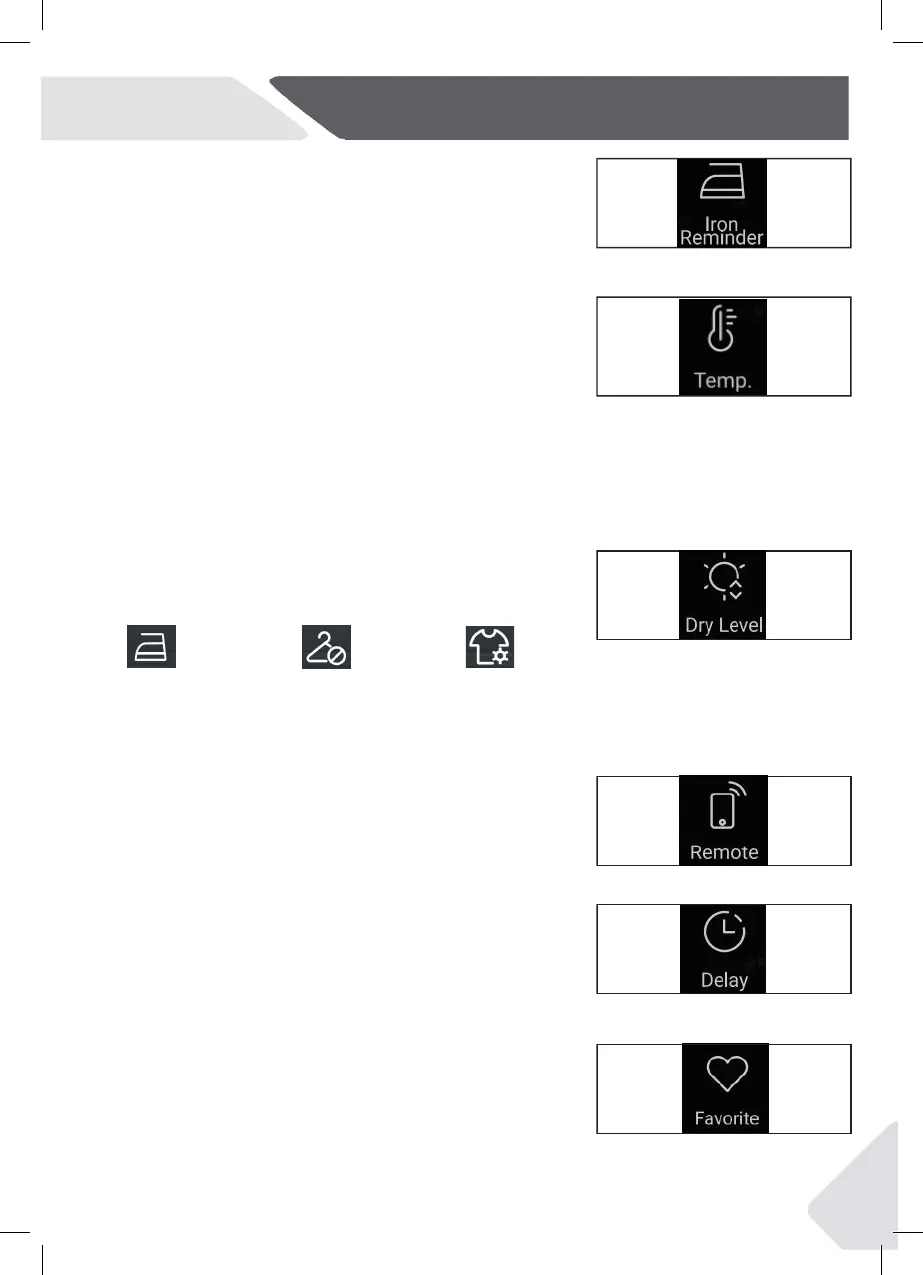
EN
13
5 - Control panel
5‑16
5‑17
5‑18
Temp_UM_TD_Haier_x9_EN.indd 13Temp_UM_TD_Haier_x9_EN.indd 13 18/02/2025 15:20:2118/02/2025 15:20:21
5‑19
5‑20
5‑21
Set the on and off of the ironing function. The default is off.
The illustration is(Fig.5-16).
5.16 Iron Reminder button
5.17
Cool air.
L ‑3
L ‑2
L ‑1
CooL
to set the drying temperature you want. There are 4 levels and
Temp. button
personal needs or requirements. Pressing this button (Fig. 5‑17)
matching display is shown below:
High temperature.
Middle temperature.
Low temperature.
This button is set to adjust drying temperature based on
5.18
Press the button (Fig. 5-18) to set the final moisture content
Dry Level button
Cupboard
of the laundry at the end of cycle. The display is shown below:
Ironing
Ready to wear
5.19
Control of the appliance via the hOn app (Fig. 5-19).
Remote Control button
Shortly press this button to activate/deactivate the Remote
5.20
light up.
(from 1 to 12 hours). When activated, the icon (Fig. 5-20) will
Delay function allows users to delay the start time of the cycle
Delay button
5.21 Favorite button
remember the current program.
When in standby mode, press this button (Fig.5-21) and hold
for 3 seconds to
Bekijk gratis de handleiding van Haier HD100-D357GU1, stel vragen en lees de antwoorden op veelvoorkomende problemen, of gebruik onze assistent om sneller informatie in de handleiding te vinden of uitleg te krijgen over specifieke functies.
Productinformatie
| Merk | Haier |
| Model | HD100-D357GU1 |
| Categorie | Wasdroger |
| Taal | Nederlands |
| Grootte | 6235 MB |







