Handleiding
Je bekijkt pagina 10 van 36
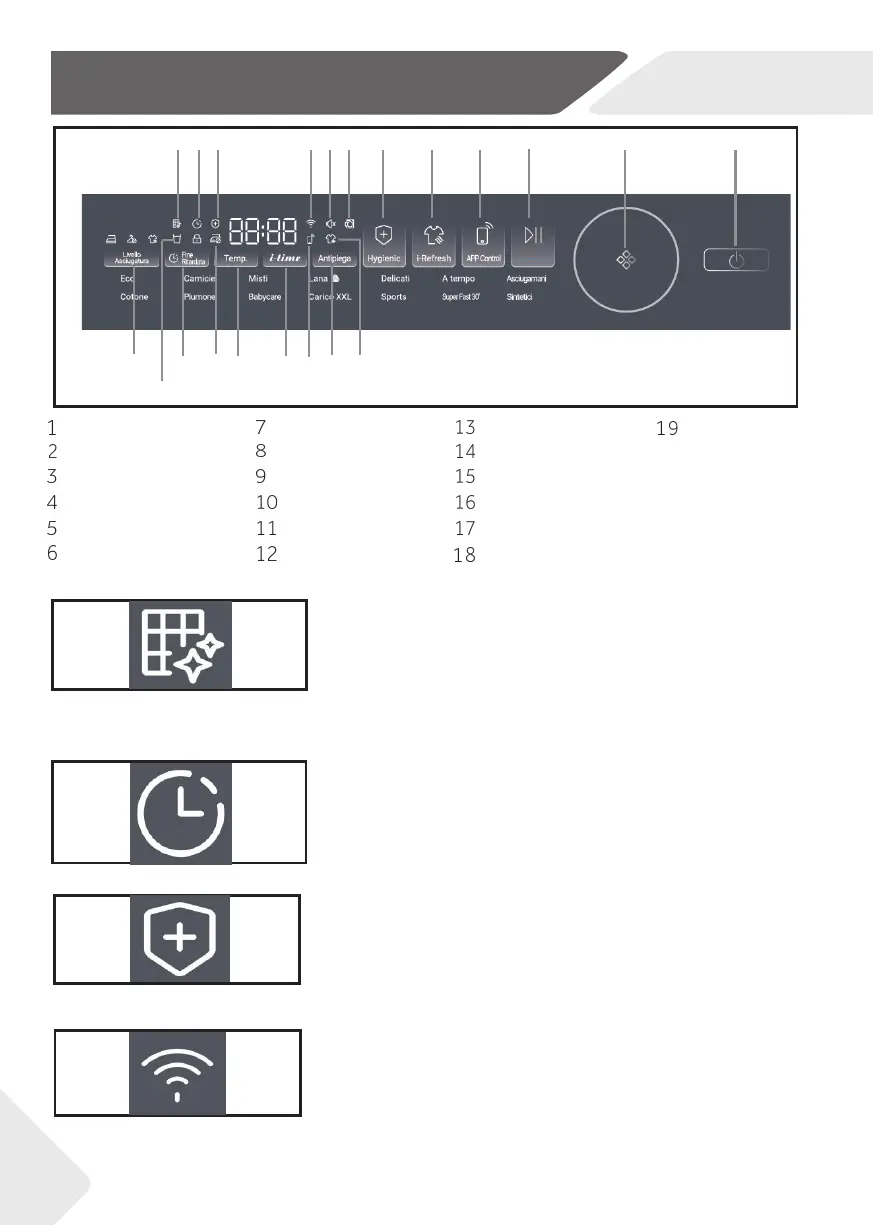
EN
5-Control pannel
Wifi indicator
i-Refresh button
5.2 Delay indicator
Hygienic button
5-1
14
2
15
9
10
11
13
6
7
5
8
3
4
12
5-2
5-3
5-4
5-5
10
1
Mute indicator
Door opening indicator
Antipiega indicator
20
21
It(Fig. 5-3) does not light up under normal conditions, but it
Hygienic indicator
i-Refresh indicator
Remote button
Remote indicator
Anti crease button
Empty tank indicator
will always light up after selecting the delay, and it will always
be on when the delay is running
Clean filter indicator
Delay indicator
Start/Pause button
Progarm konb
Power button
Dry level button
Delay button
Temp. button
Time button
of this manual.
program
, and the indicator (Fig.5-
2
) light flashes.For the cleaning
time
is greater than
3
0
min, it enters the
E
N
D
stage after the
It does not light up under normal conditions, when the drying
5.1 Clean filter indicator
steps see lint filter cleaning or Condenser filter cleaning section
network configuration.
0.5S off), and this icon(Fig.5-5) stays on after successful
During network configuration, the WiFi light flashes(0.5S on,
5.4 Wifi indicator
turns back on when entering the sterilization stage.
remains always on, turns off during the running stage, and
After the sterilization function is turned on, this icon (Fig. 5-4)
5.3 Hygienic indicator
16
17
1
8
19 20
2
1
Bekijk gratis de handleiding van Haier HD100-CQ387BU1, stel vragen en lees de antwoorden op veelvoorkomende problemen, of gebruik onze assistent om sneller informatie in de handleiding te vinden of uitleg te krijgen over specifieke functies.
Productinformatie
| Merk | Haier |
| Model | HD100-CQ387BU1 |
| Categorie | Wasdroger |
| Taal | Nederlands |
| Grootte | 5840 MB |







