Handleiding
Je bekijkt pagina 9 van 410
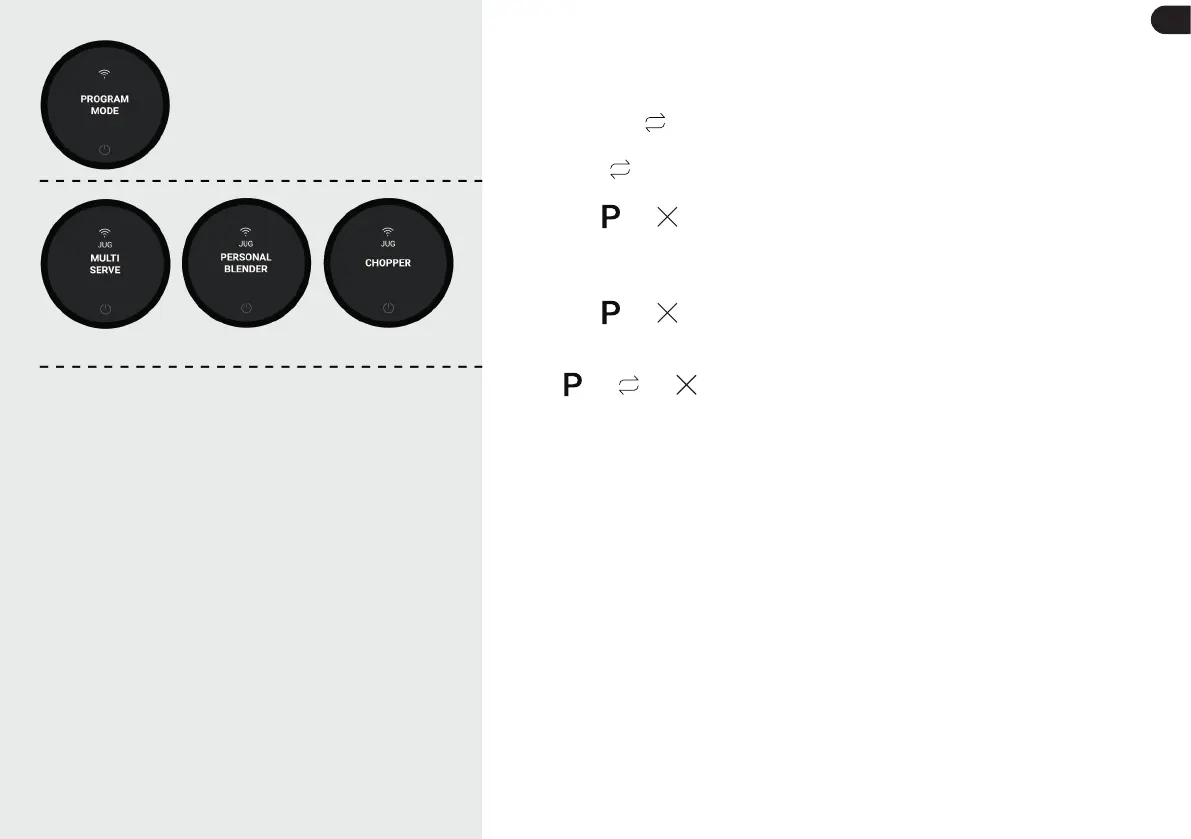
9
3. Program mode:
a. When the machine is on the interface except stand-by, work in progress
and work completion (only “PROGRAM MODE” has this interface), you
can press “
” icon to switch between “MANUAL MODE” and “PROGRAM
MODE”.
Press “
” icon to enter “PROGRAM MODE” and the interface stays for
1s to enter the next step.
The “
” “ ” buttons are disabled during the process. [Fig. 6]
b. Automatically display the current cup information (one of MULTI SERVE/
PERSONAL BLENDER and CHOPPER), stay for 1s and proceed to the next
step.
The “
” “ ” buttons are disabled during the process. [Fig. 7]
c. Rotate the knob and go into the program selection: different cups
correspond to different programs.
“
” “ ” “ ” buttons are available.
* MULTI-SERVE [Next page - Fig. 8]
* PERSONAL BLENDER [Next page - Fig. 9]
* CHOPPER [Next page - Fig. 10]
[Fig. 6]
[Fig. 7]
GB
Bekijk gratis de handleiding van Haier HBL7W5 001, stel vragen en lees de antwoorden op veelvoorkomende problemen, of gebruik onze assistent om sneller informatie in de handleiding te vinden of uitleg te krijgen over specifieke functies.
Productinformatie
| Merk | Haier |
| Model | HBL7W5 001 |
| Categorie | Blender |
| Taal | Nederlands |
| Grootte | 56136 MB |