Handleiding
Je bekijkt pagina 13 van 410
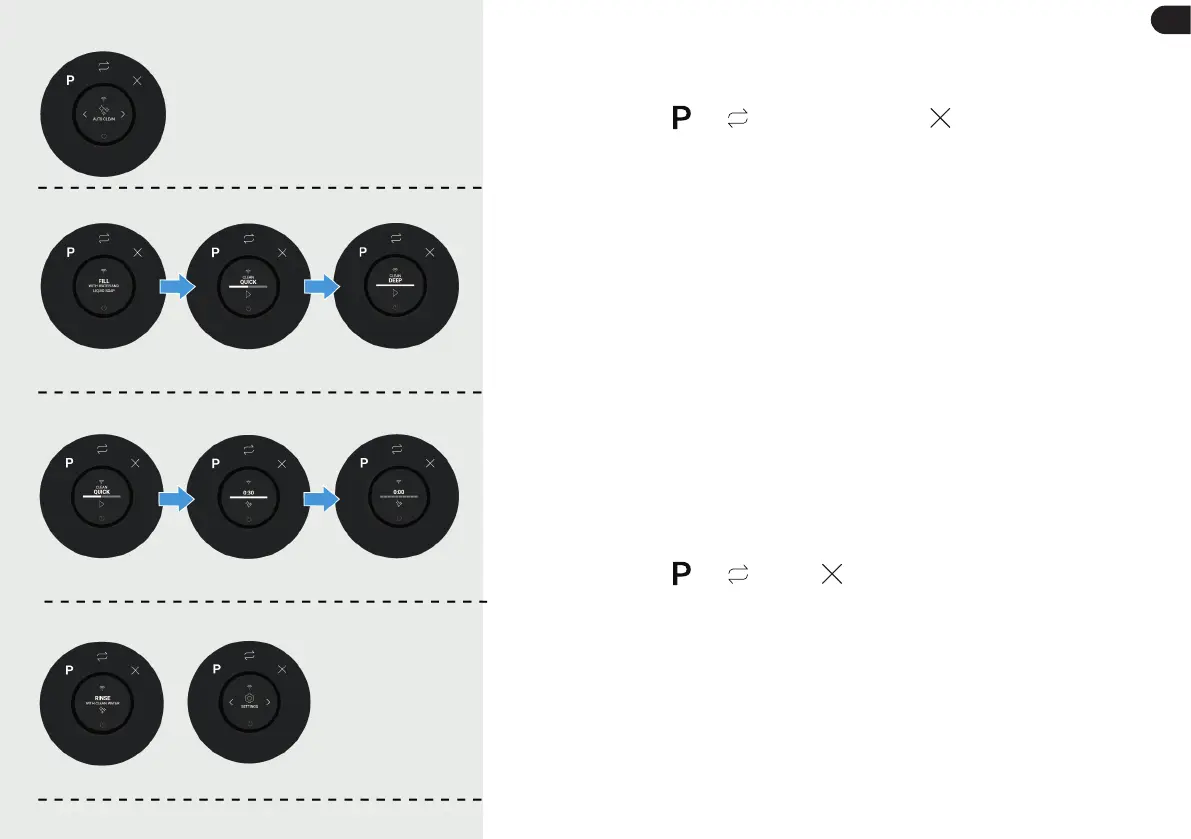
13
g. “AUTO CLEAN” function is available for each jug (multi-serve jug,
chopper, personal blender jug). Need to add certain water and detergent
into jug, then start.
The buttons “
” “ ” are disabled but “ ” is available
throughout the journey.
• Turn to “AUTO CLEAN” and click on the screen to go to the next step. [Fig. 16]
• A prompt message is displayed on the screen. Click on the screen again
to come to “QUICK or DEEP” mode. [Fig. 17]
• Choose “QUICK or DEEP” mode, click on the screen to start the cleaning
process (look the example below for the “QUICK” mode). [Fig. 18]
After the countdown, the screen will pop up the following information in
the end. [Fig. 19]
• The “RINSE” interface will disappear after the following actions, and the
screen display will directly return to the function option “AUTO CLEAN”.
The actions include:
• No operation for more than 10s.
• Clicks on the screen in “RINSE” mode.
• Removes the cup directly without any operation.
h. For “SETTING” the instructions are as follows: it has “setting” function
for each jug (multi-serve jug, chopper, personal blender jug).
The buttons “
” “ ” and “ ” are available throughout the
journey.
• Turn the knob to “SETTING” and click on the screen to enter the next.
[Fig. 20]
[Fig. 17]
[Fig. 18]
[Fig. 16]
[Fig. 19] [Fig. 20]
GB
Bekijk gratis de handleiding van Haier HBL7W5 001, stel vragen en lees de antwoorden op veelvoorkomende problemen, of gebruik onze assistent om sneller informatie in de handleiding te vinden of uitleg te krijgen over specifieke functies.
Productinformatie
| Merk | Haier |
| Model | HBL7W5 001 |
| Categorie | Blender |
| Taal | Nederlands |
| Grootte | 56136 MB |