Handleiding
Je bekijkt pagina 13 van 368
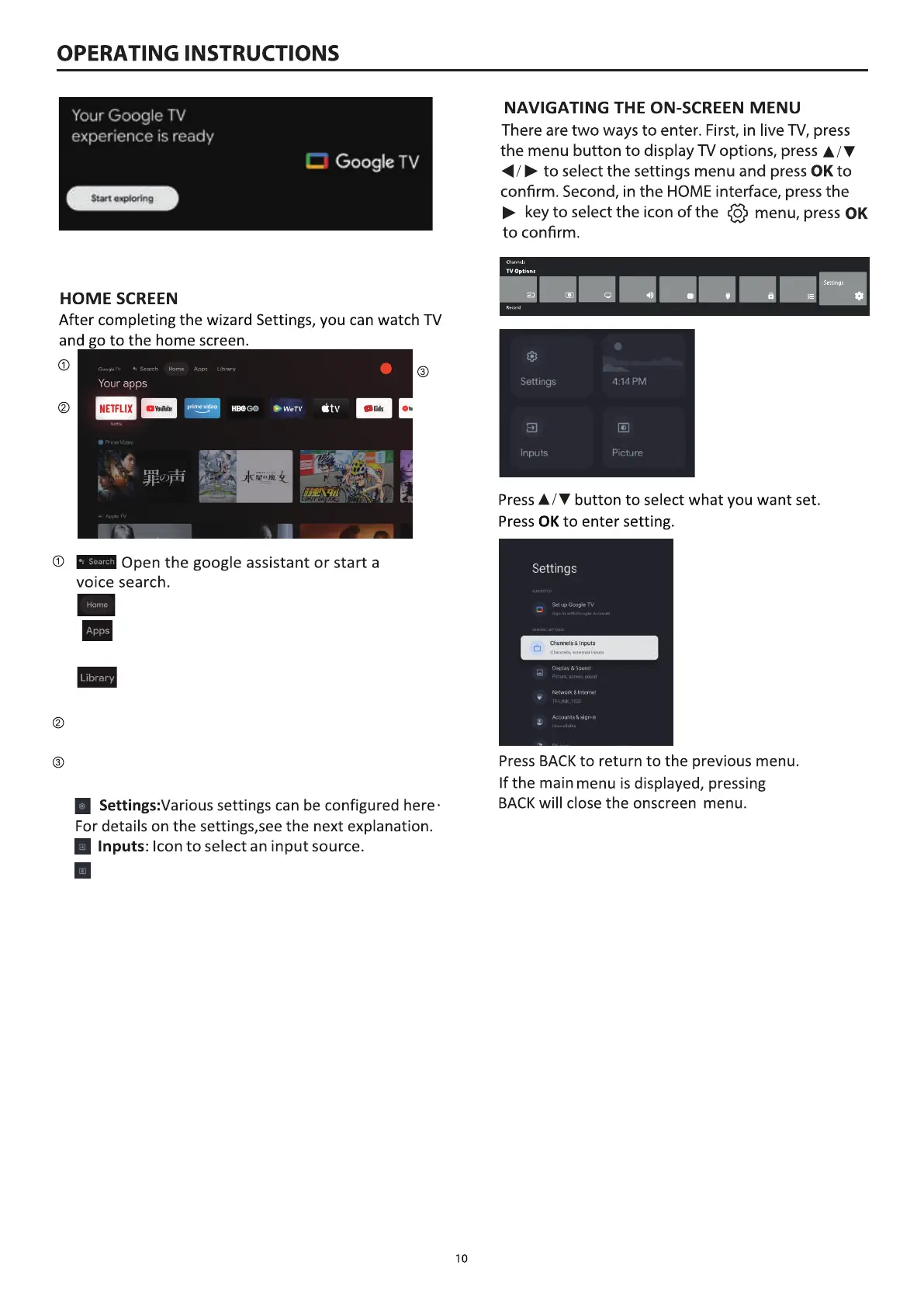
Open your account information, settings, time,
inputs, and picture.
A list of applications you've installed and push
content you've installed programs.
add your favorite apps.
Open the list of apps you've installed and
Open your TV homepage.
Picture: The user can set the TV picture. See
page 12 for detailed instructions on setup.
View the content purchased and leased
under the user account.
Your Google TV experience is ready and press OK to
Start exploring.
Source Screen
Sound
Picture
Closed captions
C C
Advanced Options
Power
Parental Controls
Bekijk gratis de handleiding van Haier H55Q80FUX, stel vragen en lees de antwoorden op veelvoorkomende problemen, of gebruik onze assistent om sneller informatie in de handleiding te vinden of uitleg te krijgen over specifieke functies.
Productinformatie
| Merk | Haier |
| Model | H55Q80FUX |
| Categorie | Televisie |
| Taal | Nederlands |
| Grootte | 75939 MB |







