Handleiding
Je bekijkt pagina 29 van 116
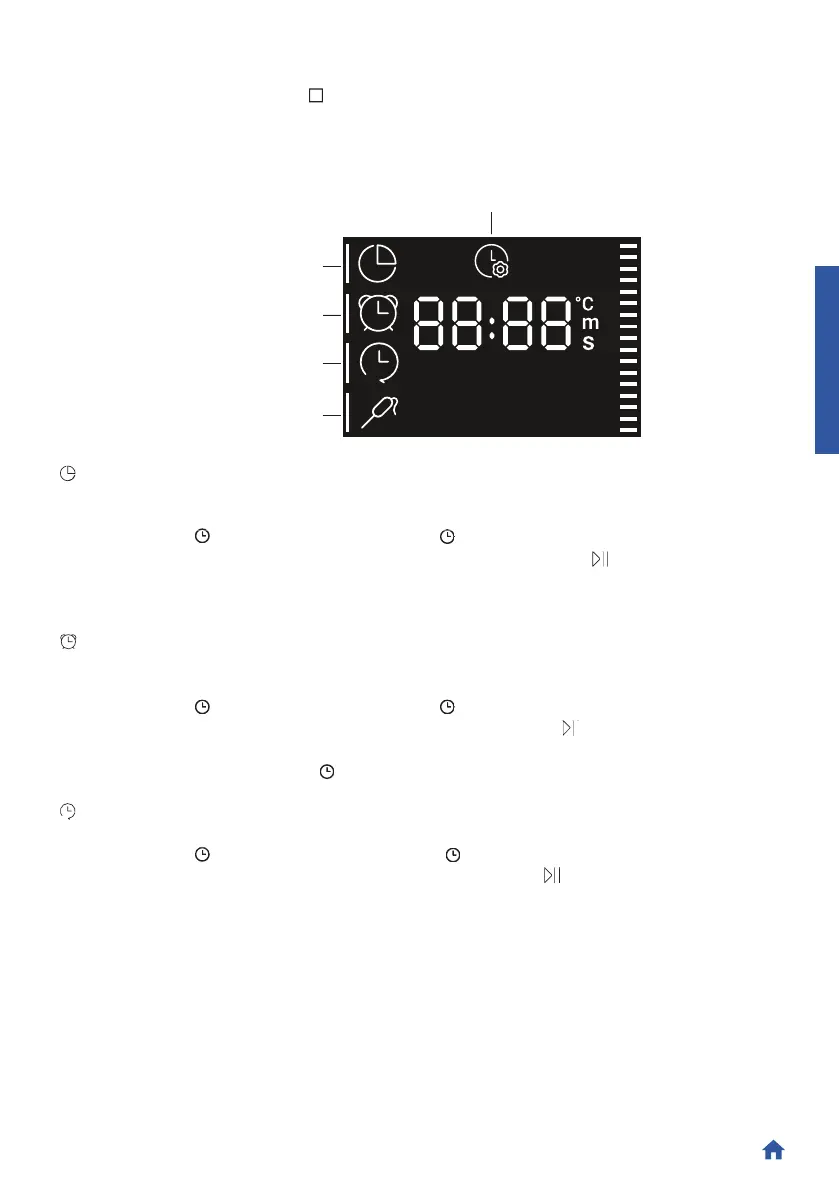
EN 29
OPERATION OF PRODUCT
Set time of day
Cooking duration
Kitchen timer
Delay start
Wired probe
COOKING DURATION
Allows to preset the crred for the recipe chosen.
ACTIVATION
: press to enter in the Time menu. Tap as many mes as you need to select “Cooking
durarows to regulate the value and press to con
The countdown starts at the end of prehea present). During cooking phase is possible to
change the duravalue. When durapsed the cooking stops.
KITCHEN TIMER
Allows to use the oven as alarm clock.
ACTIVATION
: press to enter in the Time menu. Tap as many as you need to select “Minute
minderrows to regulate the value and press to con
When the func is set, the primary informa showed on display is always the temperature.
To edit Minute minder value, press to enter dedicated edit mode. When dura is elapsed the
cooking conn the oven is turned o.
DELAY START
Allows to choose the cooking st
ACTIVATION: press to enter in the Time menu. Tap as many as you need to select “Delay
startrows to regulate the value and press to con
startrows to regulate the value and press to con
startrows to regulate the value and press to con
startrows to regulate the value and press to con
: press to enter in the Time menu. Tap as many mes as you need to select “Cooking
: press to enter in the Time menu. Tap as many mes as you need to select “Cooking
: press to enter in the Time menu. Tap as many mes as you need to select “Cooking
: press to enter in the Time menu. Tap as many mes as you need to select “Cooking
: press to enter in the Time menu. Tap as many as you need to select “Minute
: press to enter in the Time menu. Tap as many as you need to select “Minute
: press to enter in the Time menu. Tap as many as you need to select “Minute
: press to enter in the Time menu. Tap as many as you need to select “Minute
To edit Minute minder value, press to enter dedicated edit mode. When dura is elapsed the
To edit Minute minder value, press to enter dedicated edit mode. When dura is elapsed the
ACTIVATION: press to enter in the Time menu. Tap as many as you need to select “Delay
ACTIVATION: press to enter in the Time menu. Tap as many as you need to select “Delay
ACTIVATION: press to enter in the Time menu. Tap as many as you need to select “Delay
ACTIVATION: press to enter in the Time menu. Tap as many as you need to select “Delay
durarows to regulate the value and press to con
durarows to regulate the value and press to con
durarows to regulate the value and press to con
minderrows to regulate the value and press to con
minderrows to regulate the value and press to con
minderrows to regulate the value and press to con
TIME MENU
Access Time menu by pressing the
buon. To navigate into tap as many as is needed to enter
in the following se
Bekijk gratis de handleiding van Haier H4MWID49G6NQB, stel vragen en lees de antwoorden op veelvoorkomende problemen, of gebruik onze assistent om sneller informatie in de handleiding te vinden of uitleg te krijgen over specifieke functies.
Productinformatie
| Merk | Haier |
| Model | H4MWID49G6NQB |
| Categorie | Magnetron |
| Taal | Nederlands |
| Grootte | 17911 MB |

