Handleiding
Je bekijkt pagina 24 van 116
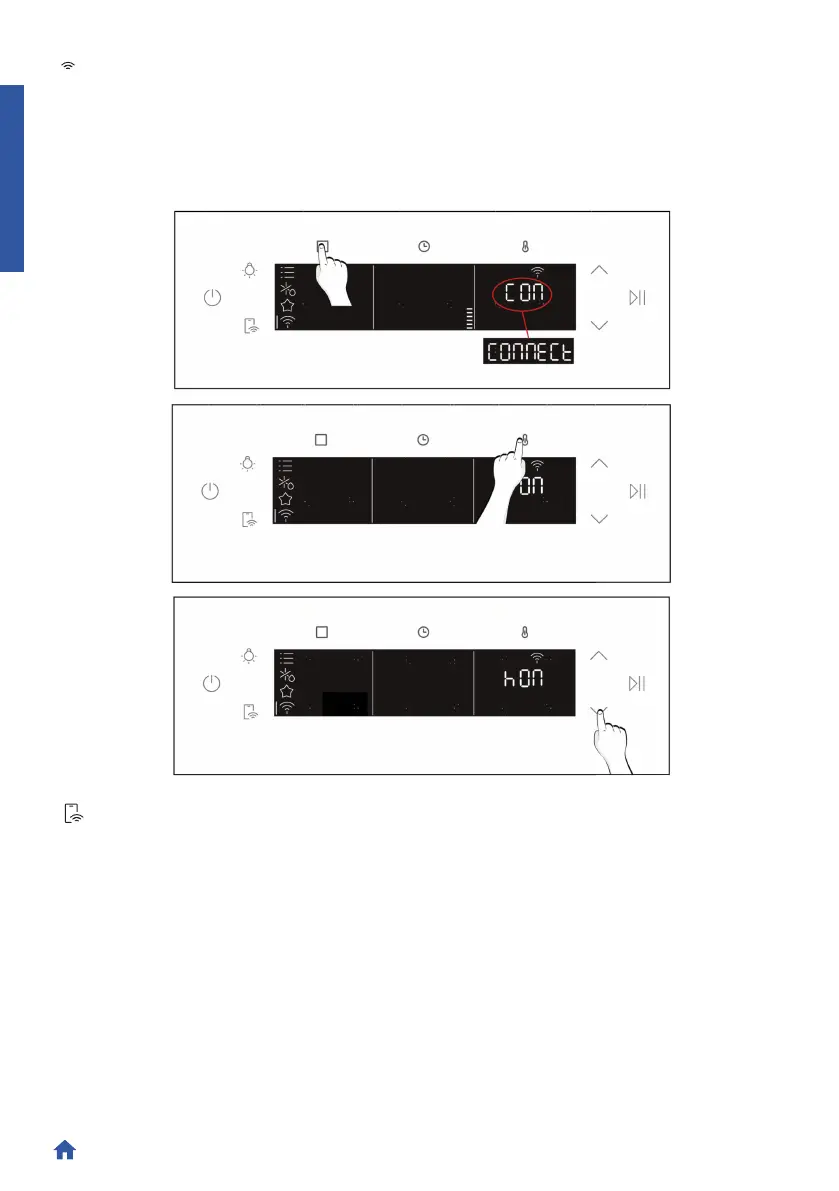
EN 24
PRODUCT INTRODUCTION
HOW TO CHANGE Wi-Fi SETTINGS
Once the appliance is enrolled, the user can change the Wi-Fi setting, switching off the Wi-Fi icon in
advertising state or resetting Wi-Fi status.
1.Access to the Wi-Fi menu of the User Interface.
2.On display appears “CONNECT”.
3.Press the keys until “hOn”, “On”, “Off” or the reset setting “rSt” will be showed.
REMOTE CONTROL
This function allows the user to edit power, temperature and duration values directly from both the
appliance and hOn App.
It can be activated only if product is already enrolled and in any cooking function that is allowed to
operate remotely.
ACTIVATION:
1.Access to WiFi menu on user interface.
2.Press the arrow button to turn on remote control (“hOn” will appear on screen)
3.On display, WiFi and Remote Control icon, will stop blinking.
4.At this point access to the App, select a program and let the cooking starts. During the process is
possible to control and change the program parameters from both product and App.
Bekijk gratis de handleiding van Haier H4MWID49G6NQB, stel vragen en lees de antwoorden op veelvoorkomende problemen, of gebruik onze assistent om sneller informatie in de handleiding te vinden of uitleg te krijgen over specifieke functies.
Productinformatie
| Merk | Haier |
| Model | H4MWID49G6NQB |
| Categorie | Magnetron |
| Taal | Nederlands |
| Grootte | 17911 MB |

