Handleiding
Je bekijkt pagina 20 van 116
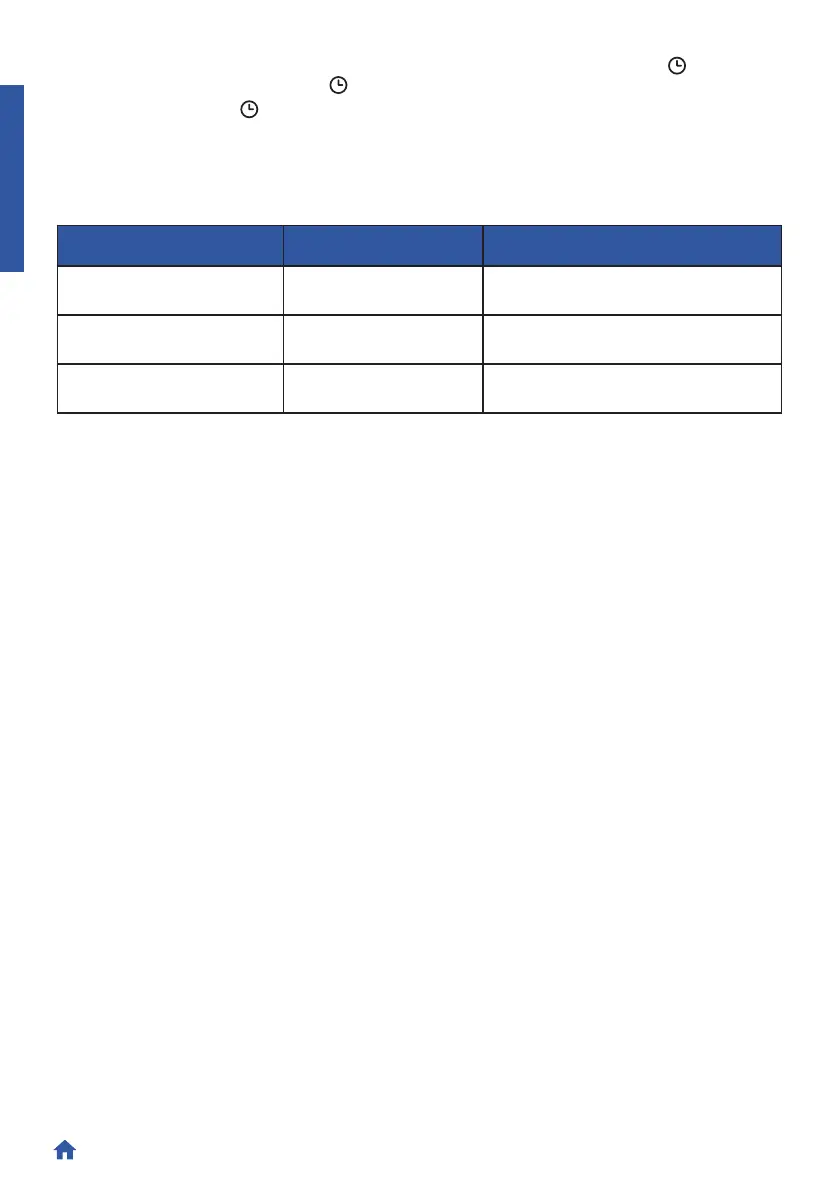
EN 20
PRODUCT INTRODUCTION
The display will be showing the blinking preset time “12:00”. To modified it press and use the
arrows to set the current hour. Press again to confirm and follow the same procedure to set the
minutes. To confirm press .
2.4. Connectivity
Wireless parameters
Technology Wi-Fi Bluetooth
Standard IEEE 802 11 b/g/n Bluetooth v 2, BR/EDR, BLE
Frequency Band(s) [MHz] 2401÷2483 2402÷2480
Maximum Power [mW] 100 10
Product information for networked equipment
Power consumption of the product in networked standby if all wired network ports are connected,and
all wireless network ports are activated: 2,0 W.
How to activate wireless network port:
Wifi module switches on as soon as the user press the power on button.
How to deactivate wireless network port:
Wi-fi module deactivates as soon as the user presses the povwer off button. The wi-fi can also be
deactivated when the oven is on by selecting "off" in the Wi-fi setttings.
Hereby, Qingdao Haier Intelligent Cooking Appliances Co., Ltd declares that the radio
equipment is in compliance with Directive 2014/53/EU and with the relevant statutory
requirements for the UK market.The full text of the declaration of conformity is available
at the following internet address:www.haier.com
Bekijk gratis de handleiding van Haier H4MWID49G6NQB, stel vragen en lees de antwoorden op veelvoorkomende problemen, of gebruik onze assistent om sneller informatie in de handleiding te vinden of uitleg te krijgen over specifieke functies.
Productinformatie
| Merk | Haier |
| Model | H4MWID49G6NQB |
| Categorie | Magnetron |
| Taal | Nederlands |
| Grootte | 17911 MB |

