Gys flash 25.48 CNT FV handleiding
Handleiding
Je bekijkt pagina 18 van 88
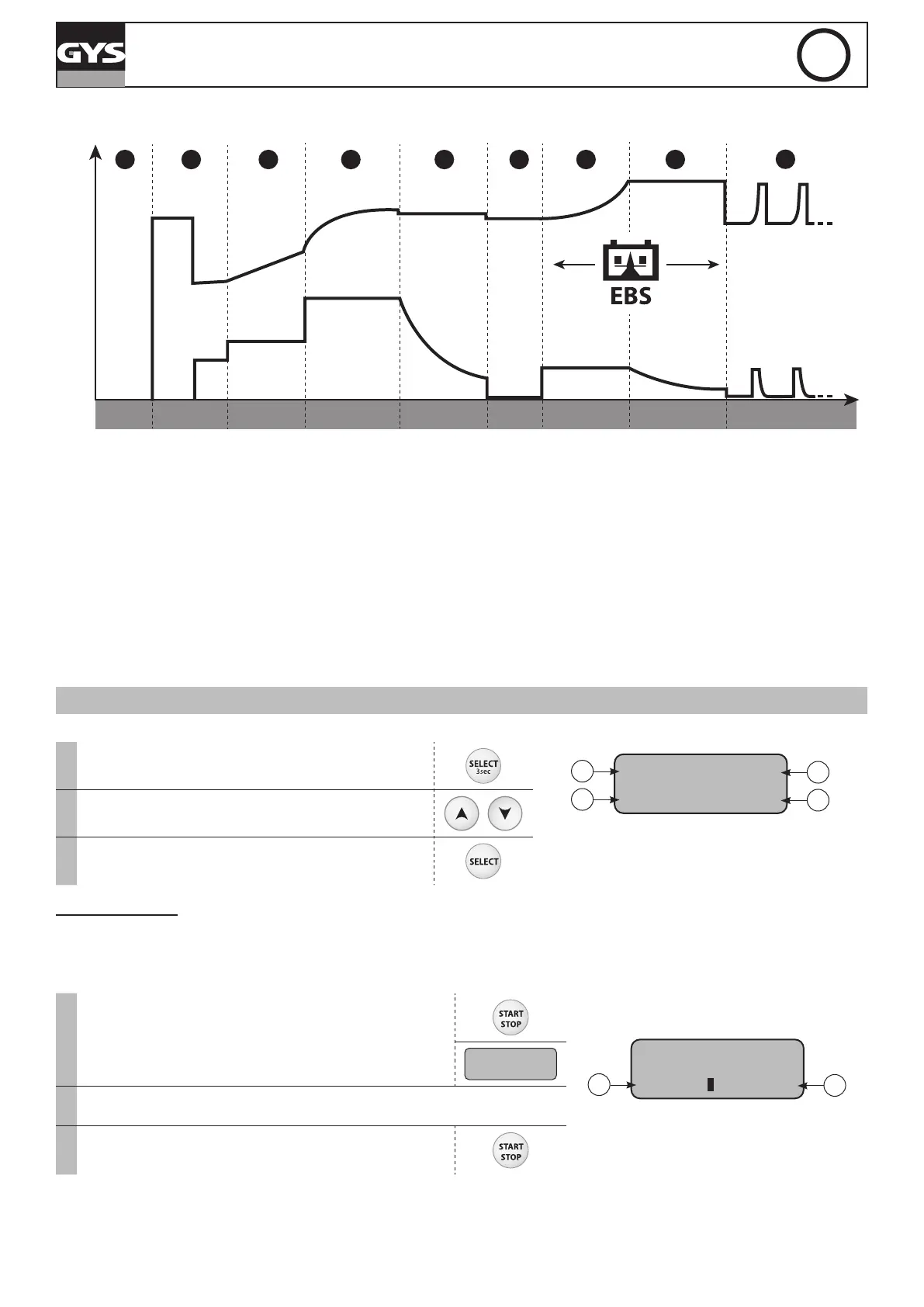
18
GYSFLASH 51.12 CNT FV / 101.12 CNT / 103.12 CNT / 121.12 CNT FV /
123.12 CNT FV / 125.12 CNT FV / 101.24 CNT FV / 103.24 CNT FV /
25.48 CNT FV / 51.48 CNT FV / 53.48 CNT FV
EN
18
LFP Lithium charging curve:
U
I
1 2 3 4 5 6 7
Analysis UVP Wake up Recovery Charge Test Supplement
Equalization /
Balancing
0%
8
Absorption
Maintenance/
Floating charge
9
Equalizing Battery System
2% 85% 95% 99% 100%
Step 1 : Analysis
Analyses the state of the battery (charge level, polarity inver-
sion, wrong battery…)
Step 6 : Test
Charge conservation test.
Step 2: UVP Wake up
Reactivates batteries in UVP protection (Under Voltage Protection)
Step 7 : Supplement
Reduce current charge to reach 100% charge level.
Step 3: Recovery
Recovery algorithm following a deep discharge.
Step 8: Equalization / Balancing
Balancing the battery cells
Step 4 : Charge
Maximum current fast charge to reach an 90% charge level.
Step 9: Maintenance/Floating charge
Maintain the battery charge level at its maximum.
Step 5: Absorption
Constant voltage charge to reach a 95% charge level.
POWER SUPPLY MODES: SHOWROOM / DIAG+
• Setting the mode:
1
Press the SELECT button for 3 seconds to activate the
modication of the mode settings.
SHOWROOM
U:13.5V
12V
I:50A
1
2
3
4
1- Mode name
2- Voltage to be regulated
3- Rated voltage
4- Maximum current
2 Use the arrows to change the value of the parameter.
3
Press the SELECT button to accept the value and move
to the next parameter.
Power limitation: If the symbol «*» appears next to the current setting (eg «I: 50A *»), this indicates that the charger cannot
deliver this current at the voltage set on the display. At this voltage level, the charger will be running at maximum power. However,
this current could be delivered at lower voltage depending on the power output of the charger.
• Start of the charge:
1
To start the mode, press the START/STOP button.
SHOWROOM
U:13.7V
12V
I:9.7A
1
2
1- Battery voltage
2- Current delivered by the charger
If the AUTO-DETECT function is active, charging will start
automatically after 5 seconds if a battery is present.
AUTO-DETECT 12V
U=12.3V
2
During the mode, your GYSFLASH indicates the battery voltage and the cur-
rent delivered by the charger.
3 Press the START/STOP button to stop the mode.
Precautions :
When starting the mode, a current displayed above 10 A means that your battery is discharged. The device will start charging
automatically Check that there is no electrical consumer on the vehicle. Wait until the current supplied drops below 10 A before
starting any action on the vehicle (use of the vehicle’s electrical accessories, diagnostic operation, etc.).
Bekijk gratis de handleiding van Gys flash 25.48 CNT FV, stel vragen en lees de antwoorden op veelvoorkomende problemen, of gebruik onze assistent om sneller informatie in de handleiding te vinden of uitleg te krijgen over specifieke functies.
Productinformatie
| Merk | Gys |
| Model | flash 25.48 CNT FV |
| Categorie | Niet gecategoriseerd |
| Taal | Nederlands |
| Grootte | 14630 MB |







