GW Instek GPP-1323 handleiding
Handleiding
Je bekijkt pagina 17 van 157
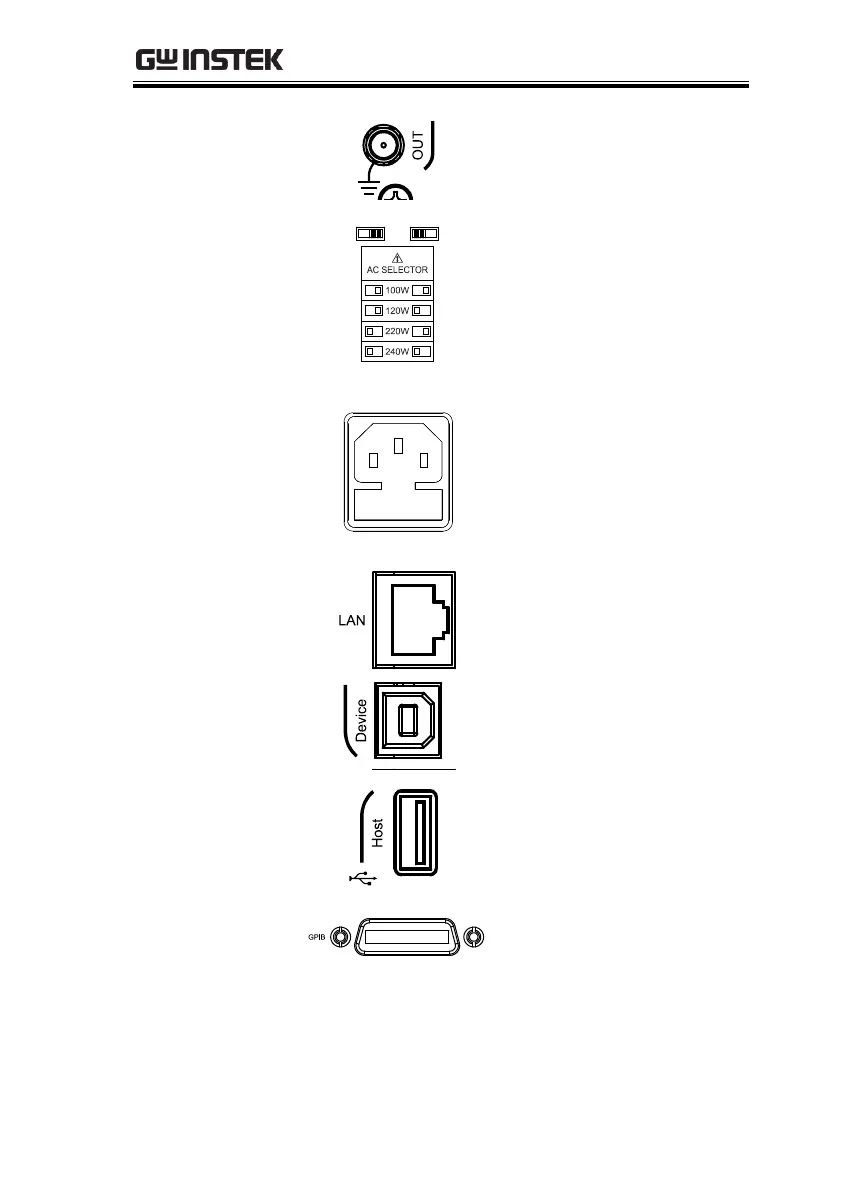
GETTING STARTED
17
3.
Trigger-
OUT
Trigger Signal Output
Terminal
4.
AC Select
Switch
The AC selector is located
at the bottom side of the
unit.
Switch Voltage to 100 V,
120 V, 220 V or 240 V.
5.
Power Cord
/ Fuse
Socket
The power cord socket
accepts the AC mains. For
power up details, see page
29.
The fuse holder contains
the AC mains fuse .For fuse
replacement details, see
page 144.
6.
LAN
Ethernet port for
controlling the GPP-1000
remotely
7.
USB
USB port for controlling the
GPP-1000 remotely.
8.
USB A Port
USB A port for data
transfer, loading test scripts
and firmware update.
9.
GPIB
GPIB connector for units
equipped with IEEE
programming option.
(Factory Installed Options)
Bekijk gratis de handleiding van GW Instek GPP-1323, stel vragen en lees de antwoorden op veelvoorkomende problemen, of gebruik onze assistent om sneller informatie in de handleiding te vinden of uitleg te krijgen over specifieke functies.
Productinformatie
| Merk | GW Instek |
| Model | GPP-1323 |
| Categorie | Niet gecategoriseerd |
| Taal | Nederlands |
| Grootte | 14224 MB |







