GW Instek GPE-3323A handleiding
Handleiding
Je bekijkt pagina 31 van 53
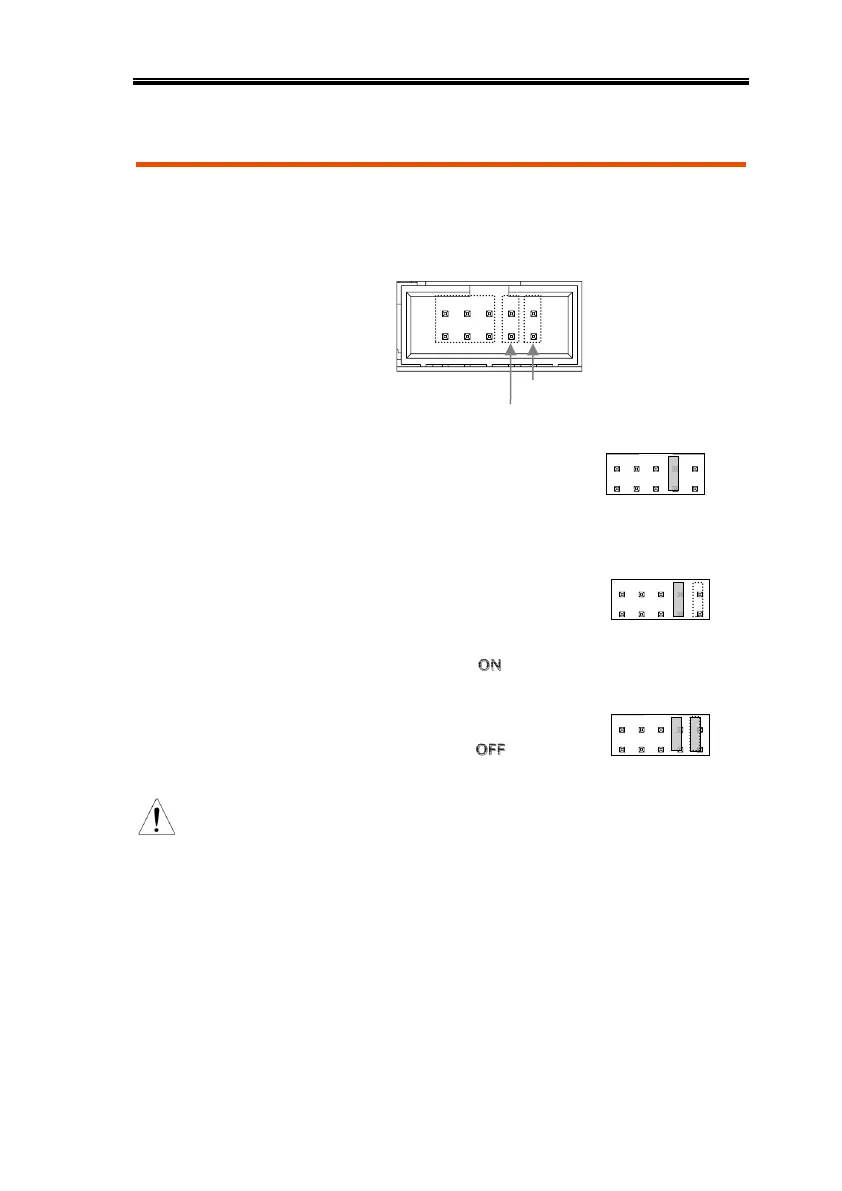
SETUP
31
Remote Control Setting
Background /
Connection
Through the "Remote Control" terminal, the GPE
series can turn the power on or off.
Panel operation
1. Short pins 7 and 8 (remote
control setting). This will put
the power state (ON/OFF)
under remote control.
2. Output control:
Pin 9 & 10 Open: ON state. At
this moment, the icon
flashes on the LCD display.
Pin 9 & 10 Short: OFF state. At
this moment, the icon
flashes on the LCD display
Warring
The remote control terminal can only be controlled
by shorting (external relay or jumper shunt)
/opening the pins. Voltage cannot be applied to
the pins. It is strictly prohibited to short pins 5 & 7
or 6 & 8. Pin 1 to Pin 6 must be set to open.
ON/OFF setting
Remote control setting
1 3 5 7 9
2 4 6 8 10
Bekijk gratis de handleiding van GW Instek GPE-3323A, stel vragen en lees de antwoorden op veelvoorkomende problemen, of gebruik onze assistent om sneller informatie in de handleiding te vinden of uitleg te krijgen over specifieke functies.
Productinformatie
| Merk | GW Instek |
| Model | GPE-3323A |
| Categorie | Niet gecategoriseerd |
| Taal | Nederlands |
| Grootte | 4485 MB |






