GW Instek GPE-3323A handleiding
Handleiding
Je bekijkt pagina 18 van 53
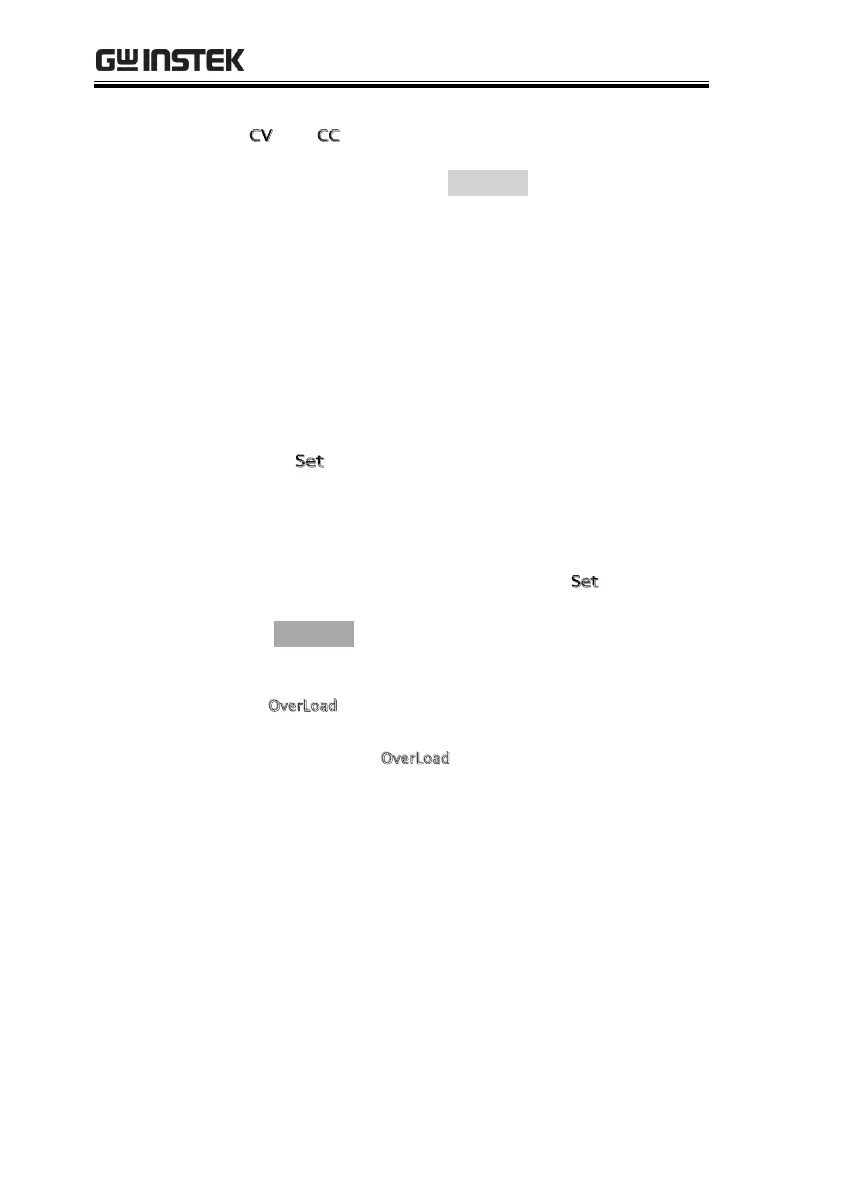
GPE-1326A/2323A/3323A/4323A Series User Manual
18
CV/CC/OVP
indicators
(Excluding CH3 of
3323)
According to the selected channel
(displayed on the left side of the
LCD as ①②③④), the CV/CC status
of the corresponding channel can be
viewed. This status is only valid
when the output is ON, and it is
displayed as OFF when the output is
OFF.
When OVP is enabled, it is
displayed in white, and when not
enabled, it is not displayed. After
startup, the OVP font flashes.
View setting
value
(Excluding CH3 of
3323)
When the channel output is OFF, it
displays as the set value; When ON,
it is displayed as a read back value,
and when there is a set operation, it
is displayed as a set value. The
status bar also shows .
Channel
indicator
① ①②③④
Indicates the currently selected
channel.
Output status
of CH3 in the
GPE-3323A
When the output current is over
range, the overloaded indicator
will be lit on the LCD
display.
GPE-4323
GPE-4323
GPE-4323
Bekijk gratis de handleiding van GW Instek GPE-3323A, stel vragen en lees de antwoorden op veelvoorkomende problemen, of gebruik onze assistent om sneller informatie in de handleiding te vinden of uitleg te krijgen over specifieke functies.
Productinformatie
| Merk | GW Instek |
| Model | GPE-3323A |
| Categorie | Niet gecategoriseerd |
| Taal | Nederlands |
| Grootte | 4485 MB |






