GW Instek GPE-1323 handleiding
Handleiding
Je bekijkt pagina 12 van 51
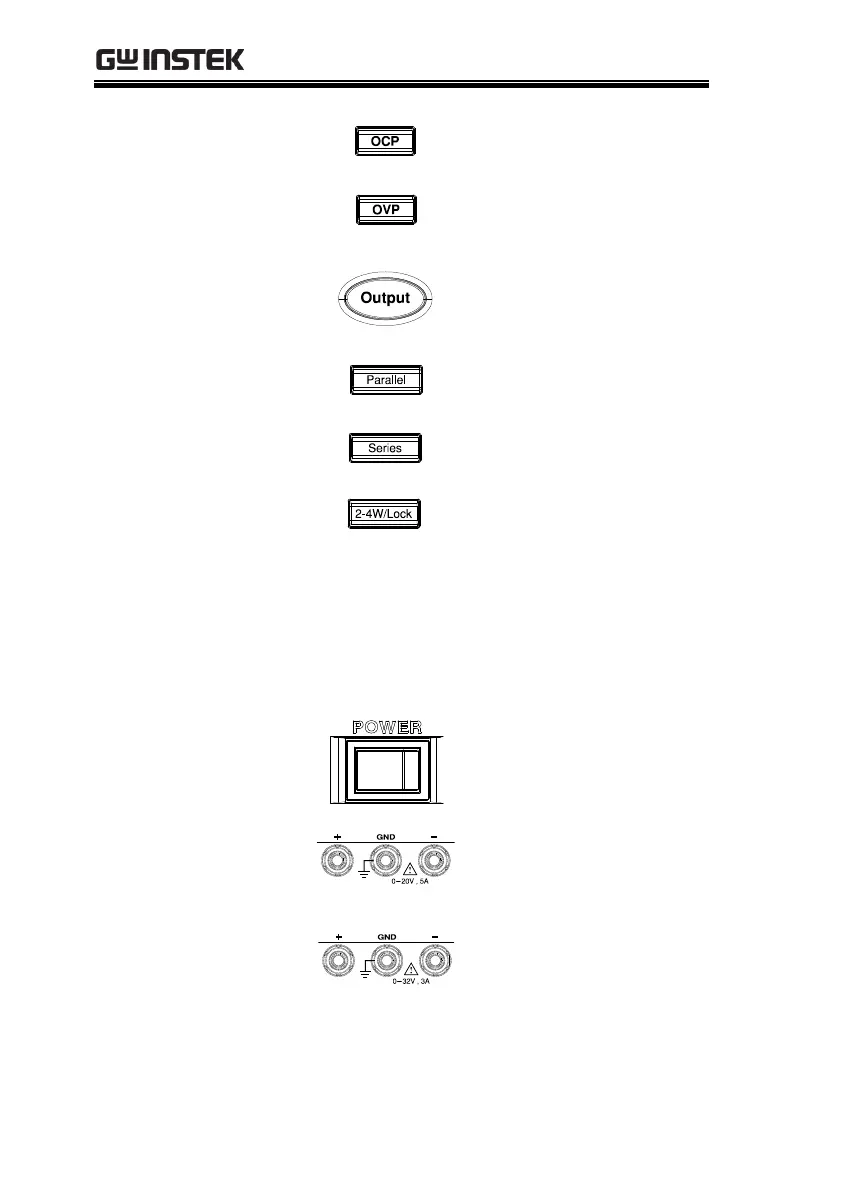
GPE-1323/GPE-1205 User Manual
12
6.
OCP
Sets the over current
protection level.
7.
OVP
Sets the over voltage
protection level.
8.
Output
Button
Used to turn the output on
or off.
9.
Parallel Key
Activates parallel tracking
operation.
10.
Series Key
Activates series tracking
operation.
11.
2-wire/4-
wire setting
&
lock/unlock
Used to 2-wire/4-wire
setting.
Holding the key will
Locks/Unlocks the front
panel keys to prevent
accidentally changing panel
settings. Note: The output
can still be turned off when
the key lock in active.
12.
Power Switch
Turns on the mains power.
13.
Output
terminal
DC output terminal of the
GPE-1205
GPE-1205 the max. output
is 20 V / 5 A / 100 W
DC output terminal of the
GPE-1323
GPE-1323 the max. output
is 32 V / 3 A / 96 W
Bekijk gratis de handleiding van GW Instek GPE-1323, stel vragen en lees de antwoorden op veelvoorkomende problemen, of gebruik onze assistent om sneller informatie in de handleiding te vinden of uitleg te krijgen over specifieke functies.
Productinformatie
| Merk | GW Instek |
| Model | GPE-1323 |
| Categorie | Niet gecategoriseerd |
| Taal | Nederlands |
| Grootte | 4219 MB |






