GW Instek GPE-1205 handleiding
Handleiding
Je bekijkt pagina 23 van 51
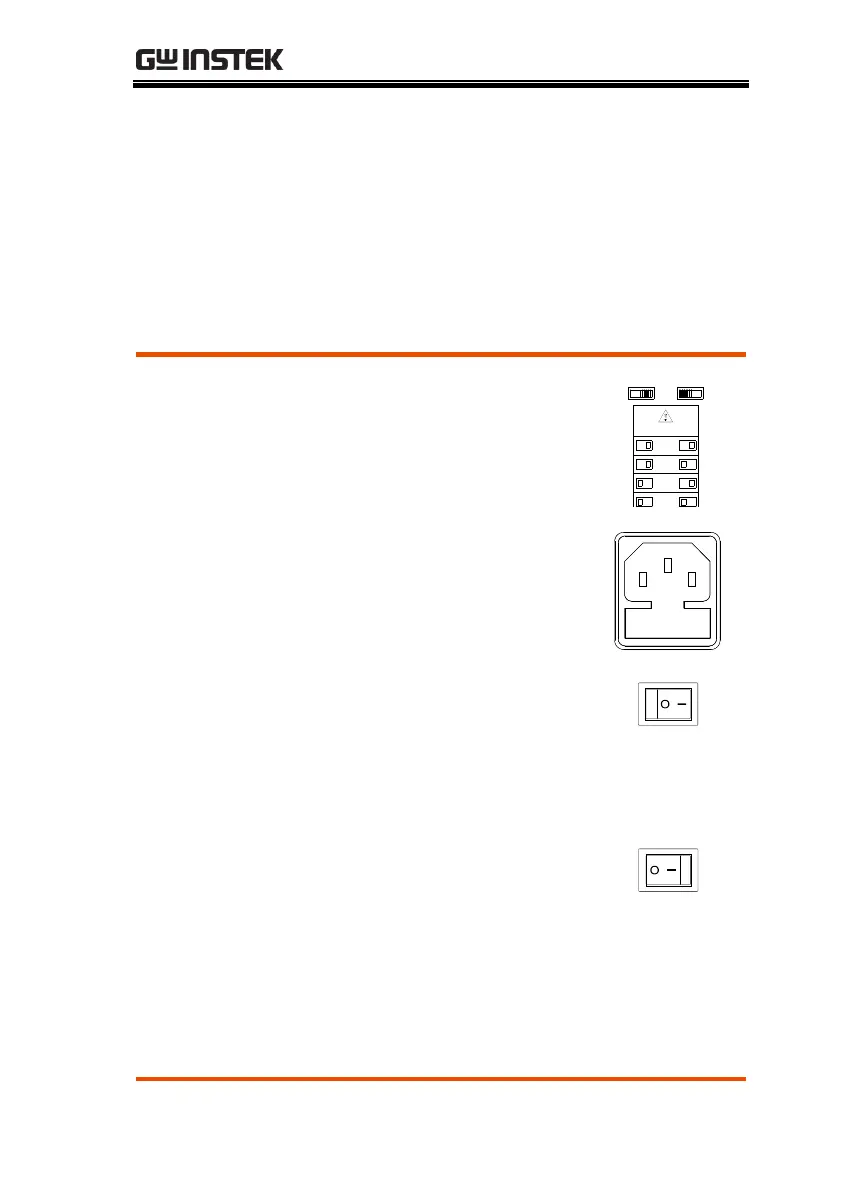
SETUP
23
SETUP
This chapter describes how to properly power up and configure the
GPE series before operation.
Power Up
Select AC
voltage
Before powering up the power
supply, select the AC input
voltage from the rear panel.
Connect AC
power cord
Connect the AC power cord to
the rear panel socket.
Power On
Press the power switch to turn
on the power. The machine
starts to initialize, and after TFT,
it will display the voltage,
current, set value, and status.
Power Off
Press the power switch again to
turn off the power.
Wire Gauge Considerations
100V
120V
220V
240V
AC SELECTOR
Bekijk gratis de handleiding van GW Instek GPE-1205, stel vragen en lees de antwoorden op veelvoorkomende problemen, of gebruik onze assistent om sneller informatie in de handleiding te vinden of uitleg te krijgen over specifieke functies.
Productinformatie
| Merk | GW Instek |
| Model | GPE-1205 |
| Categorie | Niet gecategoriseerd |
| Taal | Nederlands |
| Grootte | 4219 MB |







