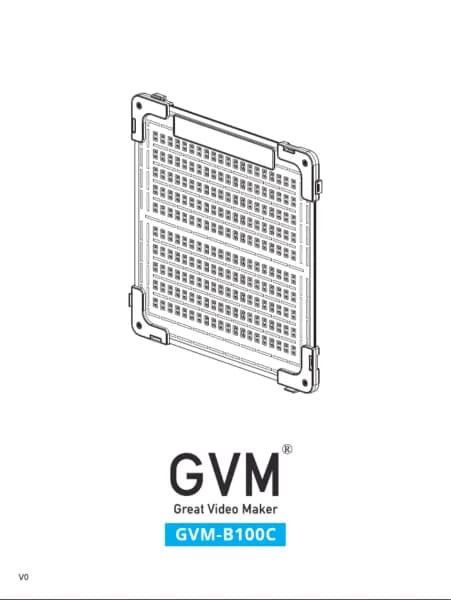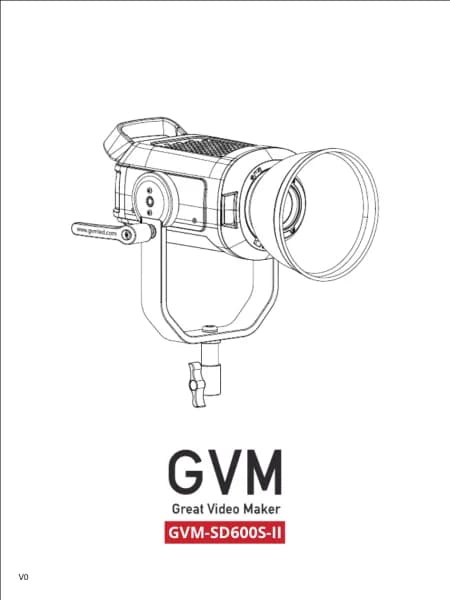GVM -SD500B-ARO handleiding
Handleiding
Je bekijkt pagina 15 van 18
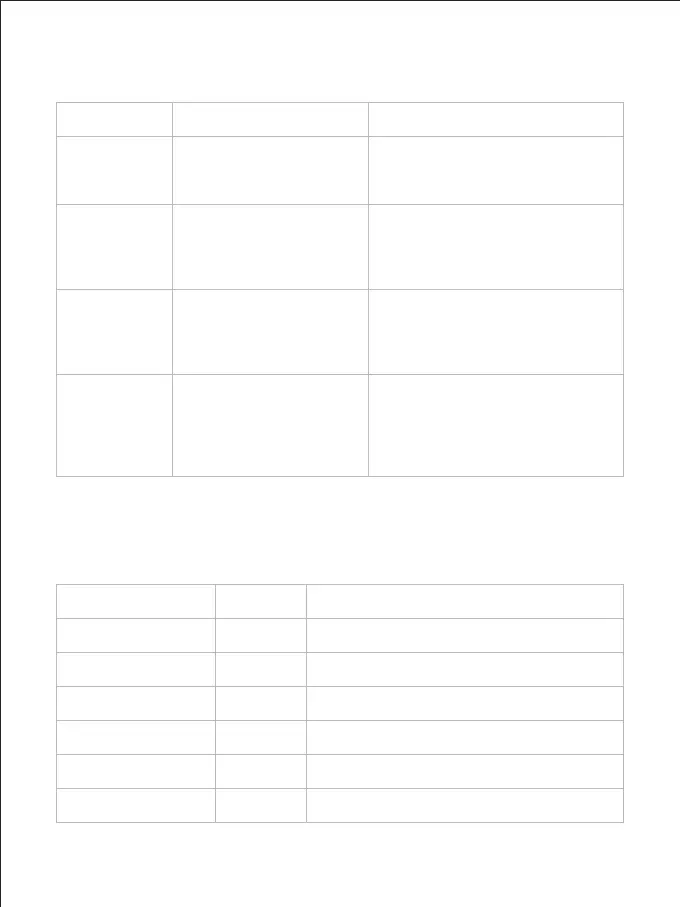
13
GVM COB Spotlight
1
Spotlight Protective Cover
AC Power Cable
1
1
Instructions
1
1
Standard Reflector
Magic Cable Tie
2
Issue
Check the product
Troubleshooting
The indicator does
not light up.
Whether the connection between
the light and the power supply is
normal.
Make sure the adapter is well connected
with the power plug.
In the App, the
blue tooth device
can not be found.
Check the Bluetooth status of
the phone and device to ensure
that the device distance is within
the connection range.
Check the cause according to the APP
[Connection Preparation] step and keep
the device within the connection range.
The APP failed to
connect to the
device.
Check the Bluetooth status of
the phone and device to ensure
that the device distance is within
the connection range.
Restart the APP and the device, reset the
Bluetooth of the device, and keep the
device within the connection range.
The device is
displayed offline.
Check the Bluetooth status of
the phone and device to ensure
that the device distance is within
the connection range.
1. Keep the device in the connection range,
restart the device, and check whether the
APP connection is restored.
2. Refer to the APP [Connection Steps], reset
the Bluetooth of the device to reconnect.
QUICK TROUBLESHOOTING
PACKING LIST
Name
Quantity
Notes
Bekijk gratis de handleiding van GVM -SD500B-ARO, stel vragen en lees de antwoorden op veelvoorkomende problemen, of gebruik onze assistent om sneller informatie in de handleiding te vinden of uitleg te krijgen over specifieke functies.
Productinformatie
| Merk | GVM |
| Model | -SD500B-ARO |
| Categorie | Verlichting |
| Taal | Nederlands |
| Grootte | 1432 MB |