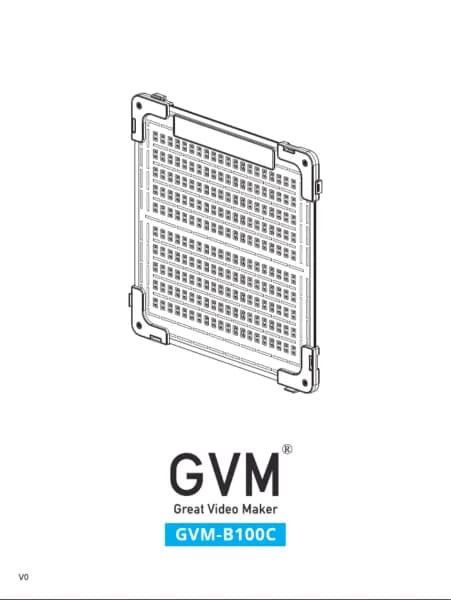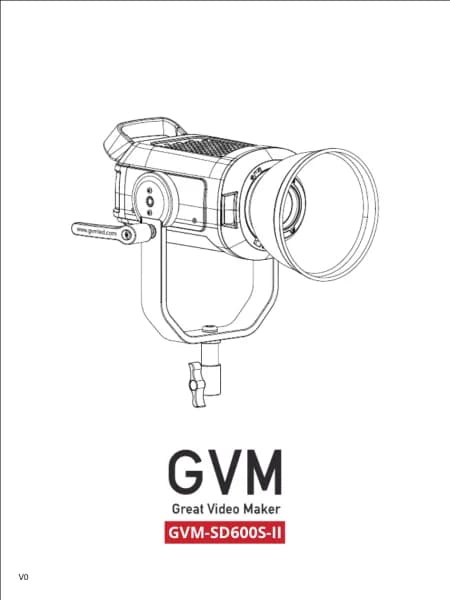GVM -SD500B-ARO handleiding
Handleiding
Je bekijkt pagina 10 van 18

8
4
1
2
3
4
1
2
Settings button / Return button:
1. Press and hold to enter [System Settings].
2. Click to return to the previous menu.
Mode button / Select knob:
1. Rotate the knob to adjust the parameters and selection.
2. Click the knob to enter the menu of the current selection and confirm the selection.
3. Press and hold to switch between [CCT] mode and [FX] mode.
3
Power ON/OFF button:
Power status of the connected/disconnected light.
Display screen:
Display current settings, modes and parameters.
DESCRIPTION OF PRODUCT
CONTROL KEYS
Bekijk gratis de handleiding van GVM -SD500B-ARO, stel vragen en lees de antwoorden op veelvoorkomende problemen, of gebruik onze assistent om sneller informatie in de handleiding te vinden of uitleg te krijgen over specifieke functies.
Productinformatie
| Merk | GVM |
| Model | -SD500B-ARO |
| Categorie | Verlichting |
| Taal | Nederlands |
| Grootte | 1432 MB |