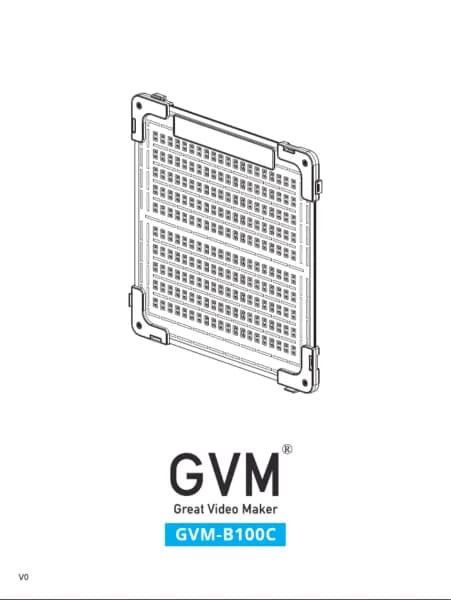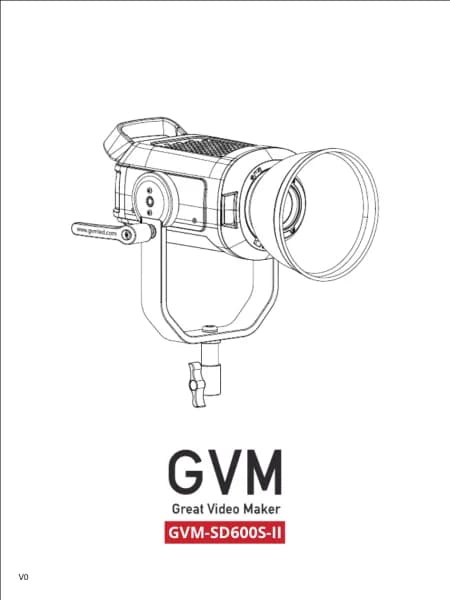GVM -SD300B-ARO handleiding
Handleiding
Je bekijkt pagina 13 van 18

11
3.Select the device in the search list → Start connecting.
Lighting control:
Select the connected lighting device → Select Control Mode → Adjust lighting
parameters.
OTA Firmware upgrade:
1. Click the menu button on the right of the lighting device → Select Firmware update
from the menu → View avalible firmware.
Bekijk gratis de handleiding van GVM -SD300B-ARO, stel vragen en lees de antwoorden op veelvoorkomende problemen, of gebruik onze assistent om sneller informatie in de handleiding te vinden of uitleg te krijgen over specifieke functies.
Productinformatie
| Merk | GVM |
| Model | -SD300B-ARO |
| Categorie | Verlichting |
| Taal | Nederlands |
| Grootte | 1407 MB |