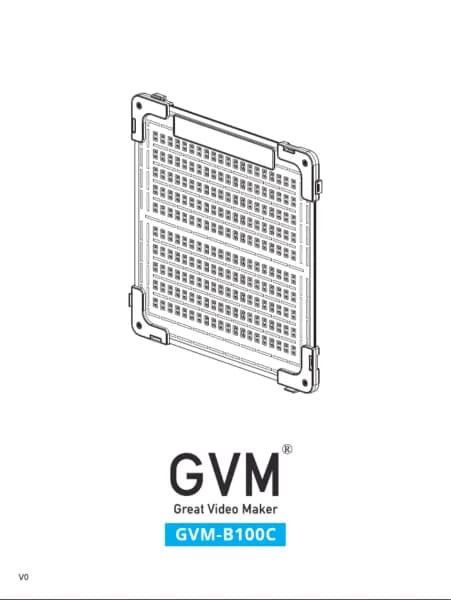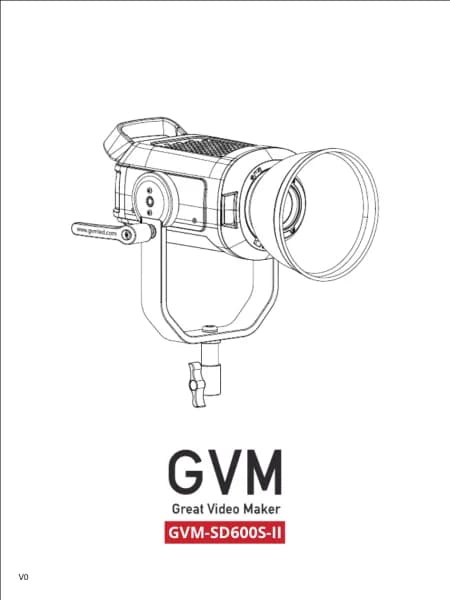GVM -CL100B handleiding
Handleiding
Je bekijkt pagina 15 van 20
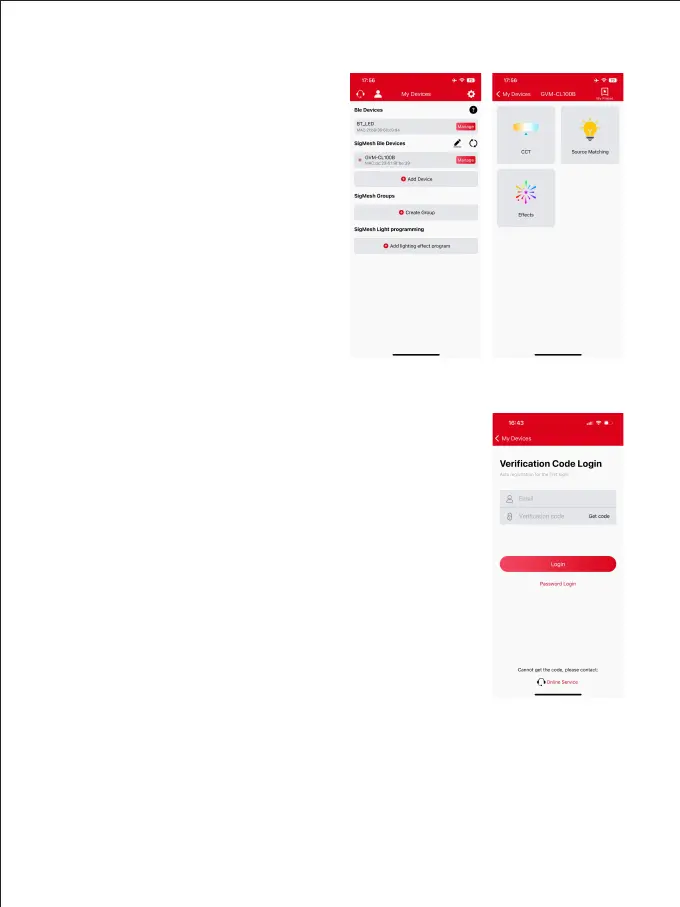
13
Figure 5
◆
Use e-mail to get the verification code to log in (the first
login automatically registers the account). (Figure 5)
There may be a delay in sending the verification code, and
the speed of delivery depends on the e-mail server you
are using.
Some email servers may recognize our verification emails
as advertising promotions, please check your spam
folder/inbox.
After logging in, you can synchronize the Mesh Bluetooth
devices bound to the current account to other smart
devices.
Account Login
◆
◆
◆
Device Management
1.After successfully adding your lighting
device, your device will be displayed in
the "My Devices" list. (Figure 3)
2.Click on the Device to access the device
control. (Figure 4)
Figure 3 Figure 4
Bekijk gratis de handleiding van GVM -CL100B, stel vragen en lees de antwoorden op veelvoorkomende problemen, of gebruik onze assistent om sneller informatie in de handleiding te vinden of uitleg te krijgen over specifieke functies.
Productinformatie
| Merk | GVM |
| Model | -CL100B |
| Categorie | Verlichting |
| Taal | Nederlands |
| Grootte | 1754 MB |