Handleiding
Je bekijkt pagina 21 van 51
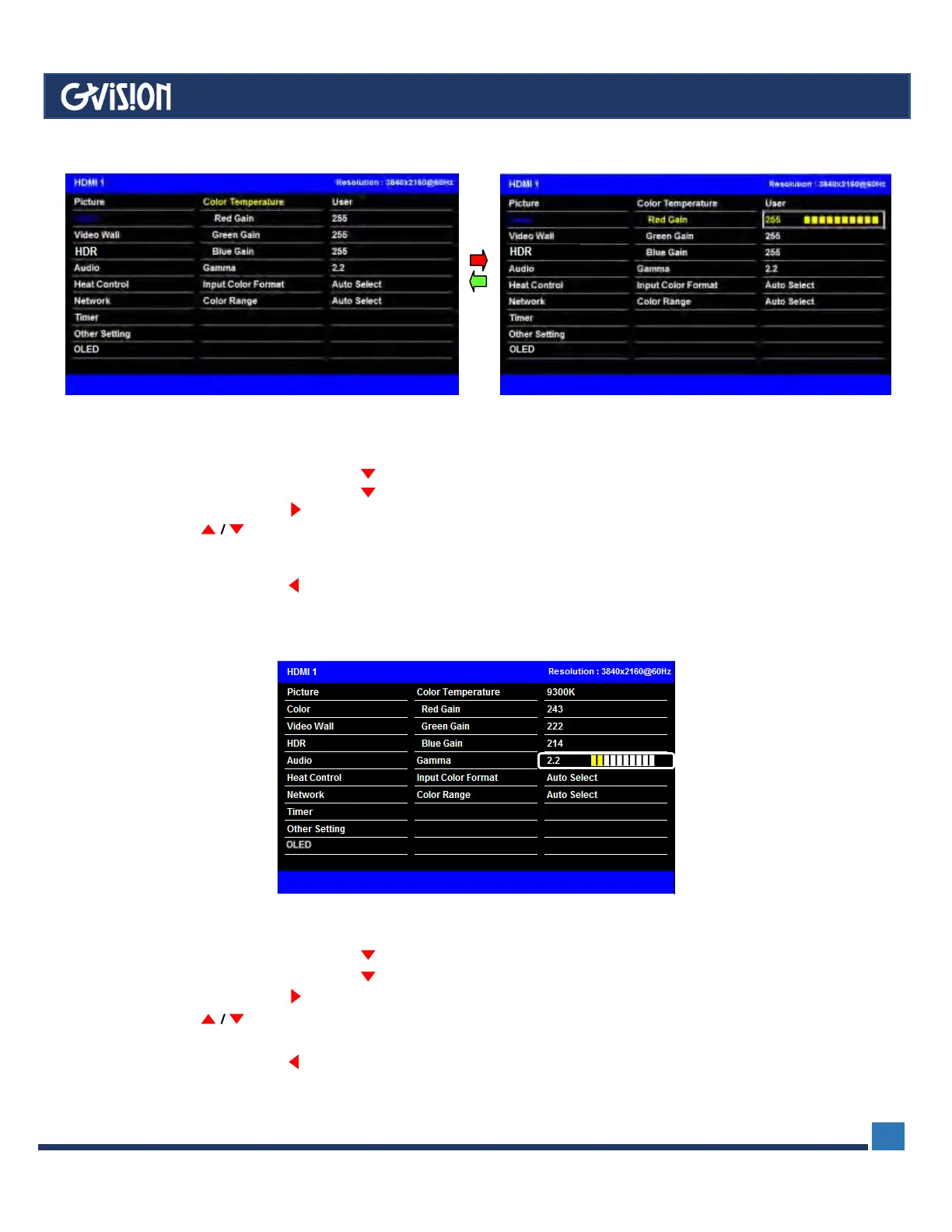
2) Red/Green/Blue Gain
- Adjust the color on the screen.
- Changing the value of the color only applies to USER mode.
1. Press the MENU button and then button to select the Color.
2. Press the MENU button and then button to select the Red/Blue/Green Gain.
3. Press the OK button or button to select Adjustment menu.
4. Press the button to select desired option.
If you change the value of the item, the contents of the Color Temperature will automatically change
to User.
5. Press MENU button or button to return to the previous menu.
Or In order to come out at a time, press the EXIT button.
3) Gamma
- Set your own gamma value.
- High gamma values display whitish images and low gamma values display blackish image
1. Press the MENU button and then button to select the Color.
2. Press the MENU button and then button to select the Gamma.
3. Press the OK button or button to select Adjustment menu.
4. Press the button to select desired option. [1.80, 1.85, 1.90, 1.95, ~ , 3.10, 3.15, 3.20]
To set the correct gamma value, please complete the calibration
5. Press MENU button or button to return to the previous menu.
Or In order to come out at a time, press the EXIT button.
WWW.GVISION-USA.COM
GVISION USA, INC. 30398 Esperanza, Rancho Santa Margarita, CA 92688 / Phone. 949-586-3338 / Fax. 949-272-4594 / Email. info@gvision-usa.com
21
Bekijk gratis de handleiding van GVision VW49CD-OD-40003, stel vragen en lees de antwoorden op veelvoorkomende problemen, of gebruik onze assistent om sneller informatie in de handleiding te vinden of uitleg te krijgen over specifieke functies.
Productinformatie
| Merk | GVision |
| Model | VW49CD-OD-40003 |
| Categorie | Monitor |
| Taal | Nederlands |
| Grootte | 12228 MB |




