Handleiding
Je bekijkt pagina 13 van 22
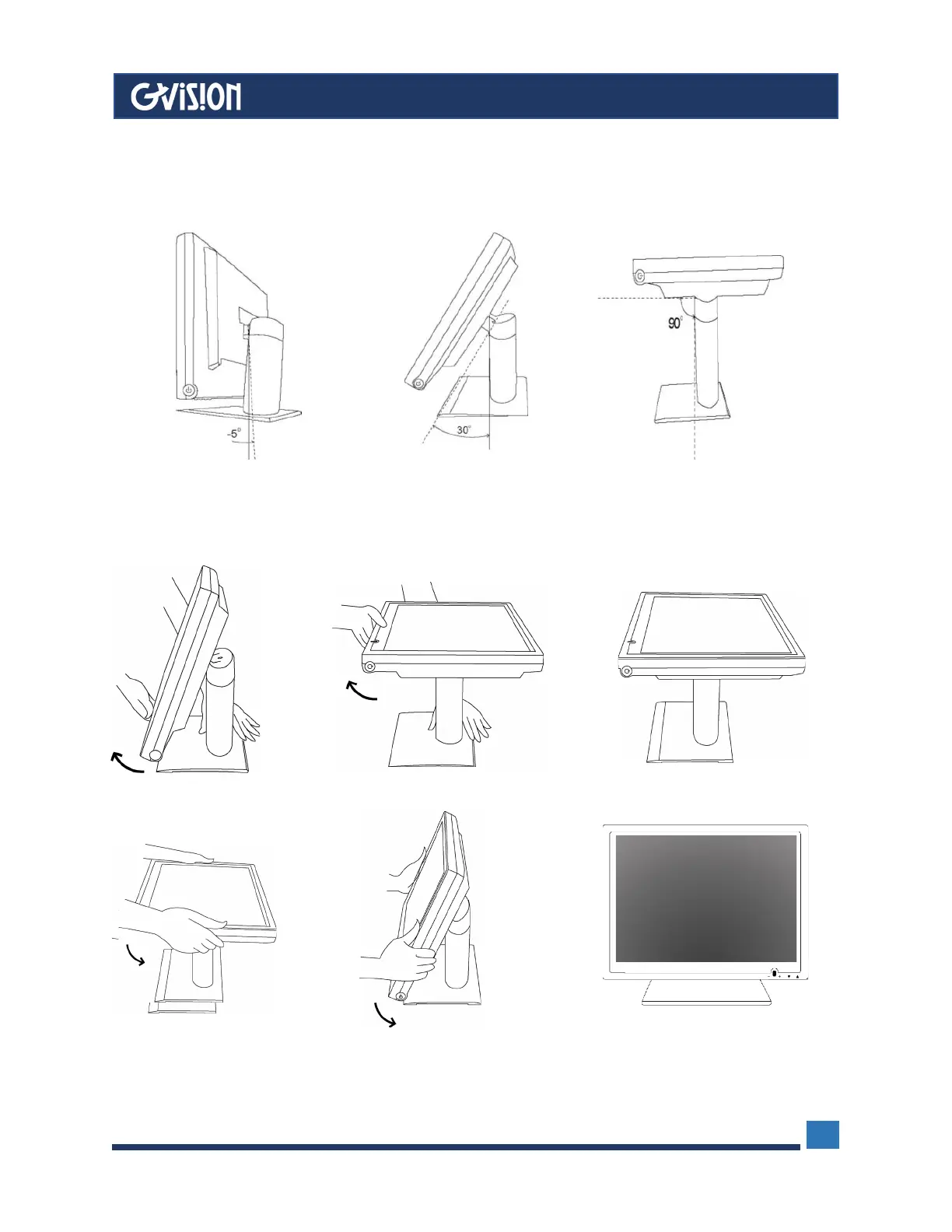
WWW.GVISION-USA.COM
30398 Esperanza Rancho Santa Margarita CA 92688 / Tel. 949-586-3338 / Fax. 949-272-4594 / Email. info@gvision-usa.com
13
Tilting:
CAUTION: In order to protect the LCD, be sure to hold the base whenever you adjust it.
Hold the stand tight and
pull monitor out upward.
Continuing step, then out down
the entire monitor downward
6.3 Display Angle
For viewing clarity, you can tilt the LCD backward. (up to 90 degrees).
6.4 Desktop Stand Setting
STEP 1
STEP 2
STEP 3
STEP 4
STEP 5
STEP 6
Place the monitor in an
upright position.
WARNING: DO NOT USE falls short of the specifications of screw for VESA mounting. Strongly recommend
use the 4 screws we provided.
Bekijk gratis de handleiding van GVision MA19BH-AB-1690, stel vragen en lees de antwoorden op veelvoorkomende problemen, of gebruik onze assistent om sneller informatie in de handleiding te vinden of uitleg te krijgen over specifieke functies.
Productinformatie
| Merk | GVision |
| Model | MA19BH-AB-1690 |
| Categorie | Monitor |
| Taal | Nederlands |
| Grootte | 3784 MB |




