Guide TJ430L handleiding
Handleiding
Je bekijkt pagina 6 van 43
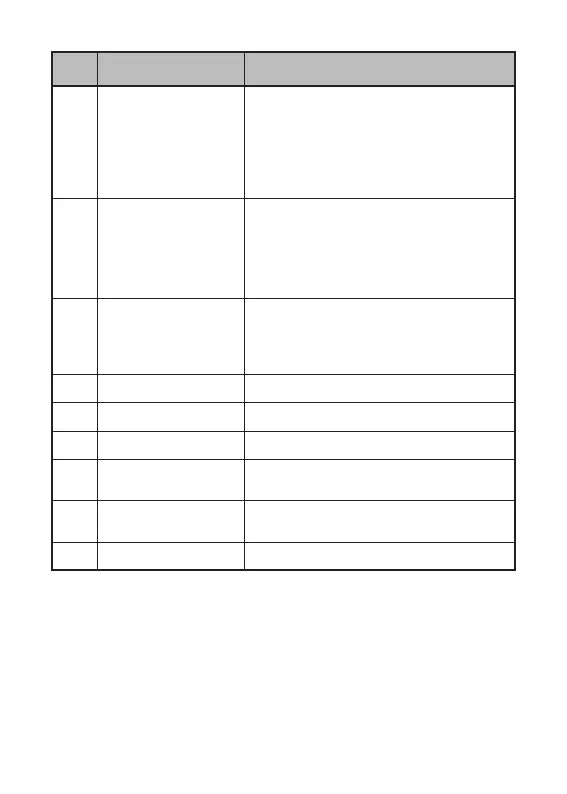
4
No. Devices Function
6 Menu key
Short press: call out the shortcut
menu/confirm to save the settings
Long press: call out the main
menu/do not save and exit the
current menu
7 Down key
Short press: Toggle menu options/
enable the laser ranging
Long press: Toggle menu options/
disable the laser ranging
8 Camera key
Short press: take a picture
Long press: start recording/save
the recording
9 Diopter regulation Eyepiece diopter regulation
10 Battery holder Hold battery
11 Wrist band Press to slide
12
Triangular seat
interface
1/4 inch standard interface
13 Type-C port
Connect the PC to the external
screen through a Type-C cable
14 MIC Recording port
2. Install battery (P1)
1. Press the latch of the battery compartment cover, and
pull out the cover;
2. Insert 2 batteries according to the positive and
negative electrode marks;
3. Close the battery compartment cover;
Bekijk gratis de handleiding van Guide TJ430L, stel vragen en lees de antwoorden op veelvoorkomende problemen, of gebruik onze assistent om sneller informatie in de handleiding te vinden of uitleg te krijgen over specifieke functies.
Productinformatie
| Merk | Guide |
| Model | TJ430L |
| Categorie | Niet gecategoriseerd |
| Taal | Nederlands |
| Grootte | 2443 MB |