Gtech CCD001 handleiding
Handleiding
Je bekijkt pagina 12 van 18
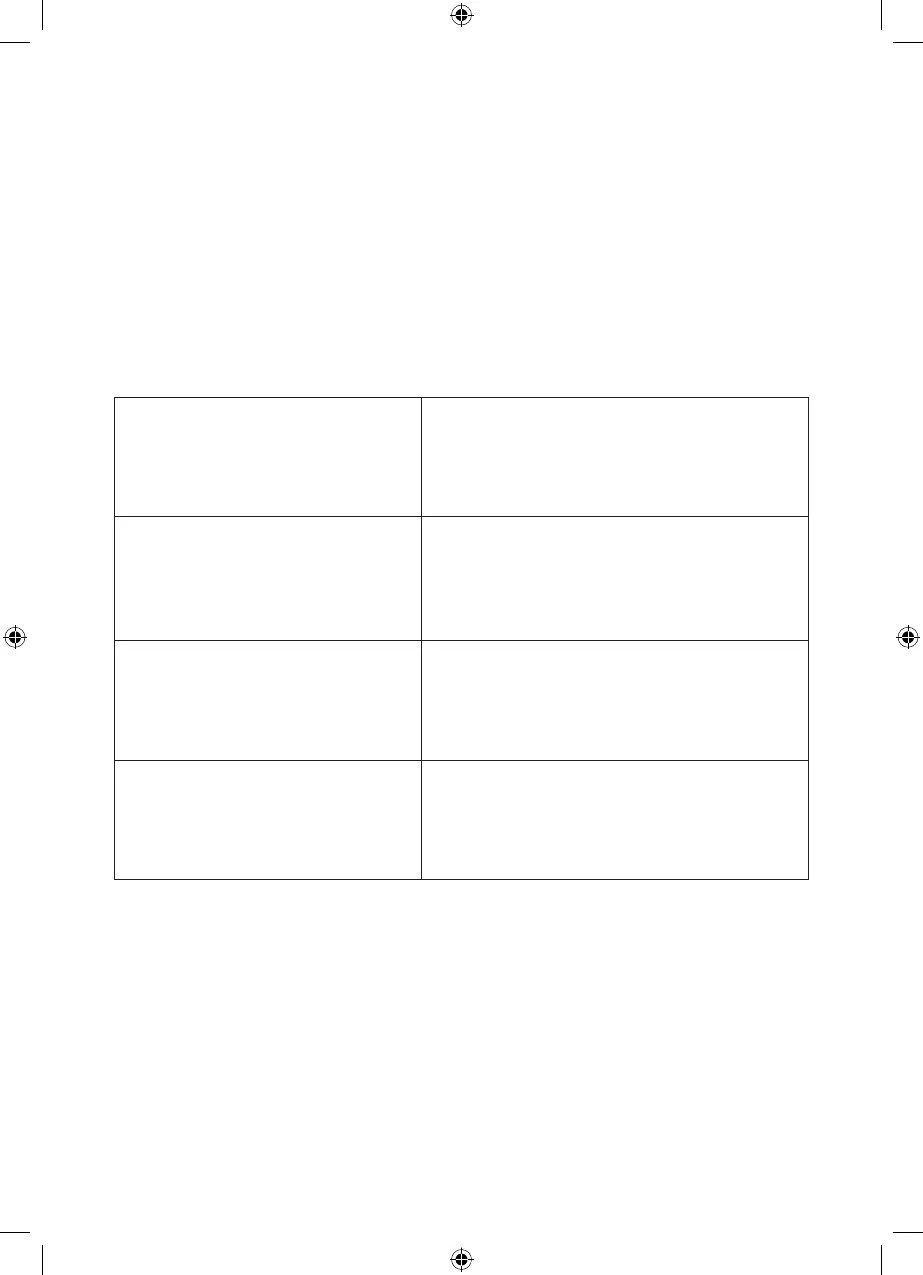
12
Maintenance
Avoid using solvents when cleaning plastic parts. Most plastics are susceptible to
damage from various types of commercial solvents and maybe damaged by their use.
Use clean cloth to remove dirt, dust, oil, grease, etc.
WARNING:
Remove the battery from the tool for any inspection, maintenance, and cleaning.
Troubleshooting
The product isn’t working The battery may have cut out due to
excessive use to prevent overheating. Allow
the product to cool down before re-using.
The product is getting hot During intensive use, this is normal, but it
is advisable to allow the product to cool
down regularly to prevent damage of the
motor.
The battery heats up during use This is normal. Allow the battery to cool
down regularly to prevent damage of the
battery.
The battery and charger heat up
during charging
This is normal. It is advisable to remove
the battery from the charger once it is fully
charged.
4614_Drill_manual_aw.indd 124614_Drill_manual_aw.indd 12 28/10/2020 16:3328/10/2020 16:33
Bekijk gratis de handleiding van Gtech CCD001, stel vragen en lees de antwoorden op veelvoorkomende problemen, of gebruik onze assistent om sneller informatie in de handleiding te vinden of uitleg te krijgen over specifieke functies.
Productinformatie
| Merk | Gtech |
| Model | CCD001 |
| Categorie | Niet gecategoriseerd |
| Taal | Nederlands |
| Grootte | 1616 MB |
