Grunkel AirRefresh Pro ASP-27KPA handleiding
Handleiding
Je bekijkt pagina 17 van 32
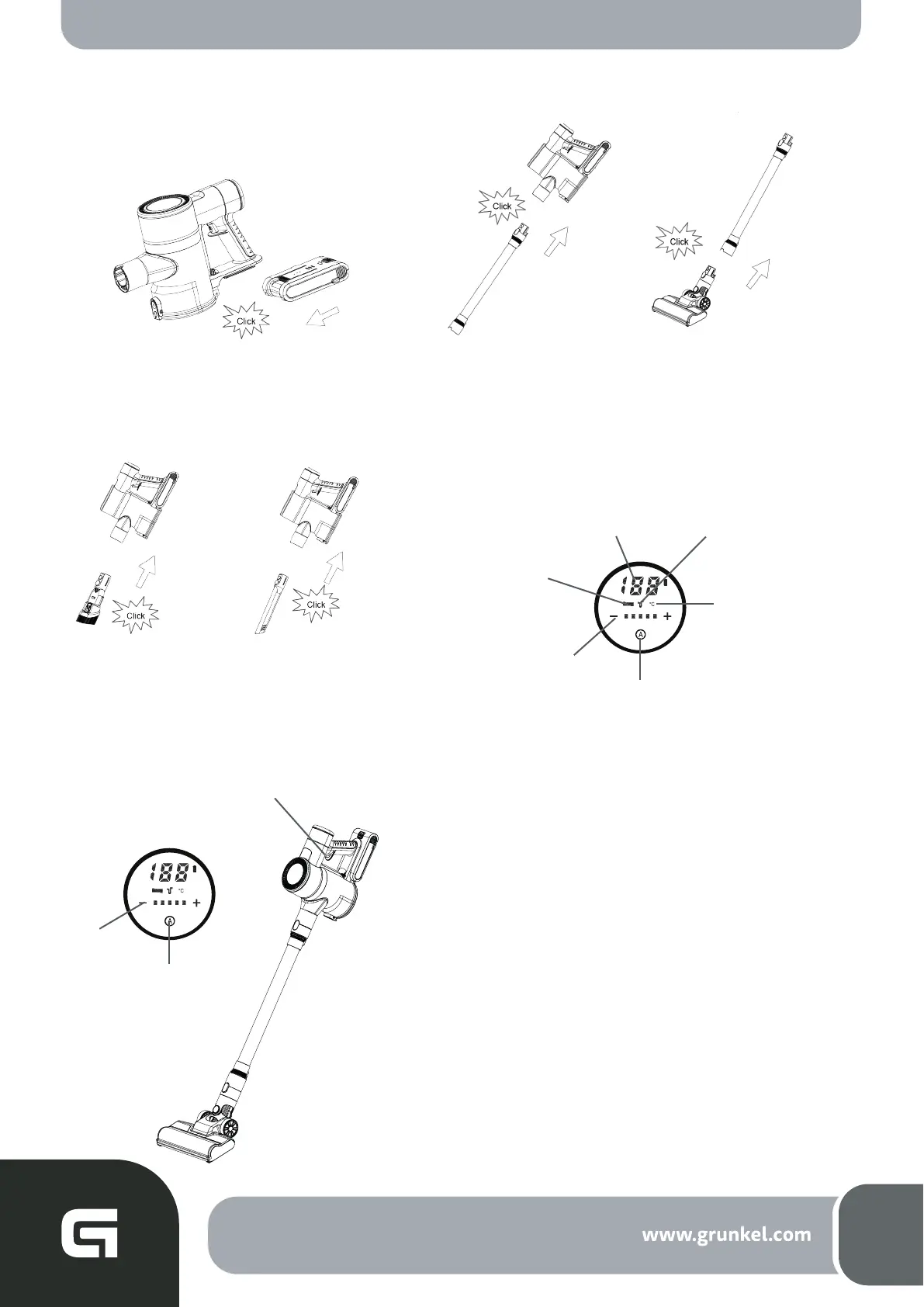
EN
15
Installation and use
Install the battery in the bottom of the
unit. The clicking sound will indicate
that the battery has been installed
correctly.
Optionally you can assemble the brush
or the narrow nozzle to vacuum other
surfaces or in hard-to-reach areas.
For oor vacuuming, insert the end of the
tube into the air opening of the unit. Then
insert the brush head into the other end
of the tube.
Start
Press the on/o button to start cleaning. The appli-
ance will operate in low power mode for routine
oor cleaning. Speed control Touch the "+ / -" icons
on the touch panel to change the speed to medium
or high for oors that require thorough cleaning.
Automatic mode
Touch the "A" icon to activate the automatic mode.
When the appliance operates in this mode, it will
automatically increase or decrease the power
depending on the volume of dirt detected.
OFF
Once you have nished using the device, you can
switch it o by pressing the on/o button.
Touch panel
Speed control
Automatic mode
Stuck rotating brush
indicator
Air lock indicator
Charging
indicator
Battery overheating
indicator
Automatic mode
On/O button
Speed
control
Bekijk gratis de handleiding van Grunkel AirRefresh Pro ASP-27KPA, stel vragen en lees de antwoorden op veelvoorkomende problemen, of gebruik onze assistent om sneller informatie in de handleiding te vinden of uitleg te krijgen over specifieke functies.
Productinformatie
| Merk | Grunkel |
| Model | AirRefresh Pro ASP-27KPA |
| Categorie | Niet gecategoriseerd |
| Taal | Nederlands |
| Grootte | 3518 MB |







