Handleiding
Je bekijkt pagina 93 van 112
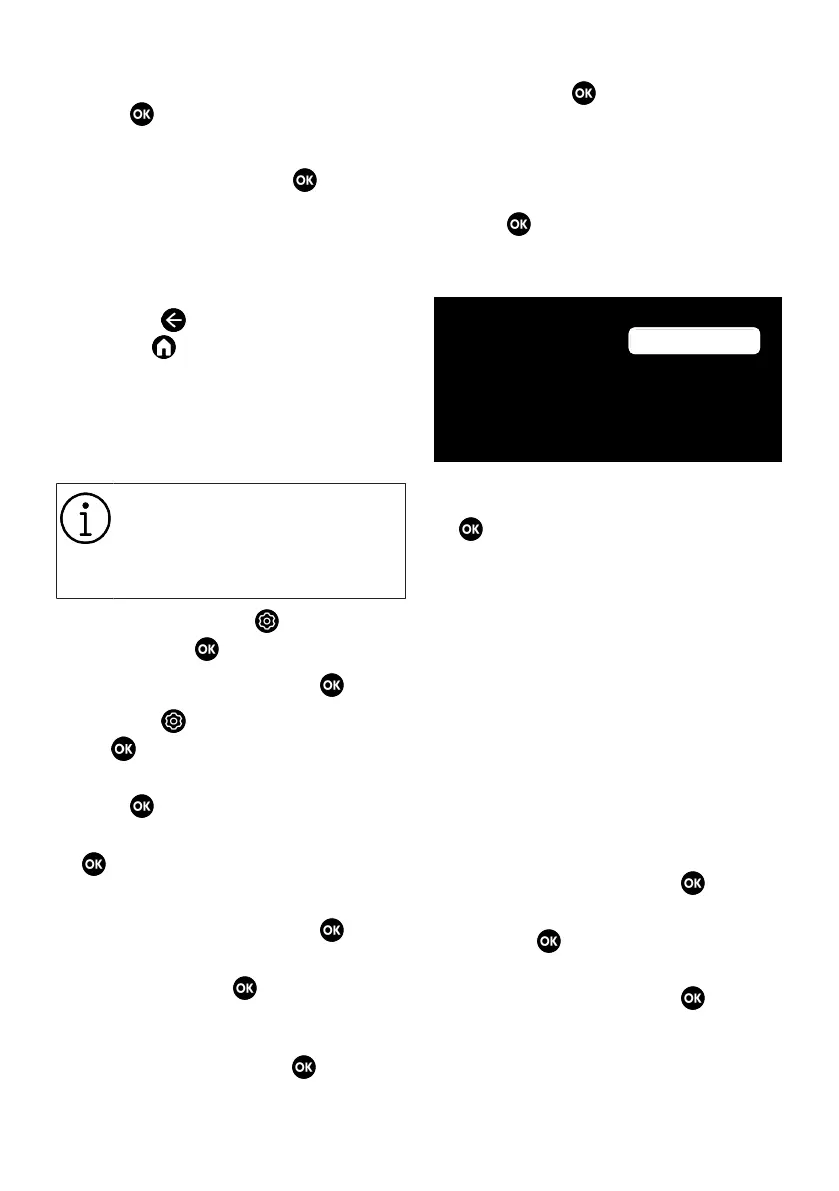
EN / 93
15.After completing the settings, use Satel-
lite Selection menu to select Next and
press .
ð Channel Scan menu will be displayed.
16.Select Scan and press the .
ð TV channel scan will start.
ð Search may take several minutes de-
pending on the number of television
stations received.
17.Press the to return to the previous
menu or to return to Home menu.
20.3 Antenna Settings for Digital
Satellite Channels and Search-
ing for Channels Automatically
with DiSEqC 1.0/1.1
LNB settings described in the
following section require signific-
ant expertise on satellite systems.
Contact an expert about the sub-
ject.
1. In TV mode, press the , select Source
and press the .
2. Select Satellite and press the .
3. Press the , select Settings and press
the .
4. Select Channels & Inputs option, and
press .
5. Select Channels option, and press the
ð Channel menu will be displayed.
6. Select Satellite and press the .
7. Select Channel Installation Mode op-
tion, and press the .
8. Select Satellite (Standard) if you are us-
ing an operator, select Satellite (Oper-
ator Mode), and press the .
9. Select Automatic Channel Scan option,
and press the .
ð A warning message will be displayed.
10.To delete all the previously scanned
channels and scan again, select OK, and
to cancel scanning, select Cancel and
press .
ð Satellite Antenna Type menu will be
displayed.
Satellite Antenna Type
DiSEqC 1.0
DiSEqC 1.1
DiSEqC 1.2
Single Cable I
Single Cable II
Single Cable
11.As per your current antenna type, select
DiSEqC 1.0 or DiSEqC 1.1 and press the
.
• DiSEqC 1.0: By using a satellite or switch,
broadcasts can be received from up to
four different satellites at the same time.
• DiSEqC 1.1: By using a satellite or switch,
broadcasts can be received from up to
sixteen different satellites at the same
time.
12.Depending on your selection of DiSEqC
1.0 or DiSEqC 1.1 ,4 or 16 satellites will
be displayed in the menu.
Note:
• Example setup is explained with 4 satel-
lites as per DiSEqC 1.0.
13.Select a satellite from the Satellite Se-
lection menu and press the .
14.Select Satellite Status On option and
press the .
15.Select a satellite from the Satellite Se-
lection menu and press the .
16.Select the Scan Mode Network or Full.
Bekijk gratis de handleiding van Grundig TOKYO 75 GJU 7900G, stel vragen en lees de antwoorden op veelvoorkomende problemen, of gebruik onze assistent om sneller informatie in de handleiding te vinden of uitleg te krijgen over specifieke functies.
Productinformatie
| Merk | Grundig |
| Model | TOKYO 75 GJU 7900G |
| Categorie | Televisie |
| Taal | Nederlands |
| Grootte | 11031 MB |





