Handleiding
Je bekijkt pagina 77 van 112
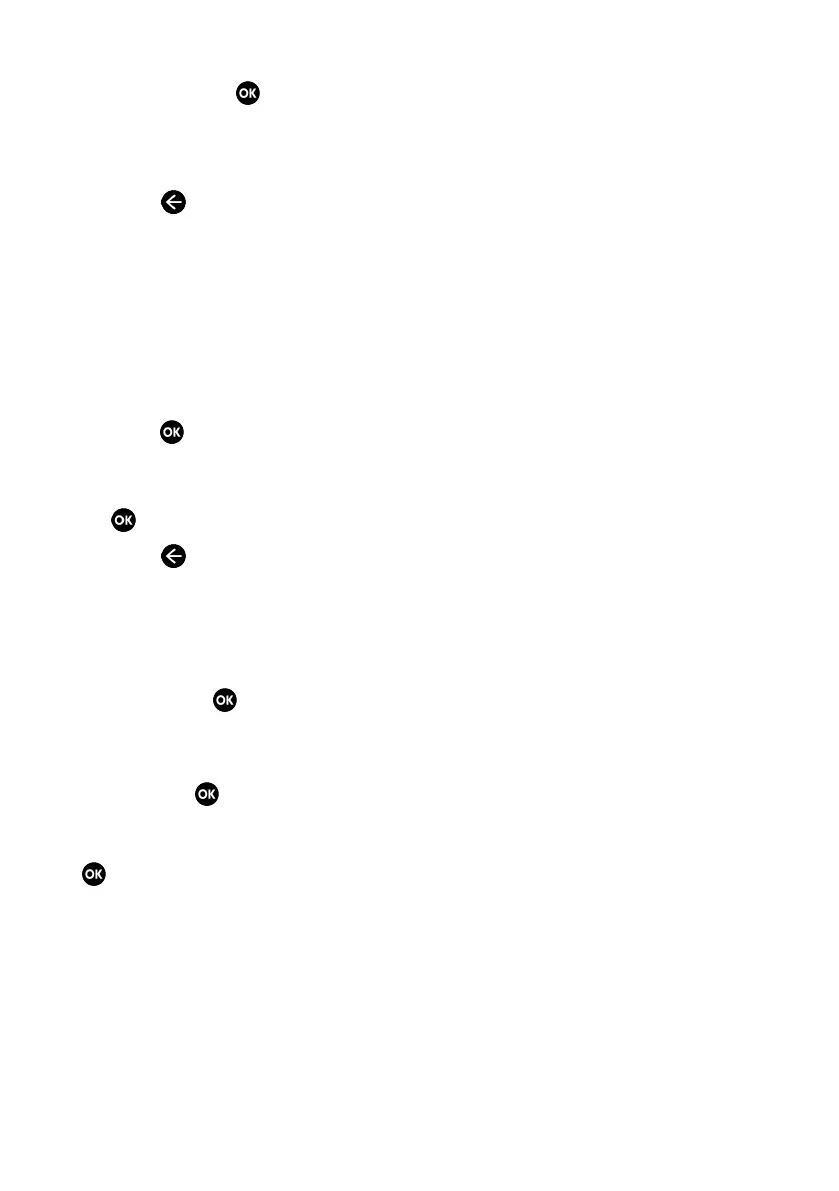
EN / 77
4. After formatting is complete, select
Move Now and the to move all data
to the external data medium.
ð Your data is moved to external data
media.
5. Press the to return to the previous
menu.
14.8 Streaming
Allow other devices to control your
streamed media. A notification is displayed
on all Android devices connected to your
wireless network and let them control the
media streamed to this device.
1. From the System menu, select Cast and
press the .
ð Cast menu will be displayed.
2. Select While casting or Never and press
the button.
3. Press the to return to the previous
menu.
14.9 System Sounds
You can turn system sounds on or off.
1. From System menu, select System
sounds and use to select On or Off.
14.10 Restart
1. From the System menu, select Restart
and press the .
2. Select Restart to restart the appliance or
select Cancel to cancel it, and press the
.
3. The television will restart.
Bekijk gratis de handleiding van Grundig TOKYO 75 GJU 7900G, stel vragen en lees de antwoorden op veelvoorkomende problemen, of gebruik onze assistent om sneller informatie in de handleiding te vinden of uitleg te krijgen over specifieke functies.
Productinformatie
| Merk | Grundig |
| Model | TOKYO 75 GJU 7900G |
| Categorie | Televisie |
| Taal | Nederlands |
| Grootte | 11031 MB |





