Handleiding
Je bekijkt pagina 42 van 112
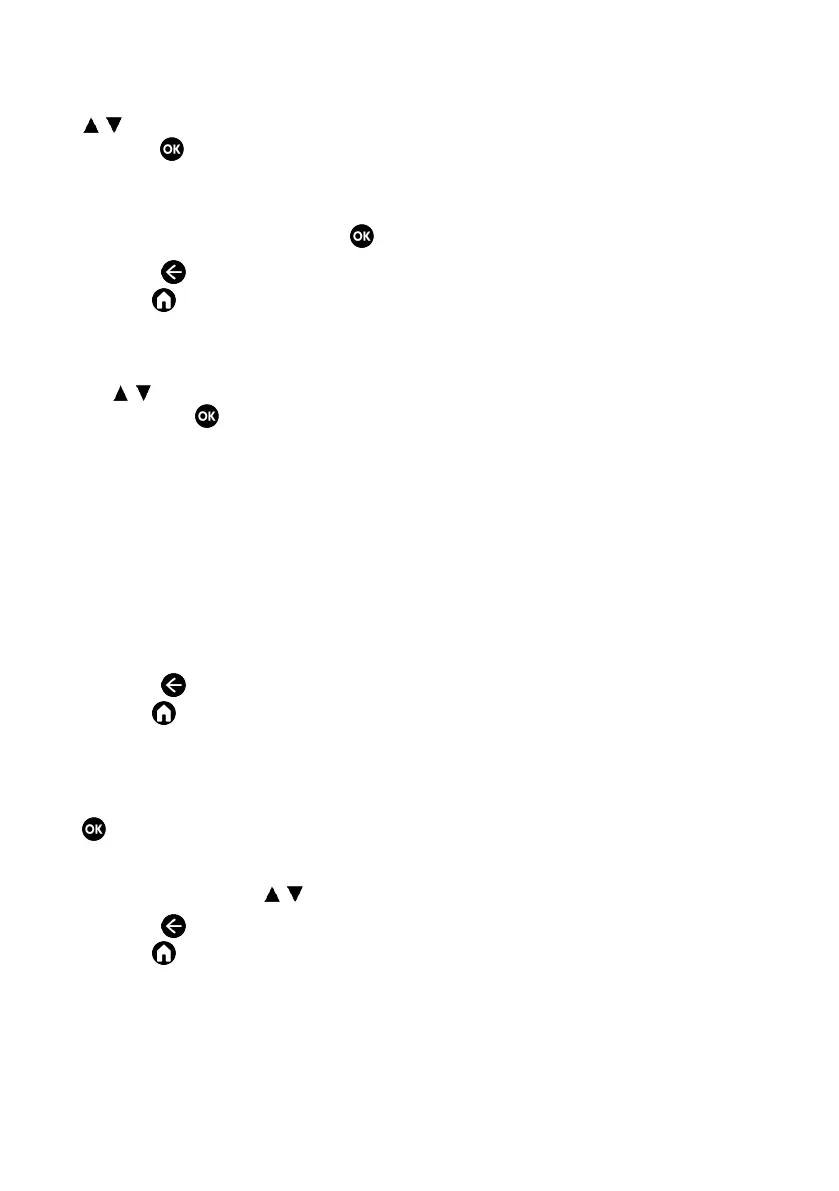
EN / 42
6.11.3 Resetting Table Version
1. From the TKGS Setting menu, use the
/
to select Reset Table Version and
press the .
2. A warning message will be displayed.
3. Select OK to confirm the reset or select
Cancel to cancel it, and press the .
4. Press the to return to the previous
menu or to return to Home menu.
6.12 Signal Information
1. From the Advanced Options menu, use
the
/
to select System information
and press the .
ð – System information will be dis-
played.
Notes:
• Signal information changes depending
on the current source.
• The signal level not only depends on your
receiver system, but also on the channel
which is currently active. Remember this
when aligning your antenna using the sig-
nal level display.
2. Press the to return to the previous
menu or to return to Home menu.
6.13 Open Source Licenses
1. From the Advanced Options menu, se-
lect Open source licenses and press the
.
ð Open source licenses will be displayed.
2. View the licenses with
/
.
3. Press the to return to the previous
menu or to return to Home menu.
Bekijk gratis de handleiding van Grundig TOKYO 75 GJU 7900G, stel vragen en lees de antwoorden op veelvoorkomende problemen, of gebruik onze assistent om sneller informatie in de handleiding te vinden of uitleg te krijgen over specifieke functies.
Productinformatie
| Merk | Grundig |
| Model | TOKYO 75 GJU 7900G |
| Categorie | Televisie |
| Taal | Nederlands |
| Grootte | 11031 MB |
