Handleiding
Je bekijkt pagina 30 van 112
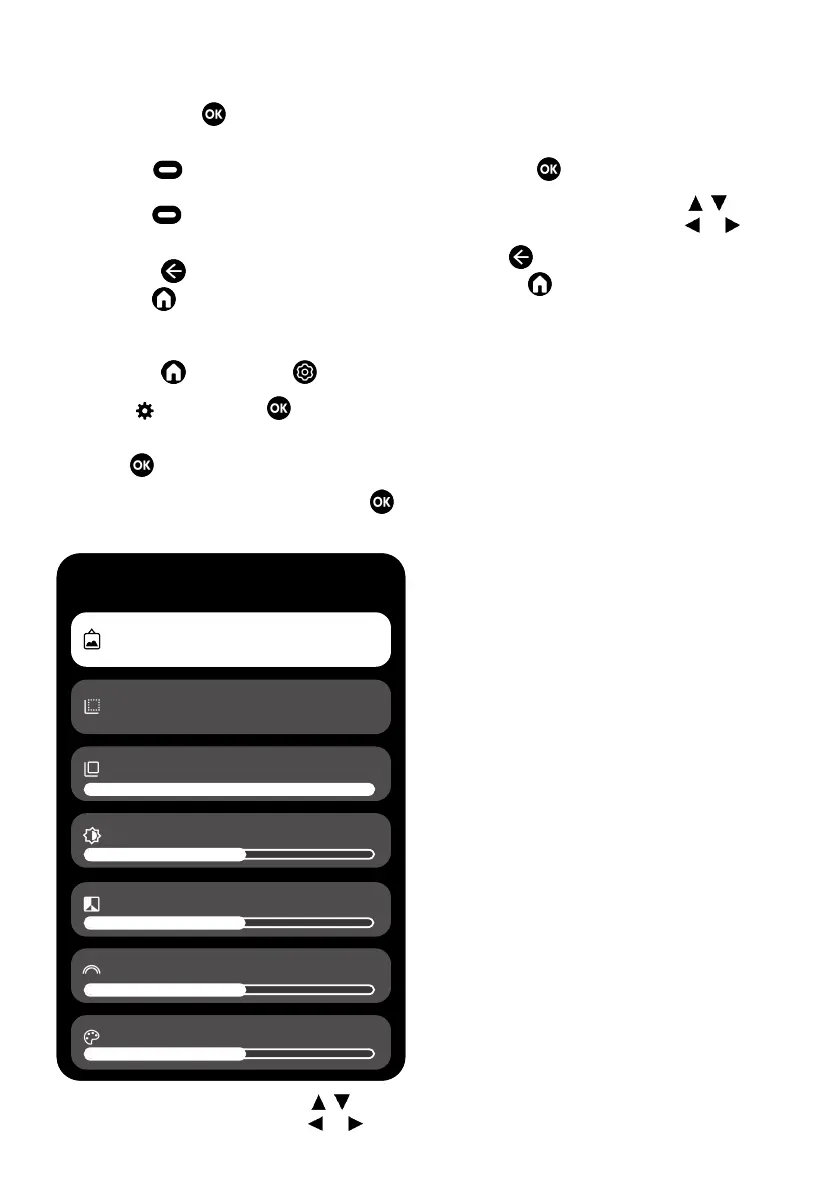
EN / 30
3. From the channel list, select the chan-
nel(s) you want to skip and then put a
check with the .
Note:
• Press the (red) to display the previ-
ous page in the skip channel menu, and
press the (green) to view the next
page.
4. Press the to return to the previous
menu or to return to Home menu.
4.4 Picture Settings
1. Press the and then the .
2. Select Settings with .
3. Select Display & Sound option, and
press .
4. Select Picture option, and press the .
ð Picture menu will be displayed.
Picture
Source
Vivid
Picture Mode
Auto Backlight
Off
Backlight
100
50
Brightness
50
Contrast
50
Saturation
0
TONE
5. Select the line/function with
/
, and
select the value/option with or .
Note:
• Other settings are available under the Ad-
vanced settings.
6. Select Advanced settings option, and
press the .
7. Select the line/function with
/
, and
select the value/option with or .
8. Press to return to the previous menu
or press to return to Home menu.
4.4.1 Advanced Settings
The “advanced settings” are in principal di-
gital image improvements however, these
should be only used when necessary, when
picture quality and transmission is excel-
lent. They may improve the display with
poor material, as well, but may adversely af-
fect the display where transmission and
picture quality are excellent.
Colour Temperature: - Colour temperature
determines the tone of the pictures; lower
colour temperatures make the white tints
look in blue tones, while higher colour tem-
peratures make them look in yellow tones.
This setting helps you obtain the best pic-
ture quality according to your environment
and personal choice.
Digital Noise Reduction (DNR): – This func-
tion can only be selected with digital recep-
tion sources and AV presets. It reduces any
interference from artefacts (pixel blocks)
from digital programmes due to MPEG
compression (such as from DVB-T receiv-
ers and lower transmission rates or DVD
players).
Noise Reduction (MPEG NR): – Reduces
the "noise" areas by displaying the picture a
bit sharper and creating a slight blur. Thus,
it must be used as little as possible with
good picture material.
Dynamic Contrast: – This function dynam-
ically and optimally adjusts the contrast for
the respective picture content by analysing
images and then altering this depending on
a change in contrast. This increase in the
contrast however, may also reduce the vis-
ible brightness levels in the picture.
Bekijk gratis de handleiding van Grundig TOKYO 75 GJU 7900G, stel vragen en lees de antwoorden op veelvoorkomende problemen, of gebruik onze assistent om sneller informatie in de handleiding te vinden of uitleg te krijgen over specifieke functies.
Productinformatie
| Merk | Grundig |
| Model | TOKYO 75 GJU 7900G |
| Categorie | Televisie |
| Taal | Nederlands |
| Grootte | 11031 MB |
