Handleiding
Je bekijkt pagina 26 van 112
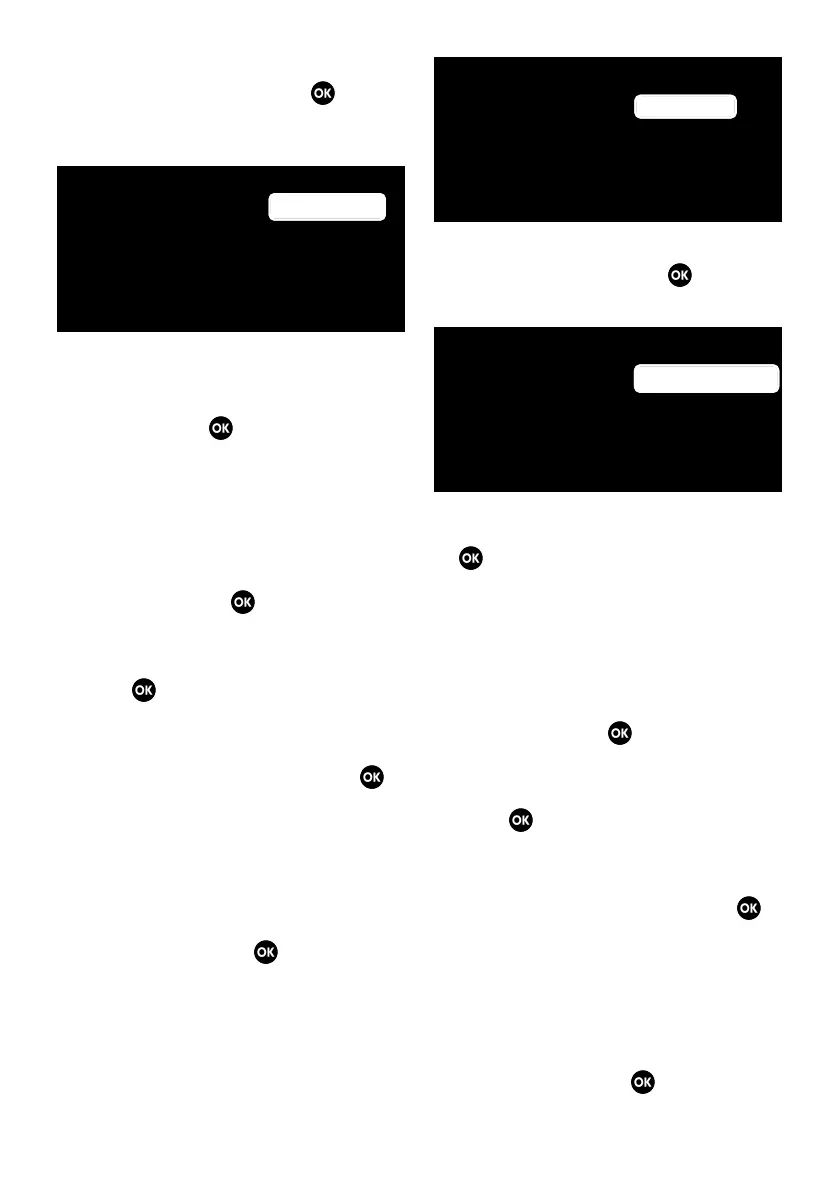
EN / 26
47.To start scanning for channels, make
your selection and press the .
ð Cable Scan Configure menu will be dis-
played.
Cable Scan Configure
Scan Type
All
Store Type
All
Scan
Scan Mode
Full
48.Select Scan Mode, Scan Type ve Store
Type.
49.To start scanning for channels, select
Scan and press .
ð Scanning menu will be displayed and
the scan for TV stations shall start.
50.When scanning is completed, you can
select another broadcast source and
continue scanning channels, or com-
plete the scan and continue by selecting
Next and pressing .
ð The scan is complete when the FINISH
message is displayed.
51.Press to complete the set-up.
ð Smart TV Terms of Service will be dis-
played.
52.Select Agree option, and press the .
ð Loading your applications menu, and
then Get the most out of your Google
TV menu will be displayed.
53.To complete the setup, select Google
Photos as screensaver, Multiple pro-
files, Kids features and/or select Go to
Google TV and press .
Searching for Terrestrial Channels
54.Select Antenna.
ð Antenna Setup menu will be displayed.
Antenna Setup
Store Type
All
Scan Type
All
Next
55.Select Scan Type and Store Type.
56.Select Next and press the .
ð Channel Scan menu will be displayed.
Channel Scan
Only analogue channels
First, please connect with the antenna.
Start the channel scan now?
You may scan for channels from the Menu if
you skip this step.
Only Digital Channels
Digital and analogue channels
57.To start scanning for channels, make
your scanning selection and press the
.
ð Scanning menu will be displayed and
the scan for TV stations shall start.
58.When scanning is completed, you can
select another broadcast source and
continue scanning channels, or com-
plete the scan and continue by selecting
Next and pressing .
ð The scan is complete when the FINISH
message is displayed.
59.Press to complete the set-up.
ð Smart TV Terms of Service will be dis-
played.
60.Select Agree option, and press the .
61.Loading your applications menu, and
then Get the most out of your Google
TV menu will be displayed.
62.To complete the setup, select Google
Photos as screensaver, Multiple pro-
files, Kids features and/or select Go to
Google TV and press .
Bekijk gratis de handleiding van Grundig TOKYO 75 GJU 7900G, stel vragen en lees de antwoorden op veelvoorkomende problemen, of gebruik onze assistent om sneller informatie in de handleiding te vinden of uitleg te krijgen over specifieke functies.
Productinformatie
| Merk | Grundig |
| Model | TOKYO 75 GJU 7900G |
| Categorie | Televisie |
| Taal | Nederlands |
| Grootte | 11031 MB |
