Grundig ST 8450 handleiding
Handleiding
Je bekijkt pagina 29 van 63
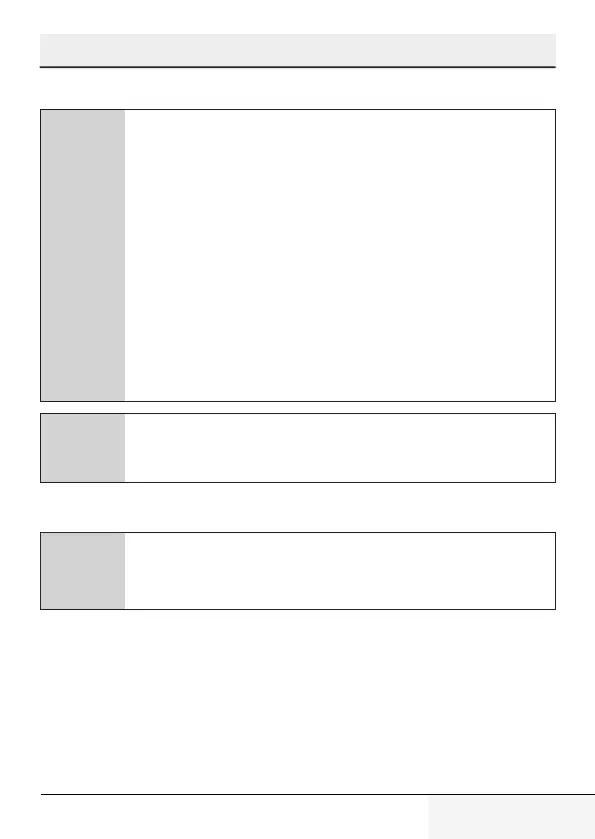
29 / ENGarment Steamer / User Manual
2 Operation
2.3 Assembling/operating your garment steamer
C
• Do not exceed the MAXIMUM level when filling the water
tank.
• Press the power button, the display screen icons will blink
for once, and then only the steam level icon will blink
indicating that the device is heating up. Allow the device to
preheat before use. The device is ready for use when the
steam icon is lit continuously.
• You may switch between steam levels by pressing the
power button.
• The garment steamer has an intelligent automatic power
off function. When the user stops operating this product
for more than 8 minutes of time, the internal control
circuit will cut off power supply, and the product will enter
standby mode to ensure safety and to save energy. At the
same time, the “auto shut off indicator” blinks.
C
The pump will automatically stop working within 45s. Finally,
“No water in the tank” icon blinks.
2.4 How to steam your garment
C
When there is not enough water in the tank, the pump will
automatically stop work ing within 45 seconds (Noise is
normal during this process). Finally, “No water in the tank”
icon blinks.
It can be used on most fabrics as long as the fabric is hanging or where the
garment steamer can be easily used in an upright position moving over the
fabric in an up and down motion.
If you press the steam button continuously, the device will start to emit
steam as long as you press it.
If you press the steam button twice, you will no longer need to keep
pressing the steam button with your finger. The device will start to emit
steam automatically.
Bekijk gratis de handleiding van Grundig ST 8450, stel vragen en lees de antwoorden op veelvoorkomende problemen, of gebruik onze assistent om sneller informatie in de handleiding te vinden of uitleg te krijgen over specifieke functies.
Productinformatie
| Merk | Grundig |
| Model | ST 8450 |
| Categorie | Stoomreiniger |
| Taal | Nederlands |
| Grootte | 3970 MB |