Handleiding
Je bekijkt pagina 99 van 120
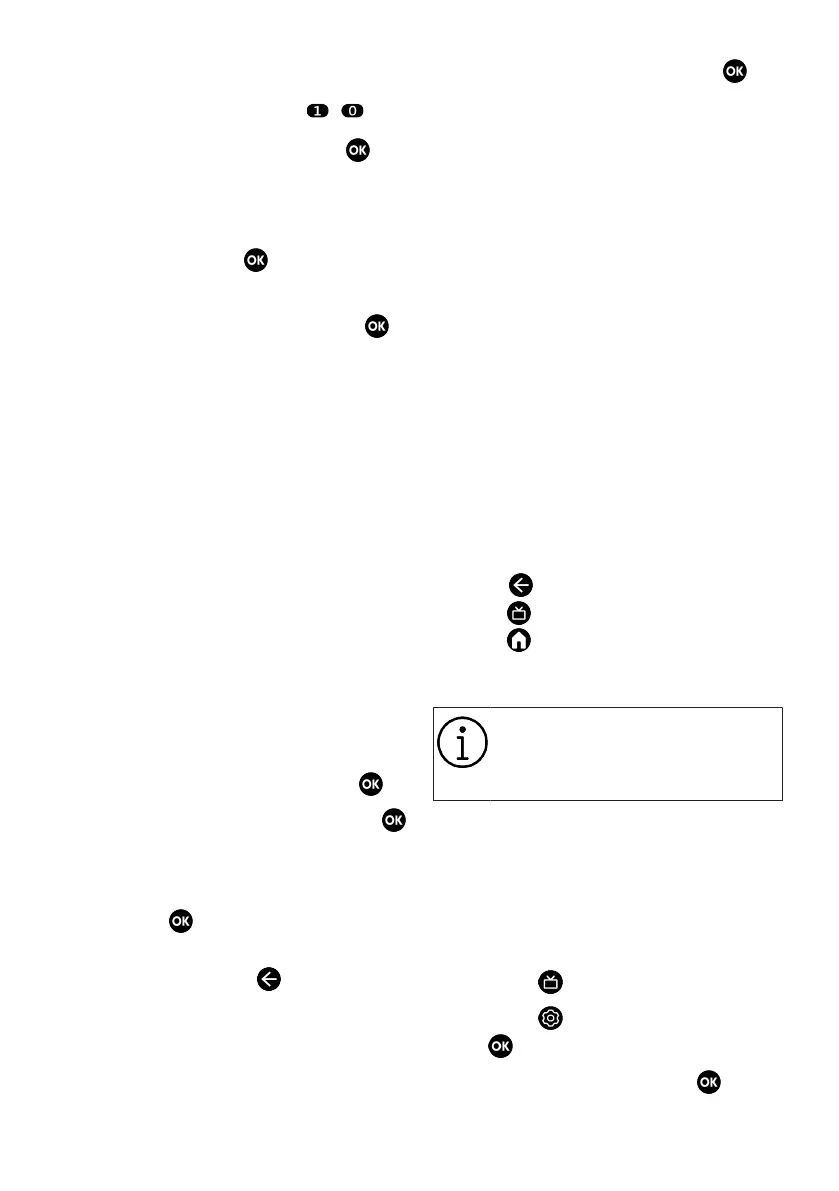
EN / 99
Defined option shall be displayed in the
Single Cable I menu. Enter user
defined frequency with the
...
.
15.Select Next option and press the .
ð Automatic Channel Scan menu shall
be displayed.
16.Select the first satellite displayed in the
menu and press the .
17.Select Satellite Status as On.
18.Select Satellite Selection using the
and select the satellite you wish to use
for searching.
19.Select Scan Mode and select between
All andNetwork.
20.Select Scan Type.
ð Select Only Free Channels for unen-
crypted channels only
ð Select Encrypted Channels Only for en-
crypted channels only
ð Select All for all satellite channels.
21.Select Store Type.
ð Select Only Digital Channels for TV
channels only
ð Select Only Radio Channels for radio
channels only
ð Select All for scanning both options.
22.Select LNB Settings and press the .
23.Select Location option, and press the
.
ð Select the location corresponding to
the satellite you want to search and
press the .
24.Return to the Automatic Channel Scan
menu by pressing the twice.
Note:
• Make the settings described in steps 15
to 26 for each satellite you want to scan.
25.Select Next option and press the .
ð Automatic Search menu will be dis-
played and the search for TV stations
shall start.
ð Search may take several minutes de-
pending on the number of television
stations received.
Notes:
• Use installation equipment supported /
suggested by the SCR router.
• Other users / receivers connected to the
system may be affected if the specified
user band number and frequency are
changed during installation.
• User band and User band frequency are
specified on the SCR router used; and
each user / receiver must select a spe-
cified user band and user band fre-
quency.
• With SCR satellite system, auto search by
several users / receivers at the same
time may cause problems.
26.Press to return to the previous menu,
press to return to TV broadcast or
press to return to Home menu.
20.5 Motorized Antenna Settings
LNB settings described in the fol-
lowing section require significant
expertise on satellite systems. Con-
tact an expert about the subject.
Your TV supports DiSEqC 1.2 motorized
satellite systems. With this feature, you can
control the satellite on your television.
Adjust the satellite antenna position for
each satellite. By storing these settings, the
antenna can be moved to a previously
saved location when needed.
1. Press the to switch to the TV mode.
2. Press the , select Source and press
the .
3. Select Satellite and press the .
Bekijk gratis de handleiding van Grundig MUNICH 40 GJF 6900 B, stel vragen en lees de antwoorden op veelvoorkomende problemen, of gebruik onze assistent om sneller informatie in de handleiding te vinden of uitleg te krijgen over specifieke functies.
Productinformatie
| Merk | Grundig |
| Model | MUNICH 40 GJF 6900 B |
| Categorie | Televisie |
| Taal | Nederlands |
| Grootte | 11367 MB |







