Handleiding
Je bekijkt pagina 94 van 120
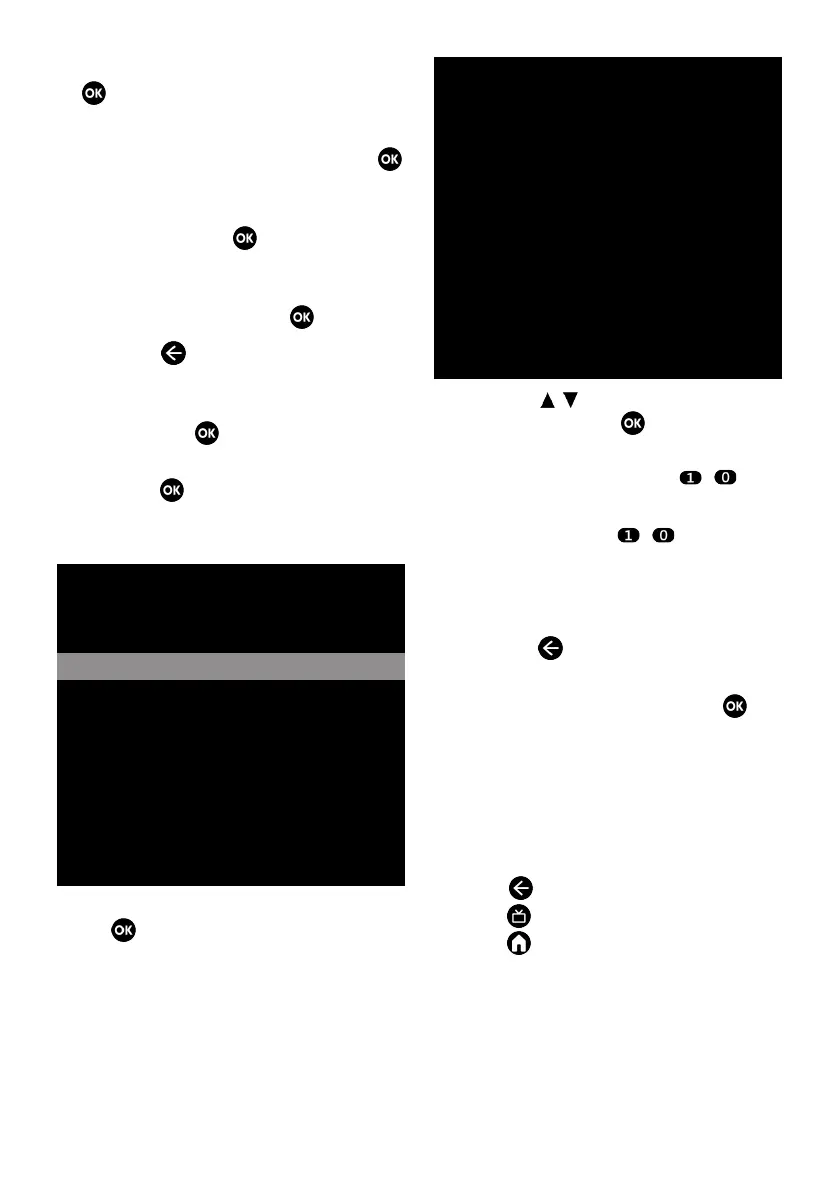
EN / 94
6. Select Channels option, and press the
.
ð Channel menu will be displayed.
7. Select Satellite option, and press the
.
8. Select Channel Installation Mode op-
tion, and press the .
9. Select Satellite (Standard), or select
Satellite (Operator Mode) if you are us-
ing an operator and press .
10.Press the to return to the previous
menu.
11.Select Satellite Manual Tuning option,
and press the .
12.Select Current Satellite option, and
press the .
ð Satellite Manual Tuning menu will be
displayed.
Next
Scan Mode
Scan Type
Full
Satellite Selection
Turksat 42.0ºE
Satellite Status
On
13.Select Transponder option, and press
the .
ð Satellite Detail Transponder menu will
be displayed.
Polarization
Vertical
Symbol Rate (Ksym/s)
27500
Frequency
12380
14.Press the
/
to select the required
items and press the to confirm.
ð Frequency - Enter the channel fre-
quency in 5 digits with the
...
.
ð Symbol - Enter the channel symbol rate
in 5 digits with the
...
.
ð Polarization - Select channel polarisa-
tion as Vertical, Horizontal, Left or
Right.
15.Press the to return to the previous
menu.
16.Select Next option and press the .
ð Automatic Search menu will be dis-
played and the search for TV stations
shall start.
ð Search may take several minutes de-
pending on the number of television
stations received.
17.Press to return to the previous menu,
press to return to TV broadcast or
press to return to Home menu.
Bekijk gratis de handleiding van Grundig MUNICH 40 GJF 6900 B, stel vragen en lees de antwoorden op veelvoorkomende problemen, of gebruik onze assistent om sneller informatie in de handleiding te vinden of uitleg te krijgen over specifieke functies.
Productinformatie
| Merk | Grundig |
| Model | MUNICH 40 GJF 6900 B |
| Categorie | Televisie |
| Taal | Nederlands |
| Grootte | 11367 MB |







