Handleiding
Je bekijkt pagina 87 van 120
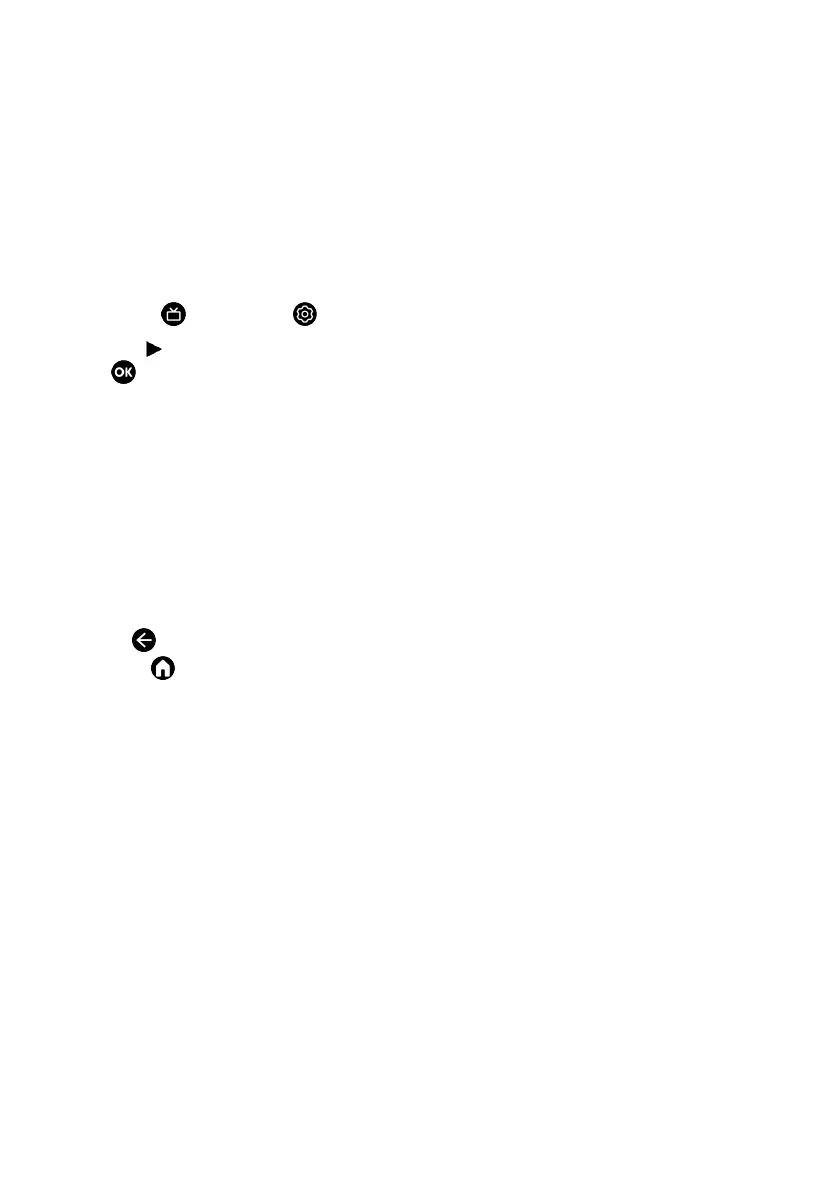
EN / 87
Notes:
• To see which CA module is present in the
Common slot, go to the CA - Module sub-
menu.
• When you insert a CA module into the CI
slot on the television for the first time,
wait a few moments until the television
has registered the CA module.
18.6.3 Access Control for CA Mod-
ule and Smart Cards
1. Press the and then the .
2. Use the to select CI Card and press
the .
ð CA Information menu will be displayed.
Notes:
• This menu give operating instructions
and – after you enter your PIN code – ac-
cess to channels of the PAY-TV provider.
• Other settings are described in the manu-
als for your CA module and smart card.
• The CA module is not supported in some
countries and regions. Please consult
your authorised dealer.
3. Press to return to the previous menu
or press to return to Home menu.
Bekijk gratis de handleiding van Grundig MUNICH 40 GJF 6900 B, stel vragen en lees de antwoorden op veelvoorkomende problemen, of gebruik onze assistent om sneller informatie in de handleiding te vinden of uitleg te krijgen over specifieke functies.
Productinformatie
| Merk | Grundig |
| Model | MUNICH 40 GJF 6900 B |
| Categorie | Televisie |
| Taal | Nederlands |
| Grootte | 11367 MB |







