Handleiding
Je bekijkt pagina 78 van 120
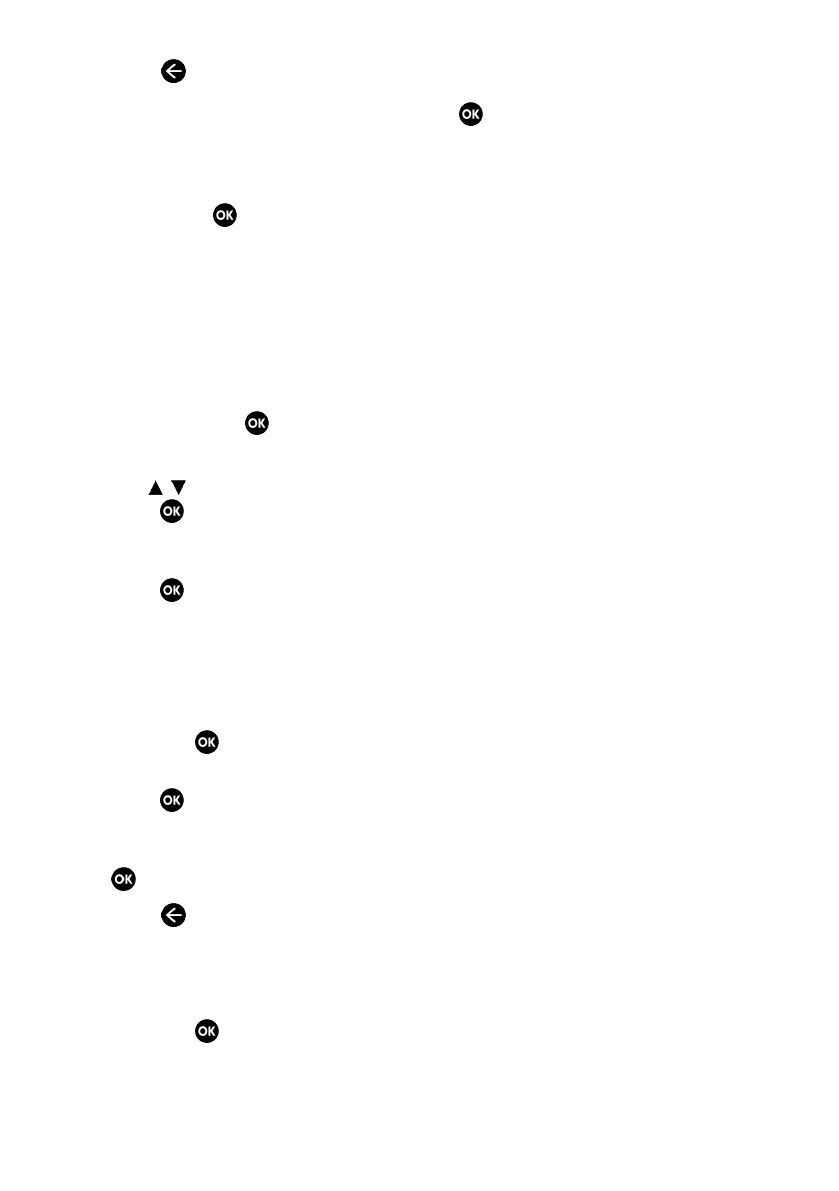
EN / 78
3. Press the to return to the previous
menu.
14.10 System Sounds
You can turn system sounds on or off.
1. From System menu, select System
sounds and use to select On or Off.
14.11 Store Mode Settings
The store mode is the promotion mode of
the device, the demo video and feature lo-
gos of the device are displayed. You can
turn the store mode on and off in this
menu.
1. From the System menu, select Store
Mode and press the .
ð Store Mode menu will be displayed.
2. Use the
/
to select Store Mode and
press the .
3. Select Continue to activate the store
mode or select Cancel to cancel it, and
press the .
Important:
• Turning on the store mode may increase
the power consumption of the TV set.
4. Select On to turn the store mode on or
select Cancel to cancel the operation,
and press the .
5. Select Store Mode Messaging and
press the .
6. Select Demo Video, Store Logo or Pro-
motion Video and Store Logo and press
the .
7. Press the to return to the previous
menu
14.12 Restart
1. From the System menu, select Restart
and press the .
2. Select Restart to restart the appliance or
select Cancel to cancel it, and press the
.
3. The television will restart.
Bekijk gratis de handleiding van Grundig MUNICH 40 GJF 6900 B, stel vragen en lees de antwoorden op veelvoorkomende problemen, of gebruik onze assistent om sneller informatie in de handleiding te vinden of uitleg te krijgen over specifieke functies.
Productinformatie
| Merk | Grundig |
| Model | MUNICH 40 GJF 6900 B |
| Categorie | Televisie |
| Taal | Nederlands |
| Grootte | 11367 MB |







