Handleiding
Je bekijkt pagina 68 van 120
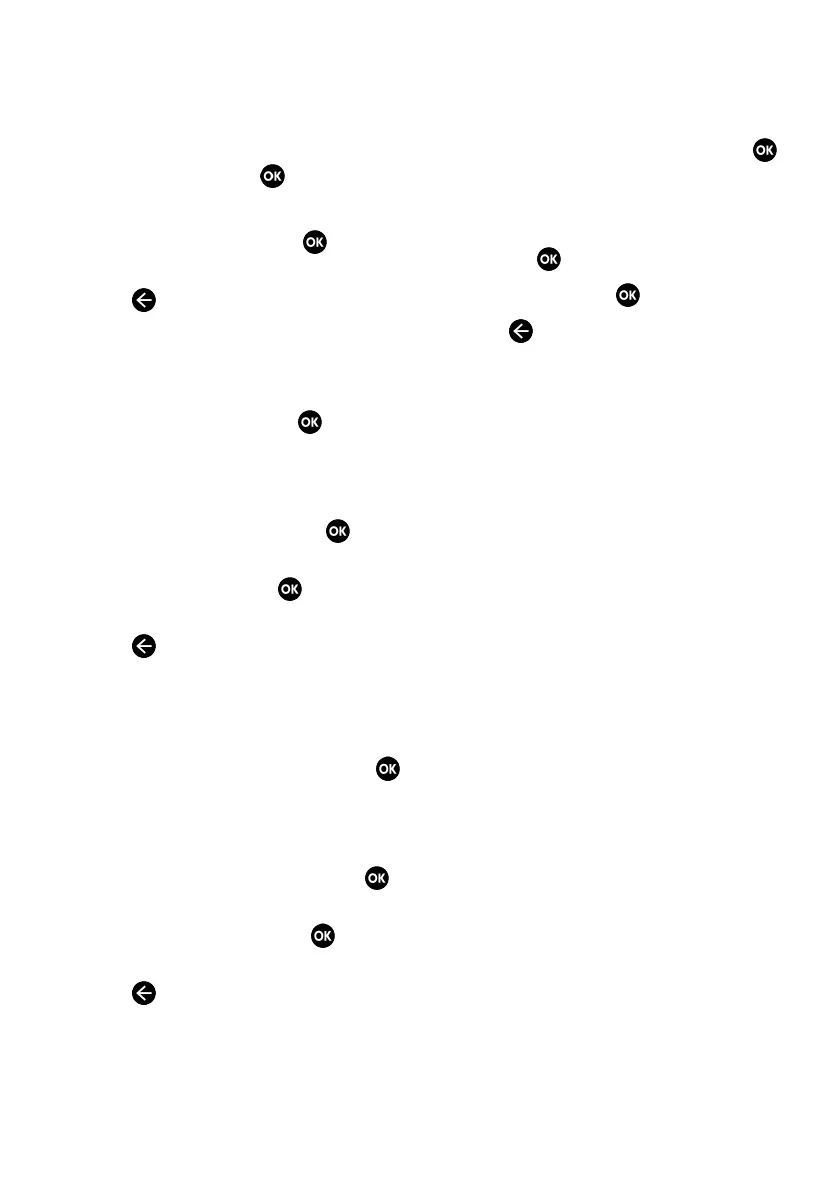
EN / 68
12.11.6 App Notifications
Turn application notifications off and on.
1. Select the application whose notifica-
tion preference you want to set from All
Apps menu and press .
ð Application details are displayed.
2. Select Notification and use to select
On or Off.
3. Press to return to the previous menu.
12.11.7 App Permissions
Edit application permissions.
1. Select App Permissions from the applic-
ations menu and press the .
ð Application permissions menu will be
displayed.
2. Select the application permission type
you want to edit and press the .
3. Select the application permission you
want to edit and use the to select On
or Off.
4. Press to return to the previous menu.
12.11.8 Special Application Access
Edit application access.
1. Select Special application access from
the applications menu and press the .
ð Special application access menu will
be displayed.
2. Select the special application access
type you want to edit and press the .
3. Select the special application access
you want to edit and use the to se-
lect On or Off.
4. Press to return to the previous menu.
12.11.9 Application Security and Re-
strictions
1. Select Security and Restrictions from
the applications menu and press the .
ð Security and restrictions menu will be
displayed.
2. Select Unknown sources option, and
press the .
3. On or Off for select and press.
4. Press to return to the previous menu.
Bekijk gratis de handleiding van Grundig MUNICH 40 GJF 6900 B, stel vragen en lees de antwoorden op veelvoorkomende problemen, of gebruik onze assistent om sneller informatie in de handleiding te vinden of uitleg te krijgen over specifieke functies.
Productinformatie
| Merk | Grundig |
| Model | MUNICH 40 GJF 6900 B |
| Categorie | Televisie |
| Taal | Nederlands |
| Grootte | 11367 MB |







