Handleiding
Je bekijkt pagina 23 van 120
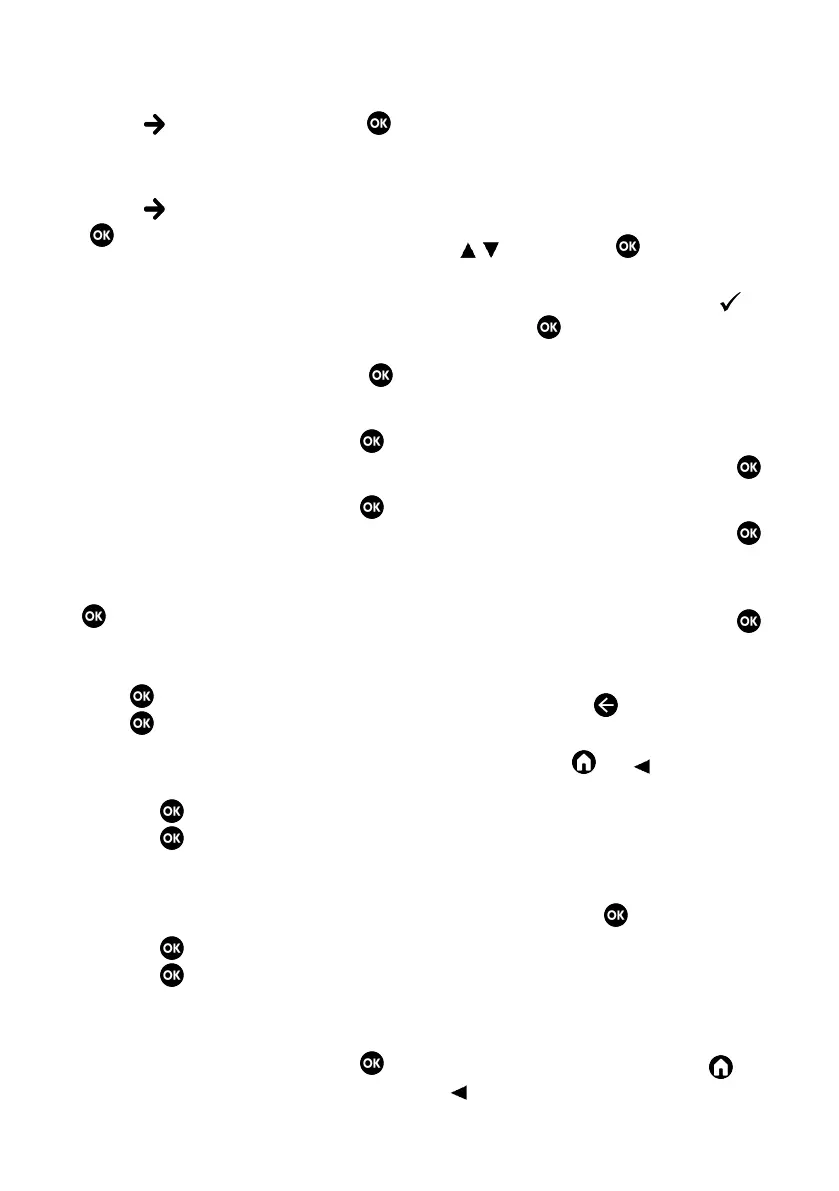
EN / 23
9. Enter the e-mail address with the screen
keyboard.
ð Select on the display and press
10.Enter the password for the account with
the screen keyboard.
ð Select on the display and press the
.
11.Follow the instructions displayed on
your TV and on the screen of your
phone.
ð Google Services will be displayed.
12.Select Accept option, and press the .
ð Google Services will be displayed.
13.Select Agree option, and press the .
14.Other Google Services will be displayed.
15.Select Agree option, and press the .
ð Google Assistant menu will be dis-
played.
16.Select Continue option, and press the
.
17.To perform a search in all supported TV
applications, select the Allow option and
press , or select the No option and
press .
ð Voice Match menu will be displayed.
18.To allow Voice Match, select Agree and
press the or select No, thanks and
press the .
ð Personal results menu will be dis-
played.
19.To allow Personal results, select On and
press the or select No, thanks and
press the .
20.Network Privacy Policy will be dis-
played.
21.Select Agree option, and press the .
Note:
• If you have performed the Google TV
setup, resume with the Other Settings
section.
Basic TV Setup
22.SelectSet up Basic TV.
23.Select your wireless network with the
/
and press the .
24.Enter the wireless network password
with the screen keyboard, select and
press the .
ð After the Connecting to ....... network
message, the Connected message will
be displayed.
ð Google Services will be displayed.
25.Select Agree option, and press the .
ð Google Services will be displayed.
26.Select Agree option, and press the .
ð Network Privacy Policy will be dis-
played.
27.Select Agree option, and press the .
Other Settings
28.If you do not want to pair a Bluetooth
accessory press .
29.In order to pair the Bluetooth remote
control, press and simultaneously
for 5 seconds.
ð The LED on the remote control starts to
flash.
30.Bluetooth devices found will be dis-
played. Select Google TV Remote Con-
trol and press the .
ð This completes the pairing of the re-
mote control and the TV set.
Important:
• If you have problems in pairing the
Bluetooth remote control, you need to re-
set it. To do this, press and hold and
on the remote control simultaneously
for 5 seconds.
Bekijk gratis de handleiding van Grundig MUNICH 40 GJF 6900 B, stel vragen en lees de antwoorden op veelvoorkomende problemen, of gebruik onze assistent om sneller informatie in de handleiding te vinden of uitleg te krijgen over specifieke functies.
Productinformatie
| Merk | Grundig |
| Model | MUNICH 40 GJF 6900 B |
| Categorie | Televisie |
| Taal | Nederlands |
| Grootte | 11367 MB |





